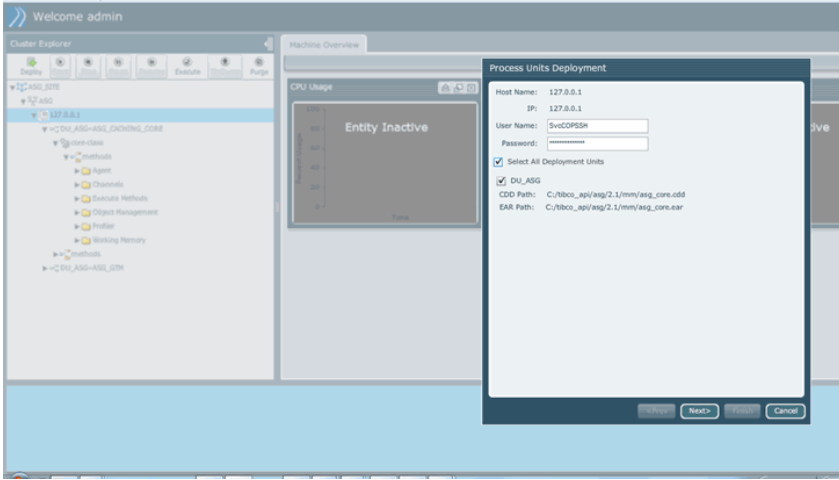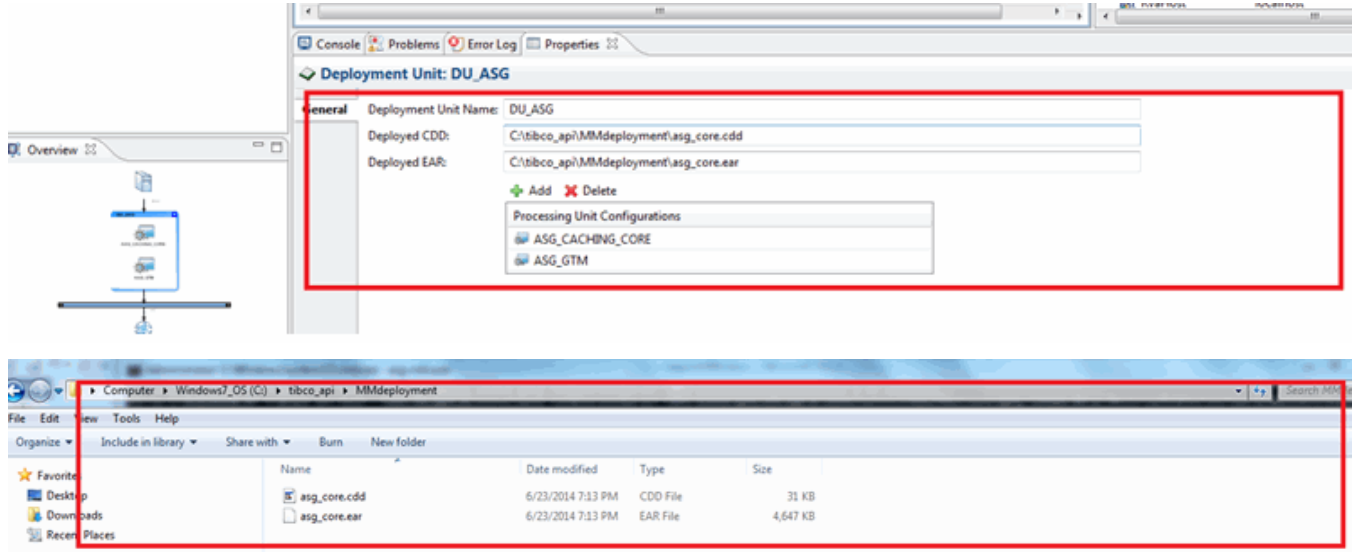Deploying and Managing Processing Units
Complete these steps to deploy the processing units:
- Procedure
- Starting MM Server
To start the MM server, follow these steps:
- Navigate to the ASG_HOME/bin directory.
- Type the following command:
On the Windows platform,
asg-mm.exeOn the Unix platform,
./
asg-mm
-
- Refer to the Configure MM Console Properties to set the MM Console properties, as required.
- Open a browser window and enter the following URL:
http://localhost:9000/index.html
The host name and port are configured in the MM.cdd file.
- Log on to MM Console using your login credentials. The default user name and password are admin and admin.
- Verify that you are successfully logged into the MM Console.
- Deploying Processing Unit in MM Console
To deploy the processing units of TIBCO API Exchange Gateway, follow these steps:
- Log on to MM Console. See Deploying and Managing Processing Units.
- From the Cluster Explorer, select the machine node you want to deploy.
- Select the icon of the host machine where you want to deploy and click Deploy.
- Verify the login details or provide them. Click Next.
- If you want to override any global variables, select the Global Variables tab and do so. See Overriding Global Variables in MM for details. The processing unit that you configured to deploy on that machine in the site topology file is deployed.
- Click
OK. The engine or engines configured to deploy to that machine deploys.
Note:
- To see if an engine or agent is deployed, hover the pointer over its name in the explorer panel. A tooltip shows if it is deployed or undeployed.
- Deployment time information is saved to a file located under ASG_HOME/mm/deployed and the last deployment time is displayed in the UI.
- Verify that after successful deployment, the EAR and CDD files are generated in the folder as specified in the site topology file for the deployment unit.
- Starting Processing Unit in MM Console
After the successful deployment of processing unit, follow these steps to start a processing unit:
- Select the processing unit you want to start.
- Click Start.
- Verify that you get the success message dialog on the MM console. The log file is created in the ASG_HOME\asg\2.3\mm\bin\logs folder.