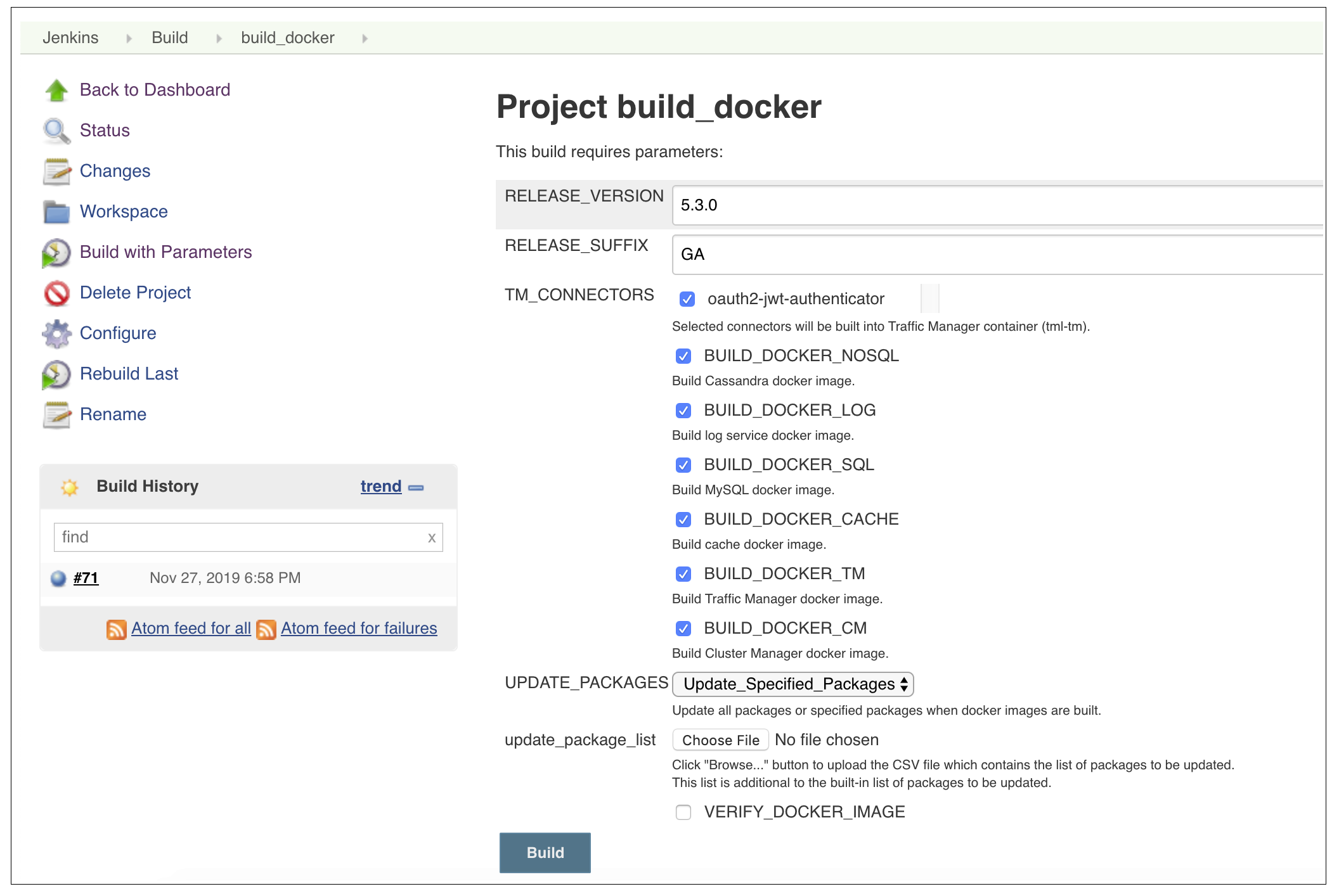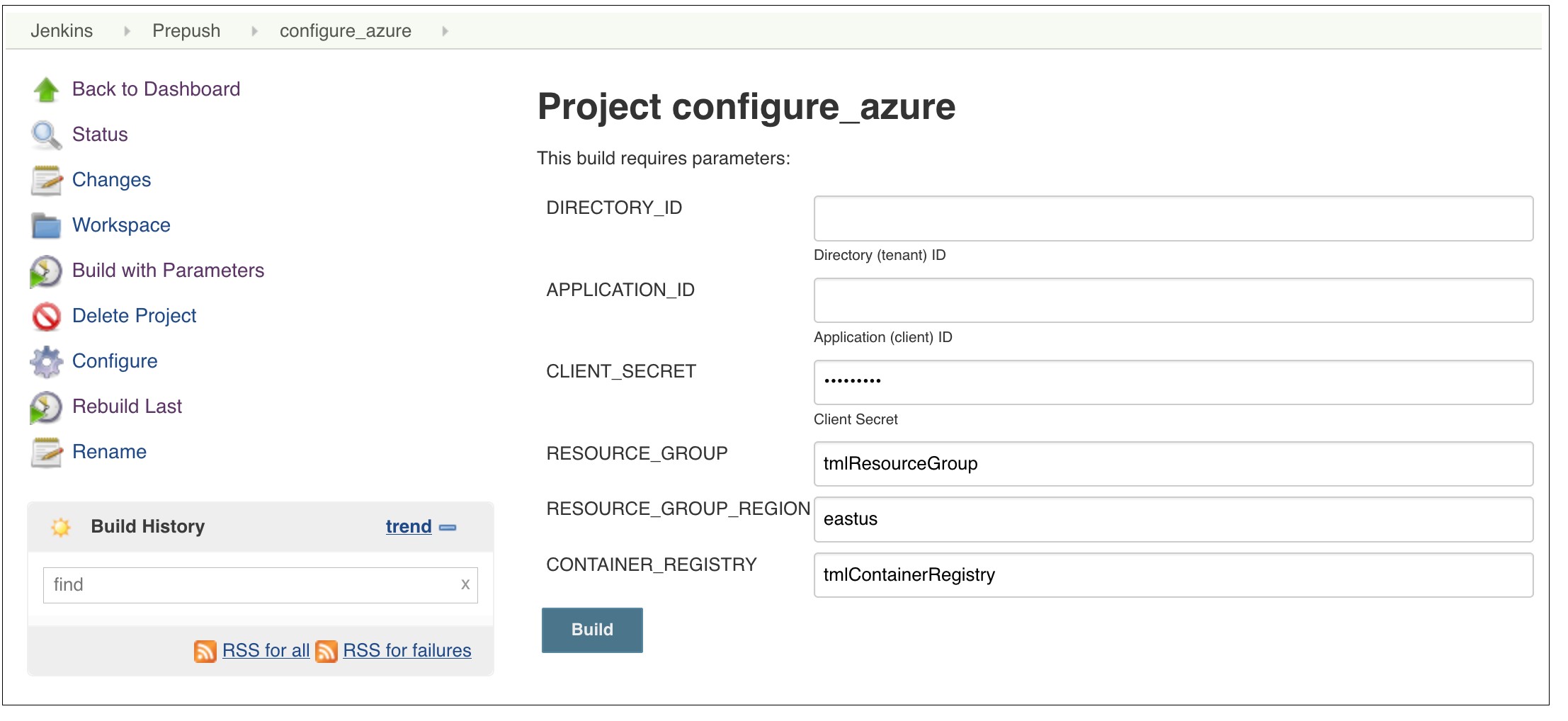Creating Local Edition Docker Images
The Jenkins job, build_docker, is used to create the Local Edition Docker images.
RELEASE_VERSION
The release version, together with build number, are used to compose the docker image tag.
In the screenshot, RELEASE_VERSION is "5.3.0"; on the left pane of screenshot, it shows the build "#71" has been done, so Docker images in build #71 have tag "v5.3.0.GA.71".
RELEASE_SUFFIX
The suffix used in conjunction with the release version. For example, GA, HF1 (for Hotfix 1), and so on.
TM_CONNECTORS
In the TM_CONNECTORS section, you can choose to build "OAuth2 JWT Authenticator" into the Traffic Manager container (tml-tm).
You can also choose the following Docker images to build:
UPDATE_PACKAGES
Uploads a csv file that contains the list of packages to be updated during build. This list is applied to all Docker images.
python.x86_64 libssh2 systemd bind-license openssl-libs device-mapper.x86_64 device-mapper-libs.x86_64
Configuring Azure Access in the Installer
To configure access to Azure in the Installer, run the configure_azure Jenkins job from the Prepush tab:
Complete the Project configure_azure dialog as follows:
- DIRECTORY_ID - The Directory (tenant) ID .
- APPLICATION_ID - The Application (client) ID .
- CLIENT_SECRET - The client secret.
- RESOURCE_GROUP - The Resource Group, which will be created if it does not already exist.
- RESOURCE_GROUP_REGION - The Resource Group Region.
- CONTAINER_REGISTRY - The Container Registry, which will be created if it does not already exist.