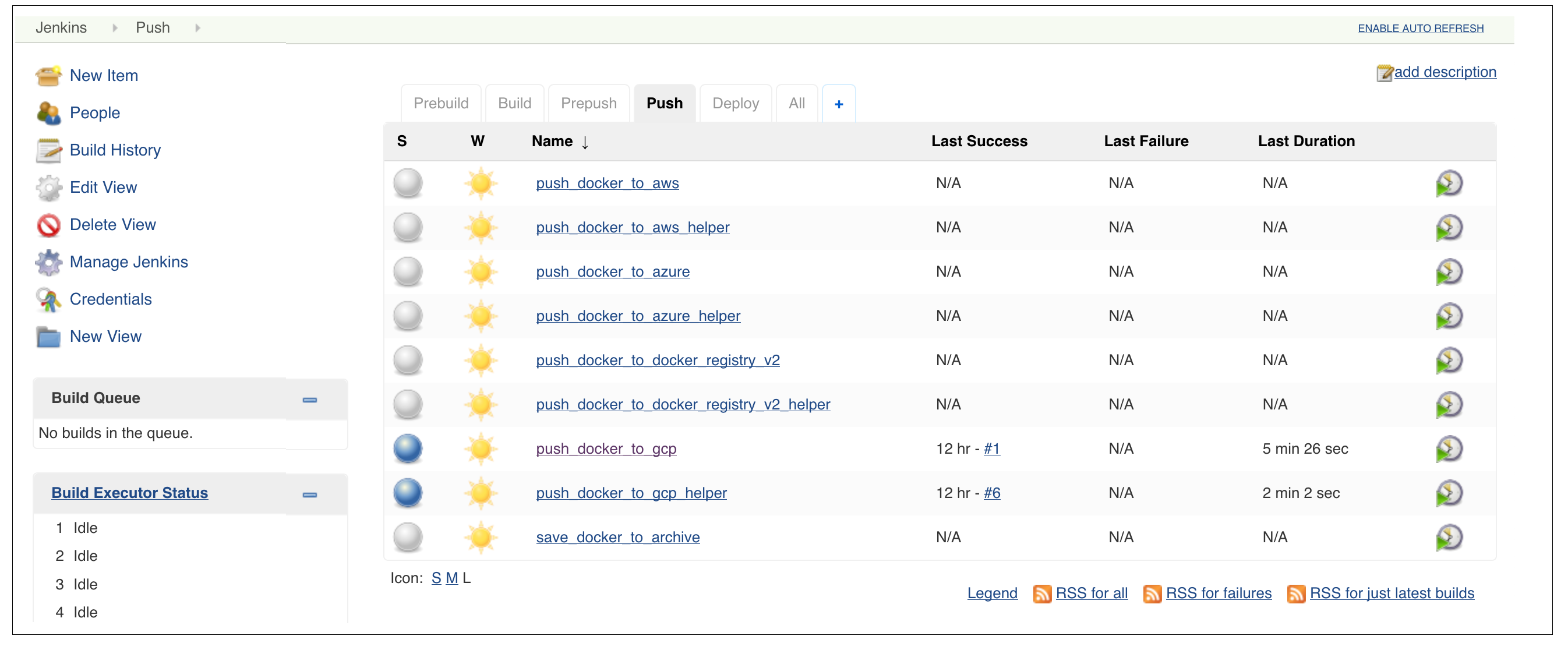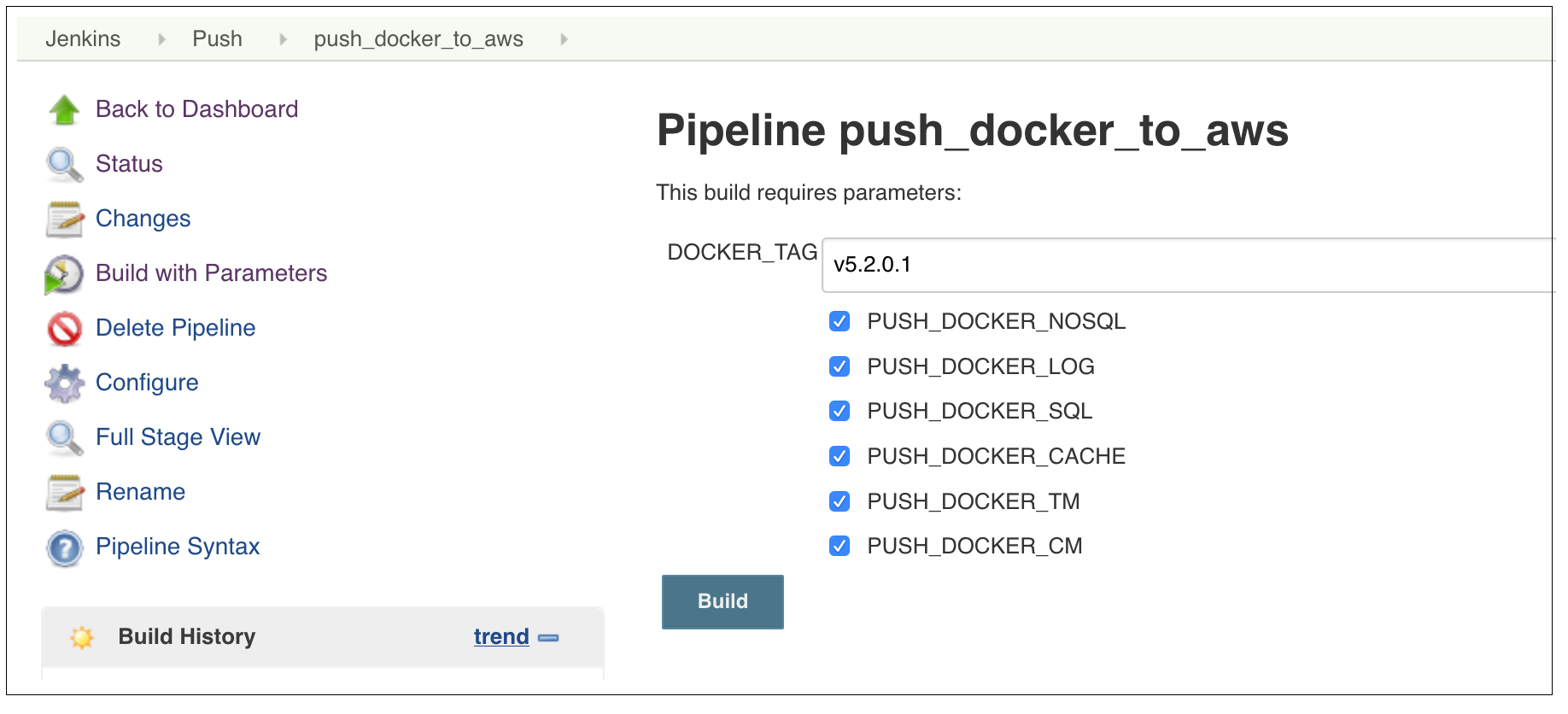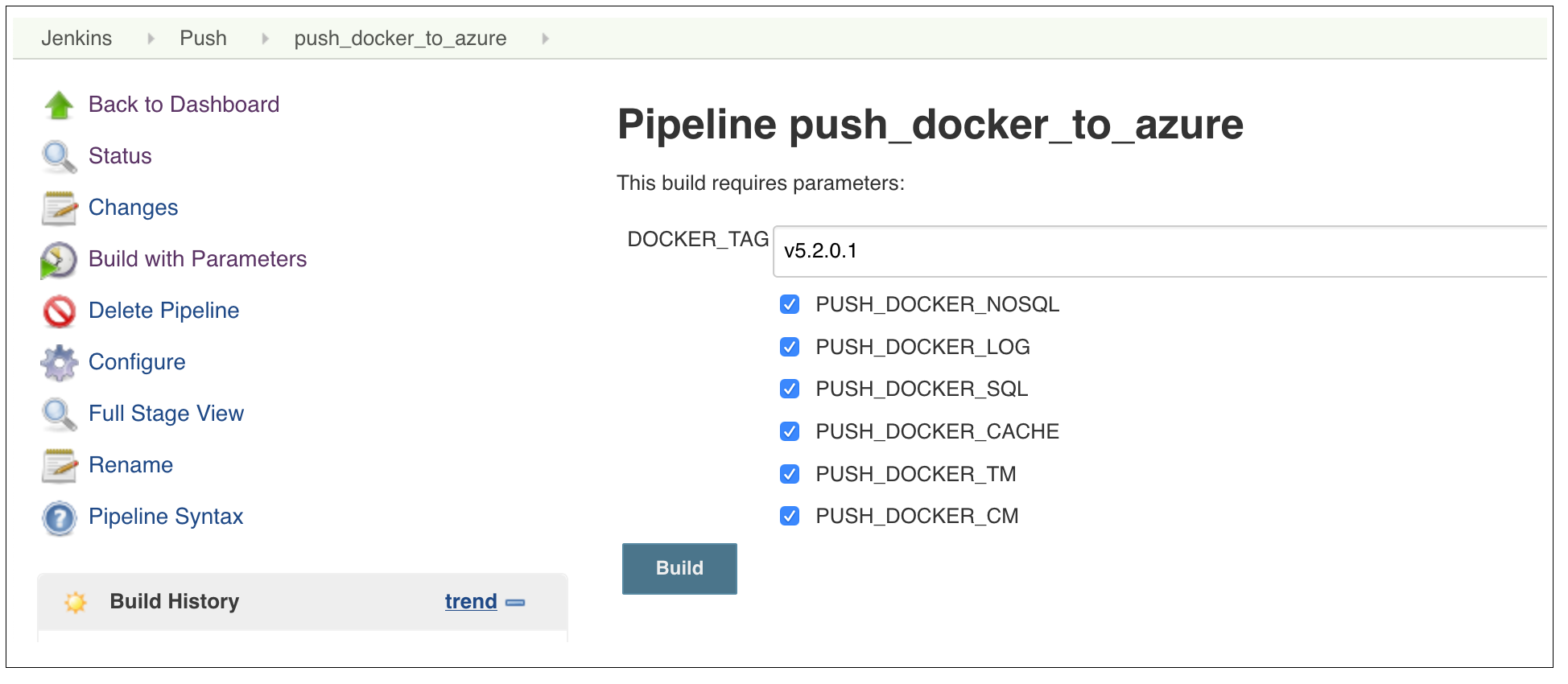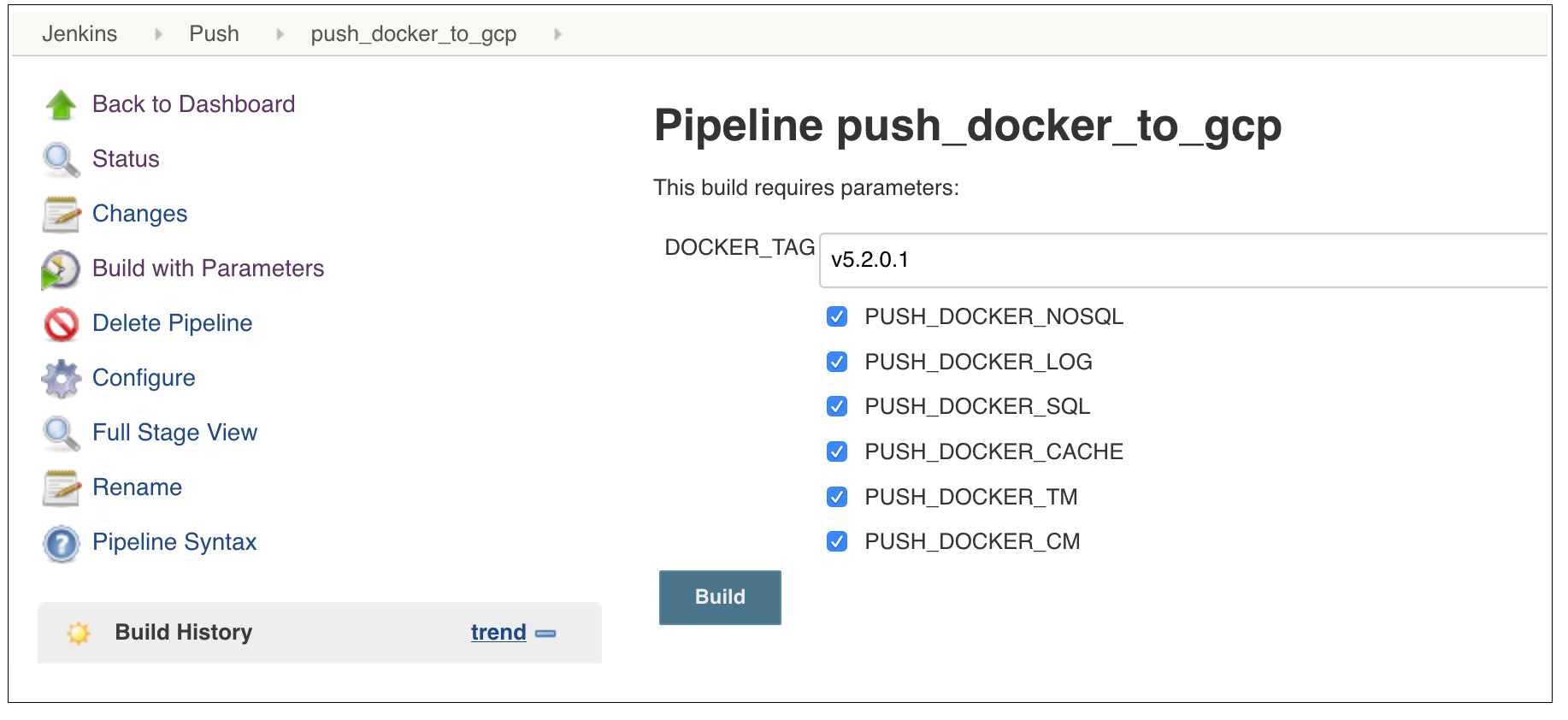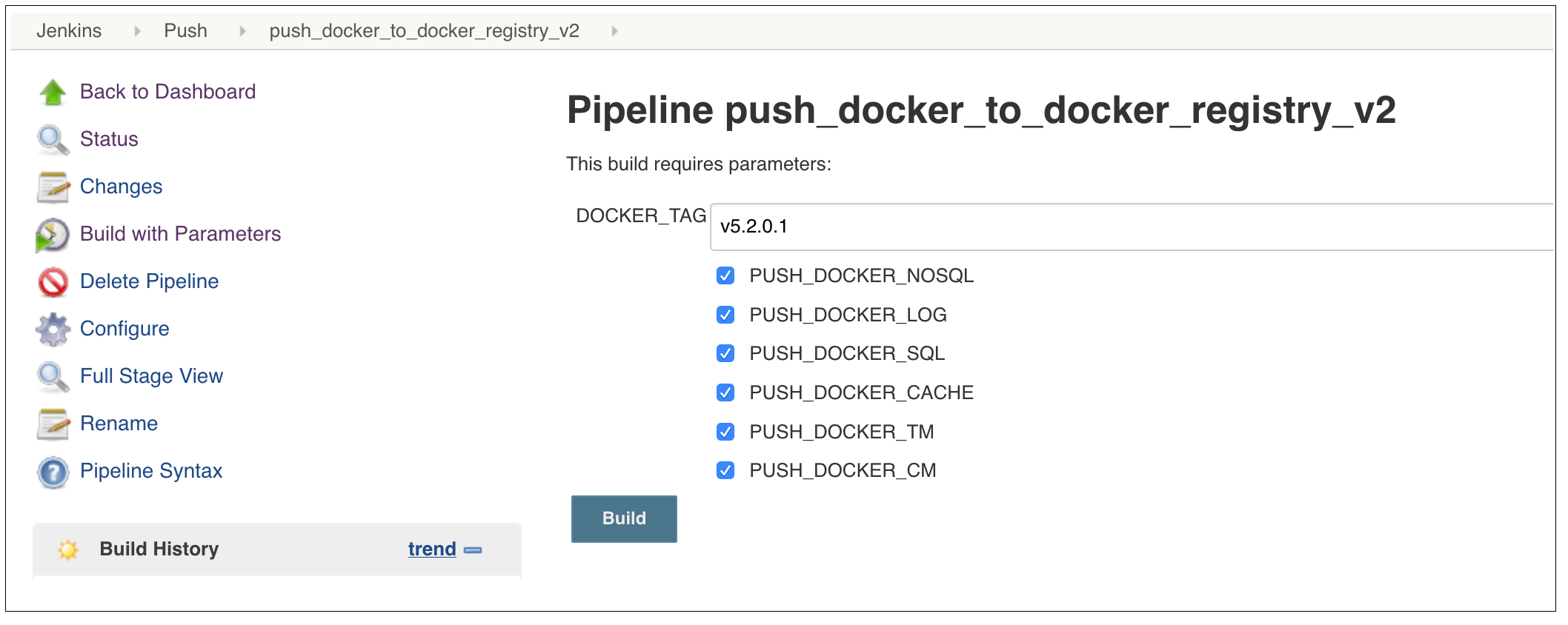Pushing the Docker Images
Pushing Docker to AWS
After the access to the supported platform is configured, the administrator can push TIBCO Cloud™ API Management - Local Edition Docker images to the supported Docker registry.| Supported Platform / Docker Registry | Main Jenkins Job | Helper Jenkins Job |
| AWS | push_docker_to_aws | push_docker_to_aws_helper |
| Azure | push_docker_to_azure | push_docker_to_azure_helper |
| GCP | push_docker_to_gcp | push_docker_to_gcp_helper |
| Docker Registry V2 | push_docker_to_docker_registry_v2 | push_docker_to_docker_registry_v2_helper |
The parameters required to push
Local Edition Docker images to supported platforms are the same:
Copyright © 2022. Cloud Software Group, Inc. All Rights Reserved.