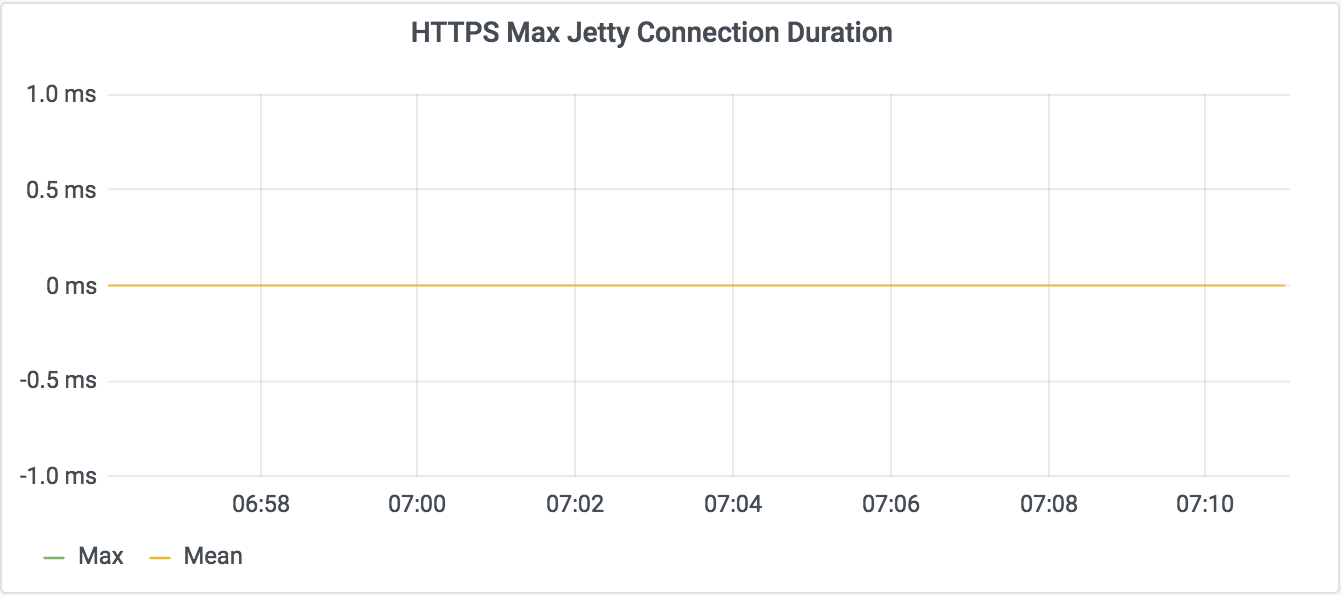TML TM Metrics
The
TML TM Metrics page displays the CPU, memory and status of processes running on the tml-tm pod/container. This page displays memory utilization of the service and percentage usage against the node's memory. This page also shows the age of different processes on the pod/container. You can select the time range from the top right corner for which data has to be checked. This page require you to select the pod name from the drop down to see the metrics of that pod/container of type tml-tm.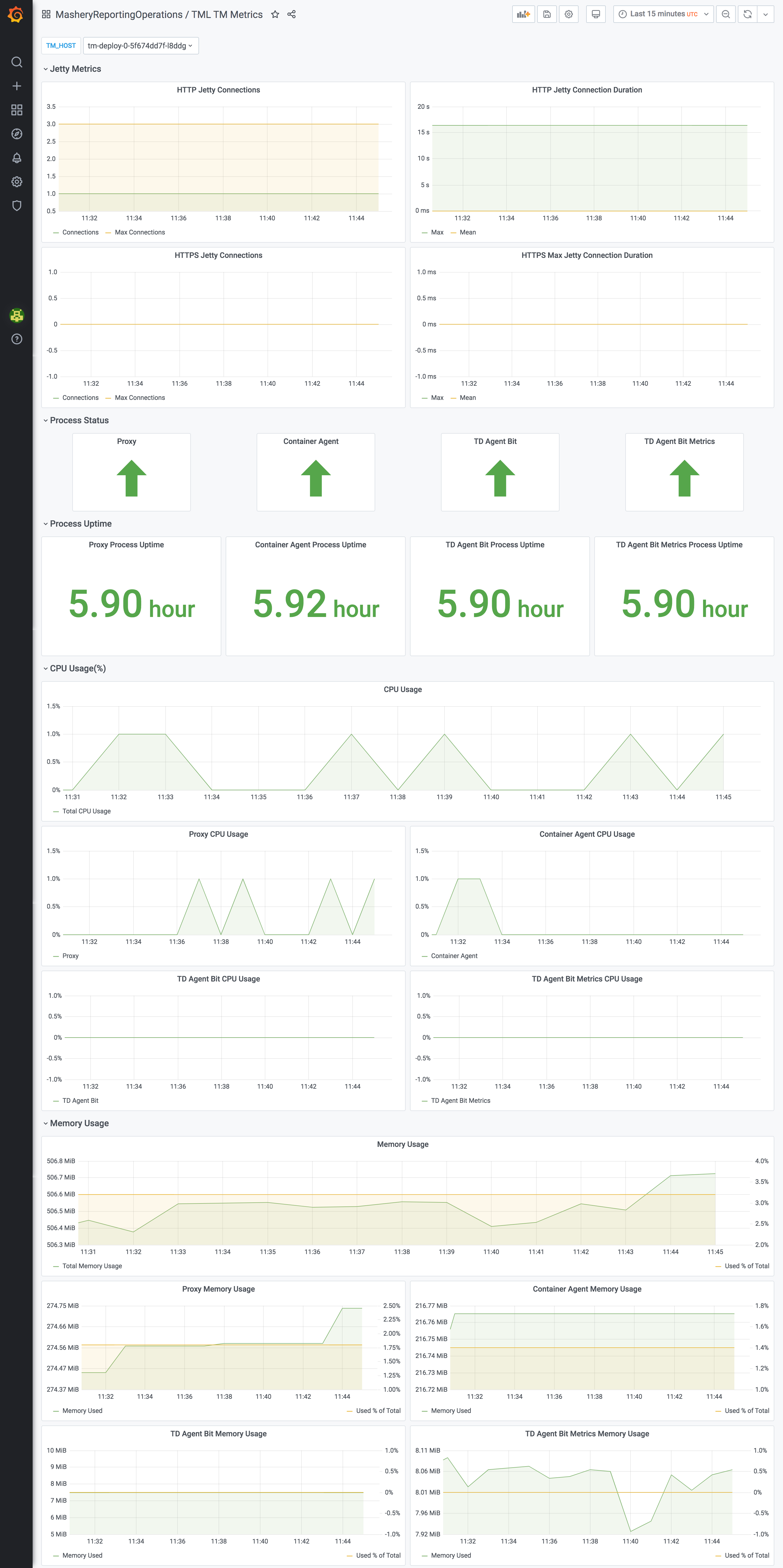
Process Status
The
Process Status panel displays the status of all the different processes running on the tml-tm container/pod. If the process is running properly then this is displayed by a green upward arrow. If process is not alive then that process's status is displayed as a red downward arrow. This status is plotted at an interval of 1 minute since the metrics collection interval is 1 minute.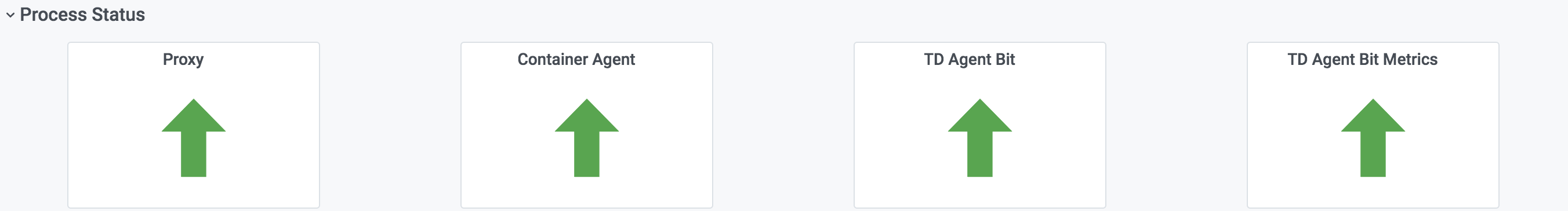
Process Uptime
The
Process Uptime panel displays the age of all the different processes running on the tml-tm container/pod. This can be used to monitor if the age of the process is same as the pod's age or if it is getting restarted.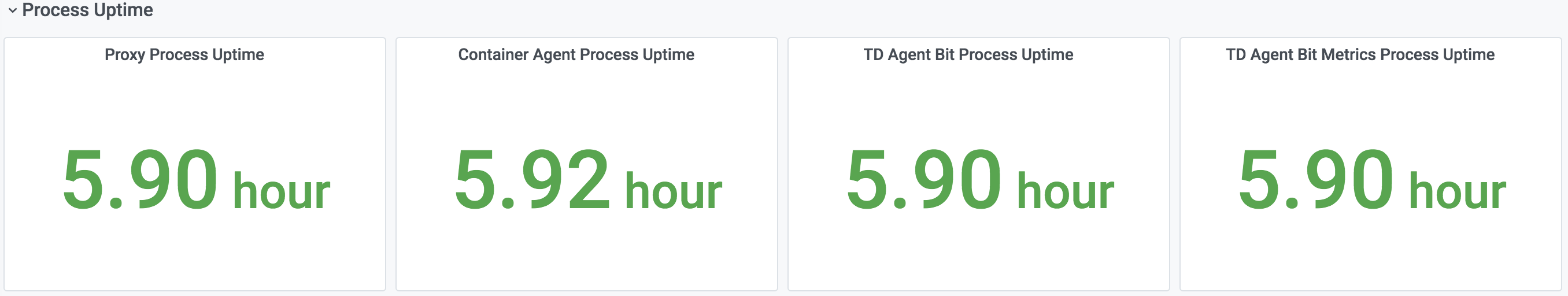
CPU Usage(%)
The
CPU Usage(%) panel displays the CPU used in terms of percentage. These are direct representations of percentage usage per core as shown when you run the top command on any linux system. It doesn't average out the CPU usage against all the cores present on the box since you would see usage more than 100%. This panel displays the aggregated CPU usage by all the processes and CPU usage by an individual process.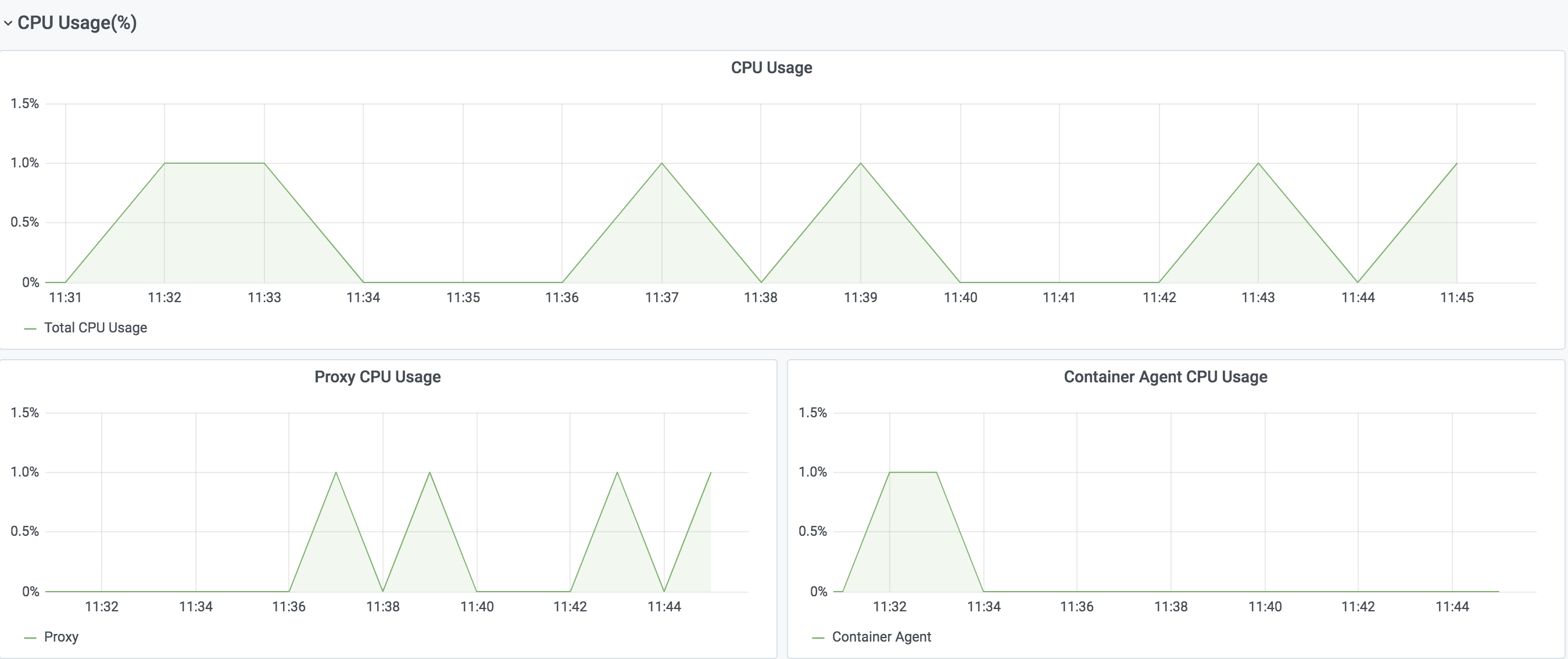
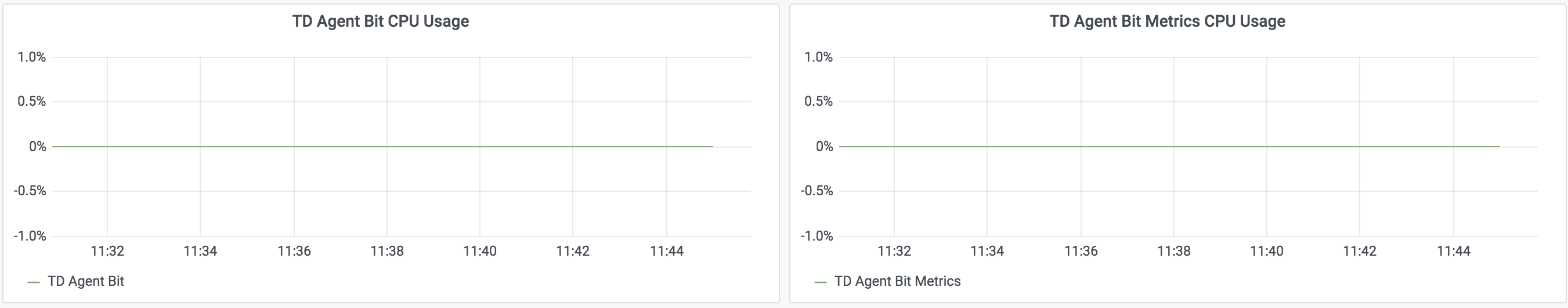
Memory Usage
The
Memory Usage panel displays the memory used by the individual processes and aggregated memory usage on the tml-tm pod/container. This panel also the displays the memory used in terms of the percentage of the total memory of node on which the pod/container is running.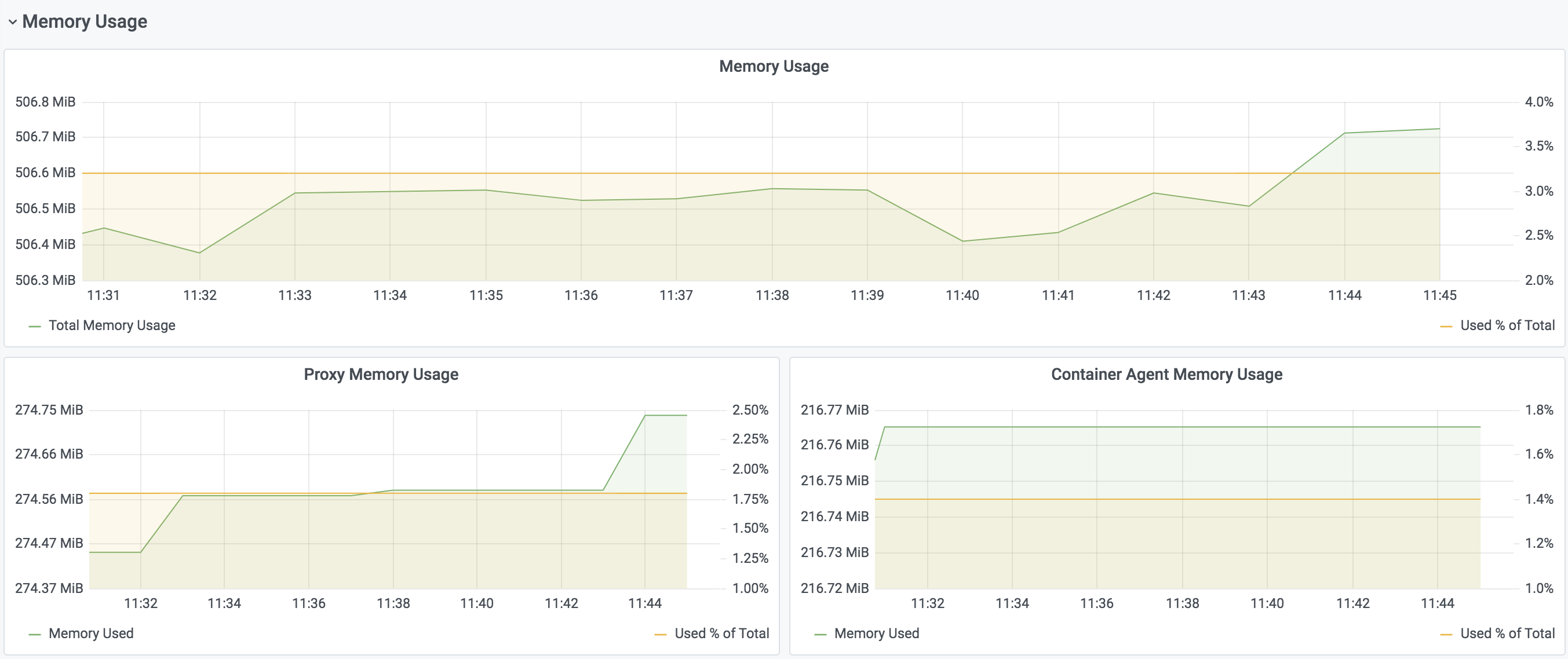
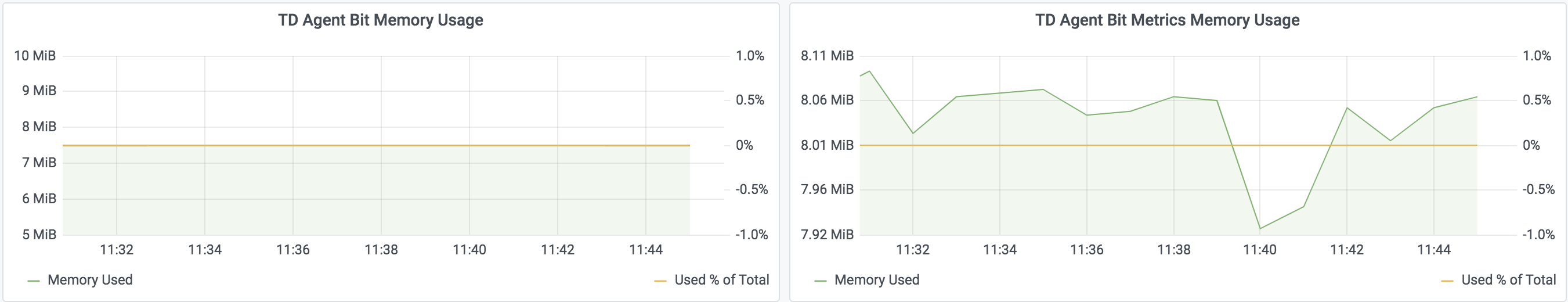
HTTP Jetty Connections
The
HTTP Jetty Connections panel displays the number of connections made to the proxy on Port 80 and also displays the maximum number of connections that are created to the proxy at any single point of time during the operations. This gives details about the jetty connection pool and how it is being utilized and prompts you to change the connection pool settings if it is hitting the upper limit set in the proxy configuration.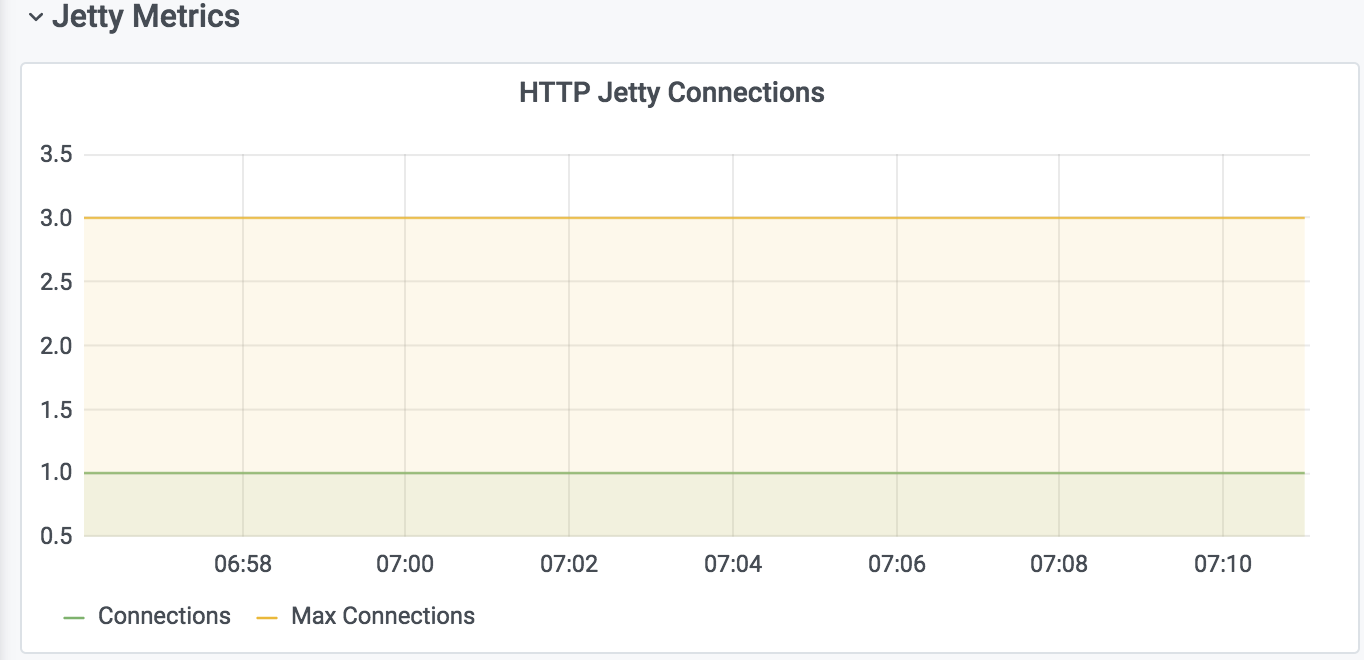
HTTP Jetty Connection Duration
The
HTTP Jetty Connection Duration panel displays the average time taken by connections made to the proxy on Port 80 and also shows the maximum time taken by a single jetty connection to serve the traffic. This helps to know time taken by traffic manager to serve the traffic and also to know if the time taken is in the permissible limits or hitting the boundaries.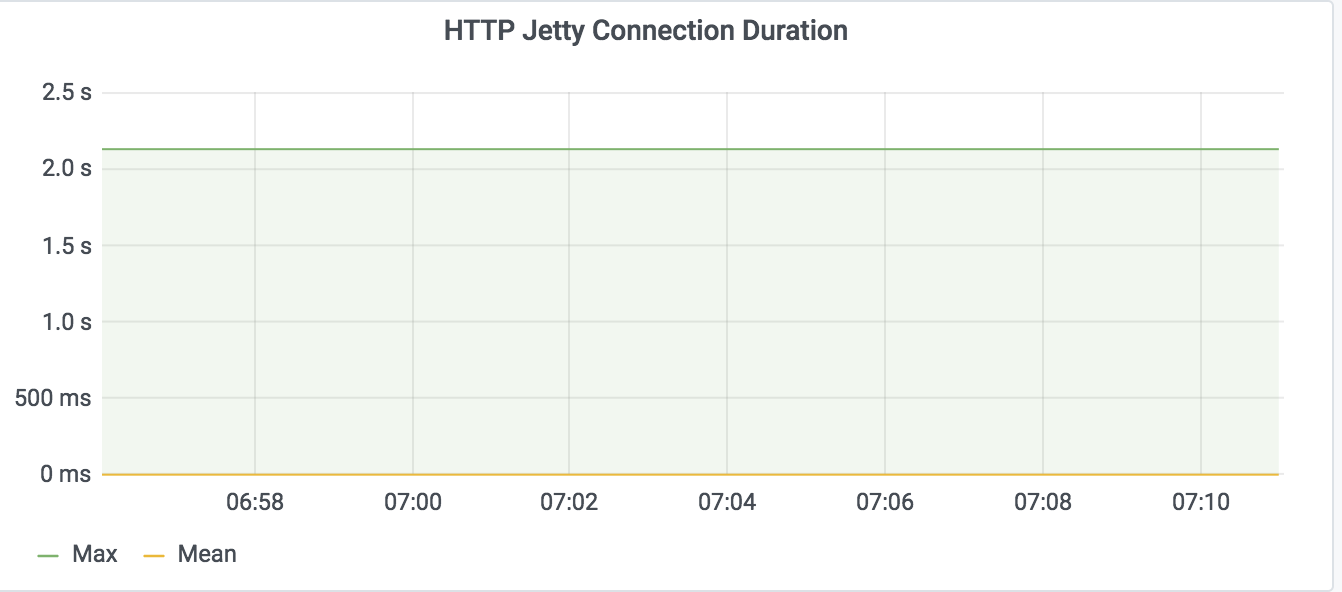
HTTPS Jetty Connections
The
HTTPS Jetty Connections panel displays the number of connections made to the proxy on Port 1443 and also displays the maximum number of connections that are created to proxy at any single point of time during the operations. This gives details about the jetty connection pool on the secured port.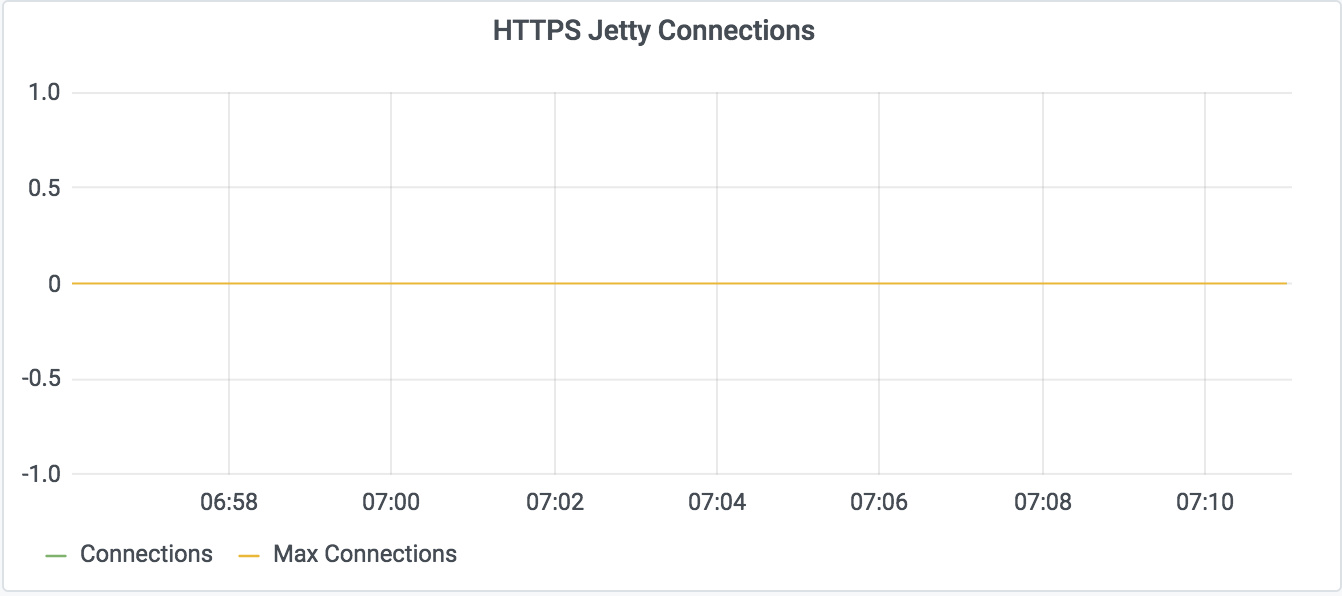
HTTPS Max Jetty Connection Duration
The
HTTPS Max Jetty Connection Duration panel displays the average time taken by connections made to the proxy on port 1443 and also shows the maximum time taken by a single jetty connection to serve the traffic. This helps to know the time taken by traffic manager to serve the traffic and also to know if the time taken is in the permissible limits or hitting the boundaries.