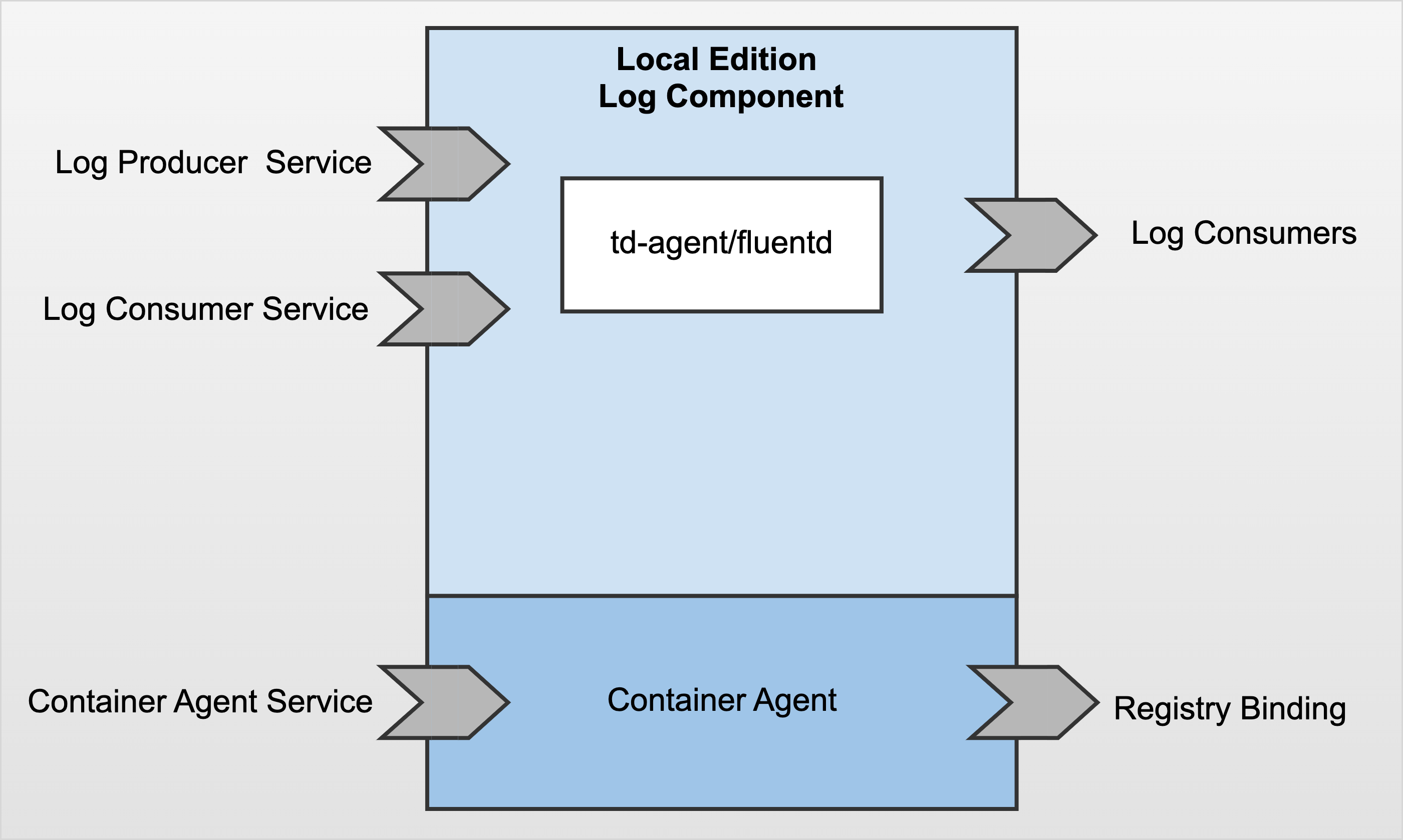Log Service
Configuration Properties
cm ls components clustermanager set config --componentType <component type from ls components> --componentId <component id from ls components> --prop td_agent_bit_buffer_type --value filesystem
TD agent workers configuration
The performance of the log service is dependent on a combination of amount of traffic volume as follows; velocity of access logs, and a number of workers within the log service handling the traffic. A simple thumb rule will be - more traffic means more workers. Thus, in an expectation of amount of traffic; the log pod will dictate necessary compute, memory, and storage. The workers are distributed in sequence groups to different types of logs. An error in these values can cause the log service not to function as expected. Workers are identified by a number that starts with zero and ends with 1 index less than the number of workers. For example, when number of workers is mentioned as 10; then the workers' index starts with 0 and ends at 9. An ideal distribution of workers will ensure that access and payload(if enabled) logs get more workers than container and metrics. Each worker denotes a separate process handling a specific type of logs.
| Key | Description | Expected Values | Default value | Example |
|---|---|---|---|---|
| td_agent_accesslog_workers | A set of workers assigned for processing access logs. Higher the traffic, more is the number of workers required. | Range of positive value represented as a String. | 5-9 | td_agent_accesslog_workers="6-10" |
| td_agent_containerlog_workers | A set of workers assigned for processing logs of different services. | Range of positive value represented as a String. | 3-4 | td_agent_containerlog_workers="3-6" |
| td_agent_metrics_workers | A set of workers assigned for processing metrics of service running on all pods. | Range of positive value represented as a String | 1-2 | td_agent_metrics_workers="1-4" |
| td_agent_payload_logging_workers | A set of workers assigned for processing payload logs. Higher the traffic, more is the number of workers required. | Range of positive value represented as a String | 10-14 | td_agent_payload_logging_workers="15-19" |
| td_agent_dimdata_workers |
A worker assigned for processing metadata for access logs. Recommendation: Do not assign any other worker or use 0 for any other logs. |
Positive single value | 0 | td_agent_dimdata_workers="1" |
| td_agent_workers | Total number of workers to be made available | Positive integer | 10 | td_agent_workers="20" |