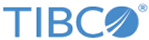Setting up the Environment
The ActiveSpaces JDBC driver is bundled with the ActiveSpaces Java client API and included in tibdg.jar. To use the ActiveSpaces JDBC driver from a client application, follow the same steps for setting up your application that you used for the Java API. For information about setting up your environment to build and run the ActiveSpaces samples, refer to the TIBCO_HOME/as/<version>/samples/src/Java/README.md file.
You can use the same environment for developing Java client applications. The ActiveSpaces JDBC driver is a Type 2 driver and uses native code for communicating with a data grid. When using the ActiveSpaces JDBC driver with client JDBC tools, you might need to configure the location of the ActiveSpaces native libraries. For example, you can start the tool by specifying the following Java command-line option:
-Djava.library.path=${TIBDG_ROOT}/lib:${TIBDG_ROOT}/bin
After setting up the environment,
register the ActiveSpaces JDBC driver.
Copyright © Cloud Software Group, Inc. All rights reserved.