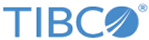Defining a Table
Administrators define tables as needed to structure data. To define a table within the data grid, complete this task.
The examples in these steps illustrate adding commands to a configuration script. When the script is complete, the administration tool executes the script to define the table.
Alternatively, you could execute each step immediately as a separate administration tool command, instead of accumulating them in a script.
Note: Statistics for a table or an index must be enabled at creation time and cannot be enabled or disabled afterward. For more information, see
Enabling Statistics.
Prerequisites
Either the realm must contain a valid data grid definition, or your configuration script file must contain commands to create a valid data grid definition.
Procedure
What to do next
Note: If an index is added or deleted from a table, re-indexing occurs in the background. To verify that re-indexing has been completed look for log entries such as these in the
tibdgnode log file:
2017-02-23 09:54:35.309 info ridx: reindexing of table t3 started 2017-02-23 09:54:35.640 info ridx: table t3 has been reindexed
You can repeat this task to define additional tables.
- Column Names
Choose column names that follow these rules for SQL identifiers. - Secondary Indexes
A secondary index can increase query efficiency by reducing the number of rows to examine. - Enabling Statistics
Set the row_counts attribute during table or index create to exact. - Row Expiration
Ordinarily, rows in a table are not deleted until a client explicitly deletes them. In some situations however, the data in the rows might only remain valid or relevant for a short span of time. Leaving these rows in the table indefinitely consumes disk space and in some situations can slow down your queries.
Copyright © Cloud Software Group, Inc. All rights reserved.