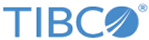Verifying the Installation on Windows
Follow these steps to verify the installation on Windows platforms.
Procedure
- Navigate to c:\tibco\as\3.5\samples.
- Follow the directions in the README.md file to set up your environment.
- Navigate to c:\tibco\as\3.5\samples\scripts.
- Run the as-start script.
- Verify that the message Grid is online is displayed in your command window where you ran the as-start script.
- Run the as-stop script.
Copyright © Cloud Software Group, Inc. All rights reserved.