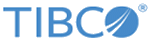Follow these commands to start ActiveSpaces Monitoring Service.
Result
Monitoring data is displayed in the dashboards. The data files are created in
<USER_HOME_DIR>/asmonitor_data/
Update the
ASMONITOR_DATA_DIR variable in the
TIBCO_HOME/as/version/monitor/setup.bat file to write the data files to another folder.
Important: If the dashboard does not display any data make sure the realm server is running. Check if any errors are logged in the
<USER_HOME>/asmonitor_data/logs/tibpromgateway.log file.
If you inadvertently execute the
monitor-start script before the realm server process starts,
- Execute the
monitor-stop script.
- Start the realm server.
- Execute the
monitor-start script.