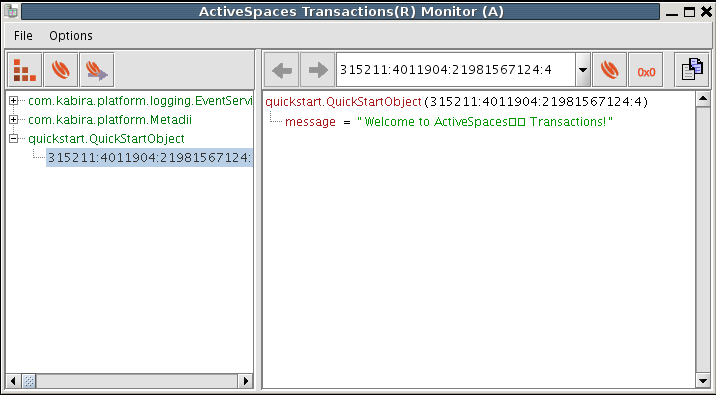Now that our application has created a Managed object, we can use the ActiveSpaces® Transactions monitor to see that object in persistent shared memory.
Start the monitor by using the monitor command line tool and specifying the path to the shared memory file for the application node, for example:
monitor /opt/ast/nodes/A/ossm
On the left-hand side of the screen (under the File menu) there are 3 icons. Select the middle one (the tool tip says "Model View").
The left-hand pane will now show a listing of all Java types in shared memory. Expand
quickstart.QuickStartObject, and click the single object reference for that type. In the right-hand pane, you will see the details of theQuickStartObjectinstance that the application created.Each time you run the application, another instance of
quickstart.QuickStartObjectwill be created in the monitor. Experiment with adjusting the message or defining additional Managed types.