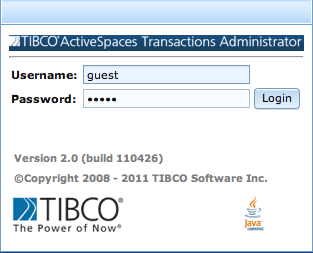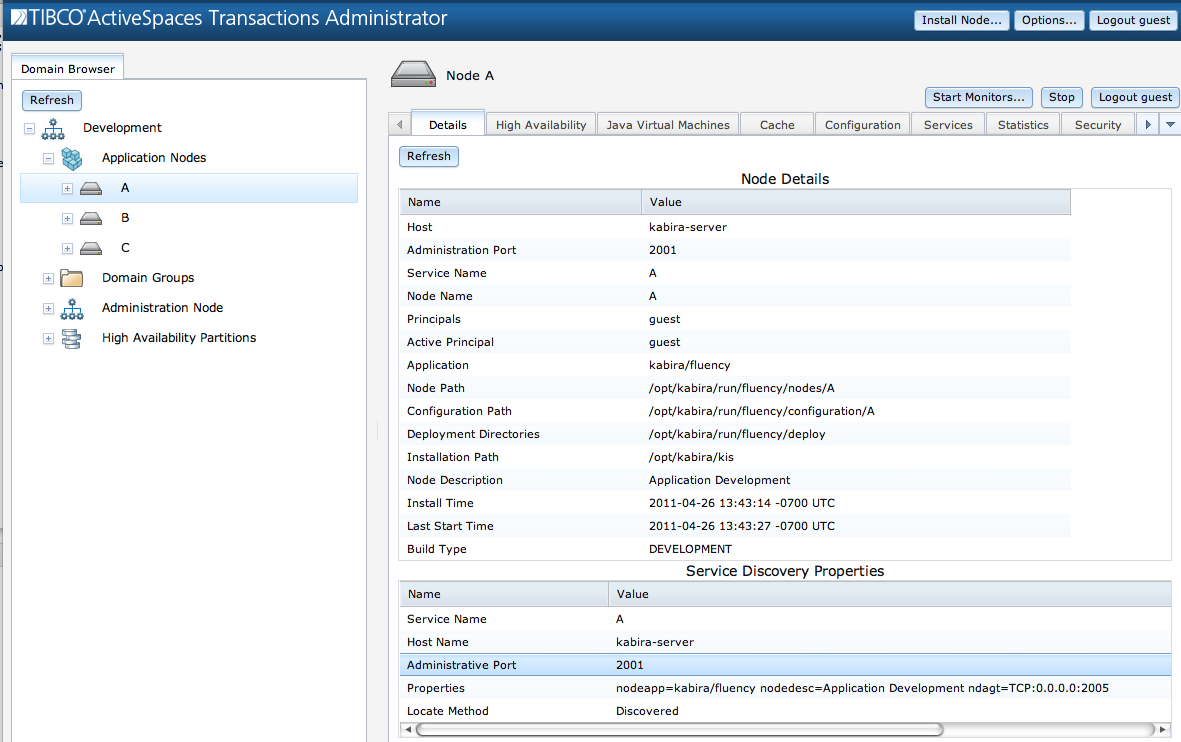The management console - TIBCO BusinessEvents® Extreme Administrator - is used to control and monitor TIBCO BusinessEvents® Extreme nodes. The following steps must be taken to start monitoring a management domain.
Connect to the TIBCO BusinessEvents® Extreme Administrator URL with a Web Browser.
Log into the management console using a username of
guestand a password ofguest.
The sections below show these steps in more detail.