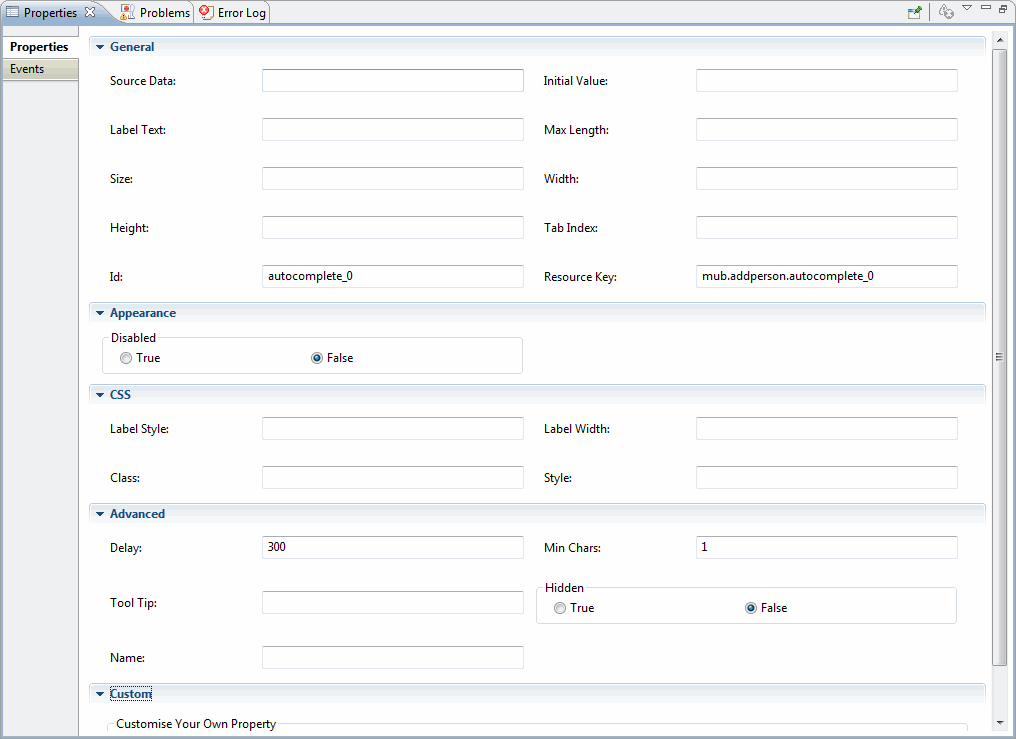Autocomplete
The autocomplete widget helps you quickly find and select from a pre-populated list of values as you type ahead. This helps in leveraging searching and filtering.
| Properties | Description |
|---|---|
| General | |
| Source Data: | Defines the data to use, must be specified. Types allowed: Array, url or closure functions to retrieve source data. |
| Appearance | |
| Disabled: | Render this component disabled. |
| Advanced | |
| Delay: | The delay in milliseconds between when a keystroke occurs and when a search is performed. A zero-delay makes sense for local data (more responsive), but can produce a lot of load for remote data, while being less responsive. Default value is 300 milliseconds. |
| Min Chars: | Specify the minimum number of characters to be type before a search is performed. Default value is one character. |
Copyright © Cloud Software Group, Inc. All Rights Reserved.