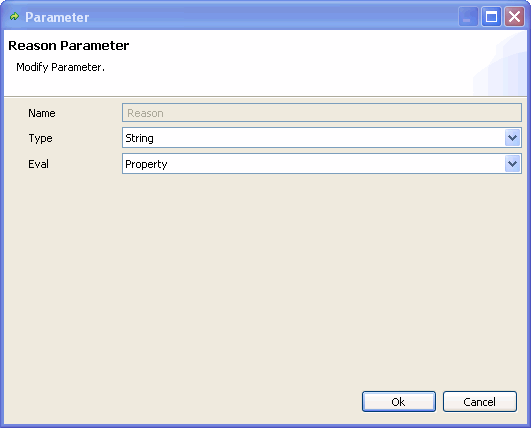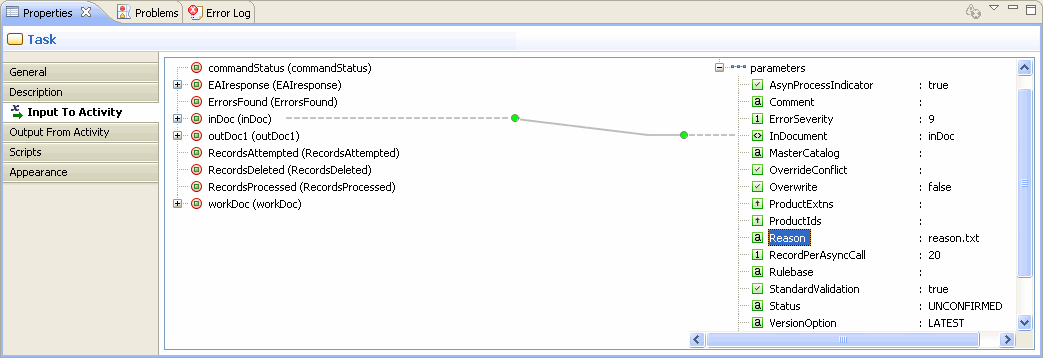Adding Parameter for eval mode=Property
(Short description required.)
A property is assigned by mapping a literal 'property' into a parameter’s eval attribute followed by mapping the property name to the value of the parameter.
Procedure
-
Select the activity (that you want to define parameters for) in the process flow.
-
In the Properties Window, go to the Input to Activity tab.
-
Expand the <activityname input parameters on the right.
-
Double-click on the parameter and select Property from the Eval drop-down list.
-
Select the parameter and enter the property value in the text box against parameter.
-
Click OK.
Copyright © Cloud Software Group, Inc. All Rights Reserved.