Expression Editor Palette
This palette corresponds to constraints and provides icons to define conditions and actions .
| Actions | |
| Create a new Access action. | |
| Create a new ApplyPrecedence action. | |
| Create a new Assign action. | |
| Create a new AssignIdentity action. | |
| Create a new Categorize action. | |
| Create a new Check action. | |
| Create a new Clear action. | |
| Create a new Connect action. | |
| Create a new Disconnect action. | |
| Create a new Include action. | |
| Create a new Propagate Inline action. | |
| Create a new Propagate Rulebase action. | |
| Create a new Select action. | |
| Create a new Slice action. | |
| Create a new Softlink action. | |
| Create a new UnCatgorize action. | |
| Condition Expression | |
| Create new Expression. | |
| Create new Group Expression. | |
| Create new AND Operator. | |
| Create new OR Operator. | |
| Create new Not Expression. The Not Expression returns negation of an expression. If an expression value returns "true" then that expression written inside the "NotExpression" returns "false" as a result value. These kind of expressions are used when you need negation of computational expressions. |
|
| Create new Not Group Expression. The Not Group Expression returns negation of an expression. If an expression value returns "true" then that expression written inside the "NotGroupExpression" returns "false" as a result value. These kind of expressions are used when you need negation of computational expressions. |
|
Copyright © Cloud Software Group, Inc. All Rights Reserved.