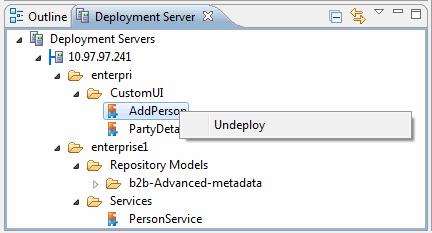Undeploying the MDM UI Builder Page
You can undepoy the UI builder page from the server by following these steps.
Procedure
- In the Deployment Server view, expand Deployment Server.
- Then expand <MDM Server><EnterpriseName><Custom UI > <Component name>. You will find the listings of the UI Builder forms. The forms are listed based on their component names. For example, AddPerson .
- Right click on the deployed Component Name (AddPerson) and select Undeploy.
- You will get a message to confirm undeployment. Click Yes to undeploy.
Copyright © Cloud Software Group, Inc. All rights reserved.