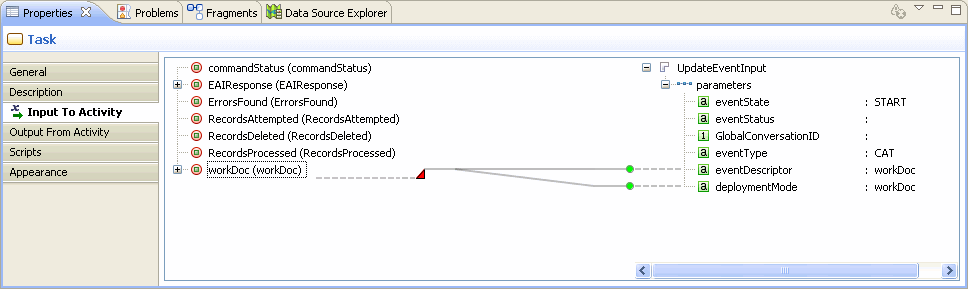Viewing Input Parameters
The interface to add input parameters is displayed if you click a MDM Activity, and then click the Input to Activity tab in the Properties Window.
A complete list of parameters for the selected activity is displayed to the right of the dialog.
The list of input parameters to the selected activity are listed under parameters. Each element type is also marked - for instance, eventState: START.
Copyright © Cloud Software Group, Inc. All rights reserved.