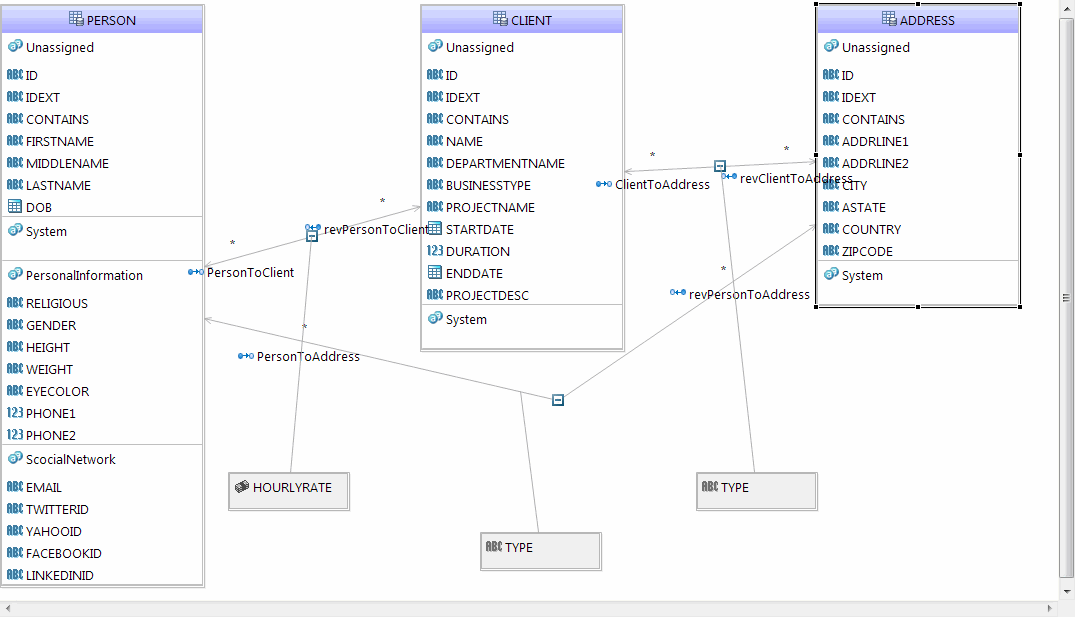Defining Repository Data
In the Project Explorer, create a new repository model under the Repository Models folder (by right-clicking the Repository Models folder, selecting , and following the wizard). Call the file PACModel.rep.
Double-click the newly created .rep file and create the following repository and relationship structure.
This forms the base data on which a UI page is created.
Copyright © Cloud Software Group, Inc. All rights reserved.