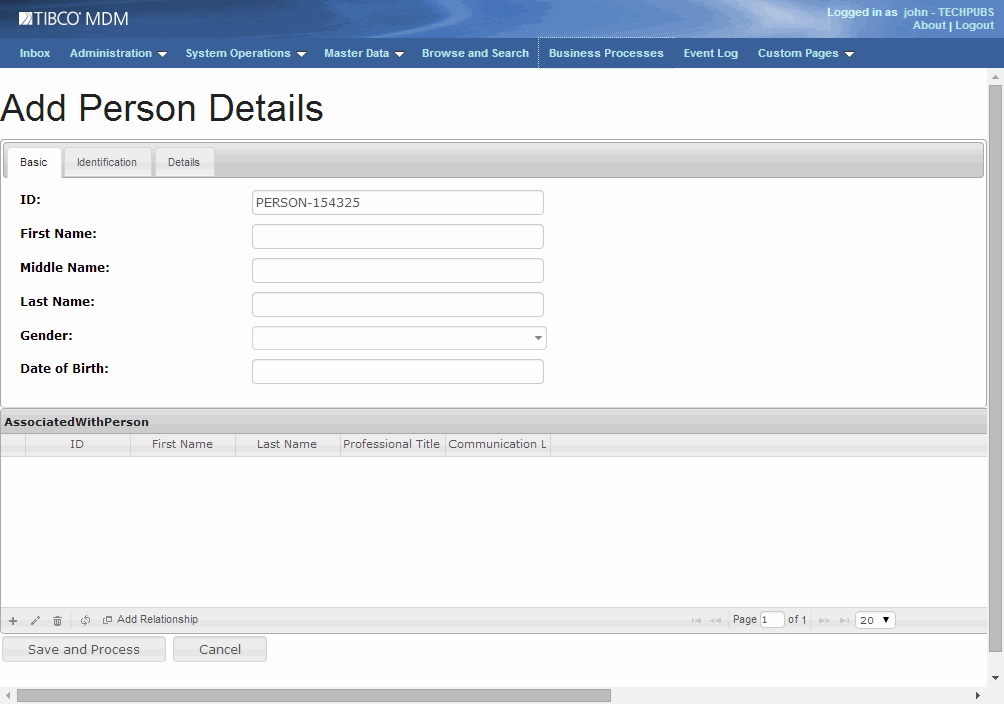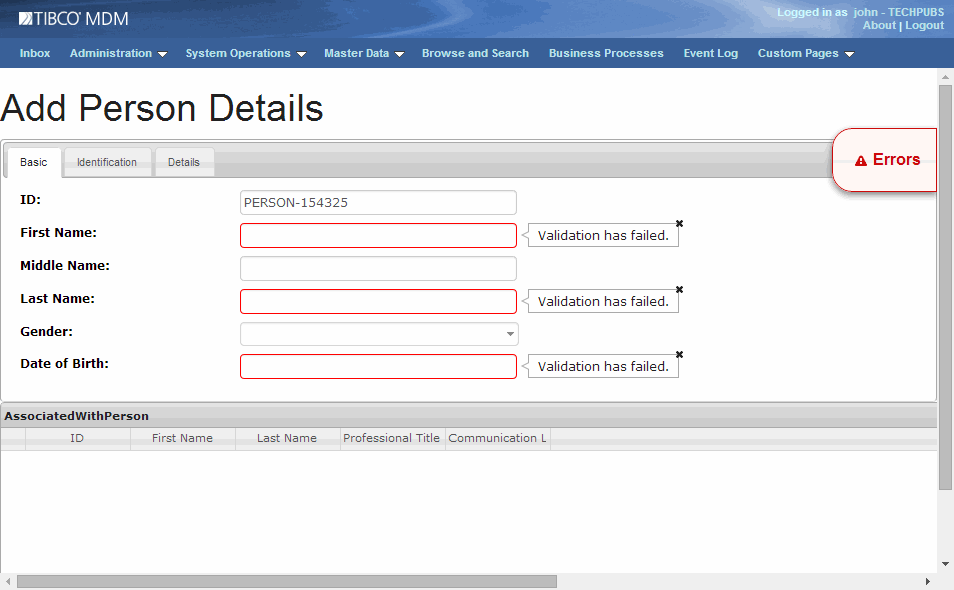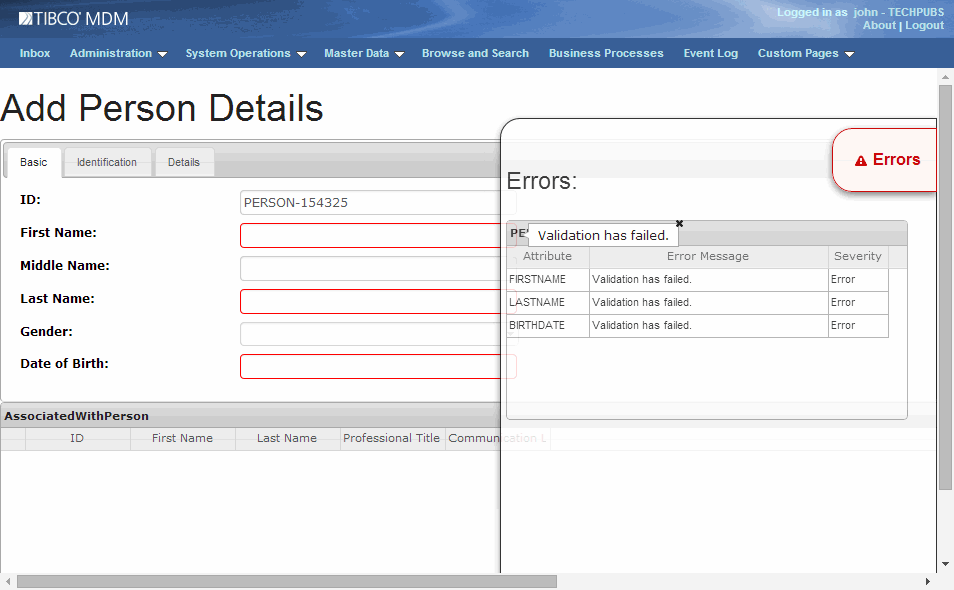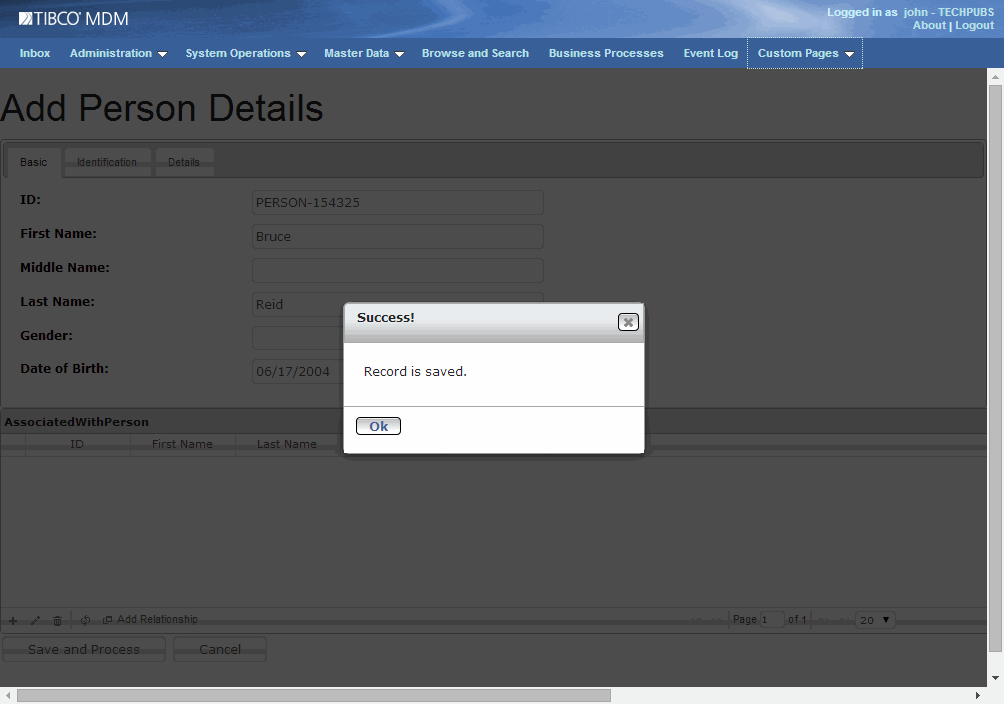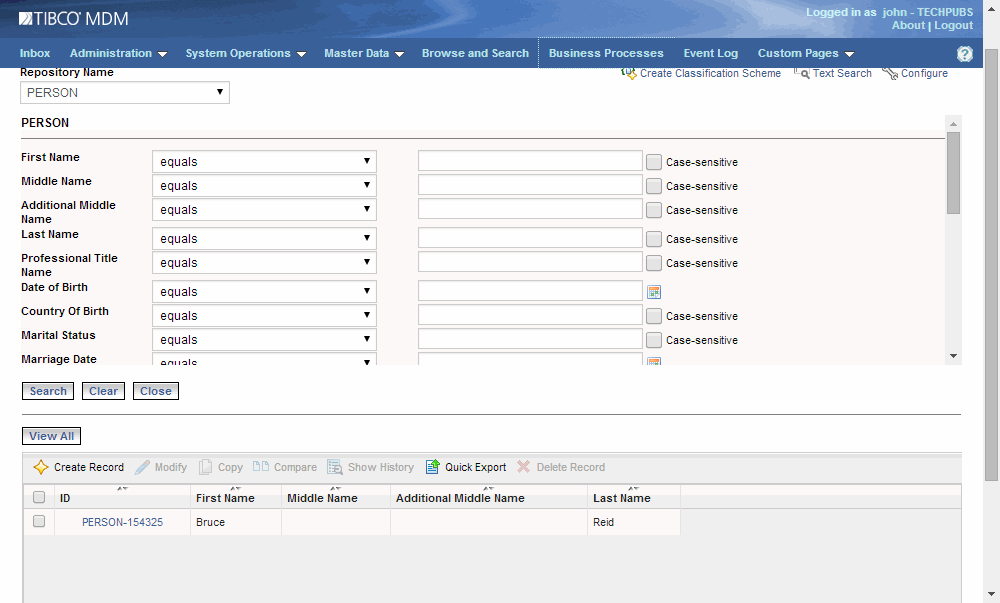Accessing the UI Page on MDM Application
To view the newly created UI page, log into MDM. If you have deployed the new UI page by selecting the add menu option and the root menu as Custom Pages, then the newly created page appears in the Custom Pages menu.
Similarly if you have selected a different root name then you will see that menu name instead of Custom Pages. In addition, if you have linked the UI page to a metadata operations Create Record, Modify Record and View Record then you must use the Browse and Search option and select the repository on which the new UI page is created. Then access the metadata operations.
Procedure
Copyright © Cloud Software Group, Inc. All rights reserved.