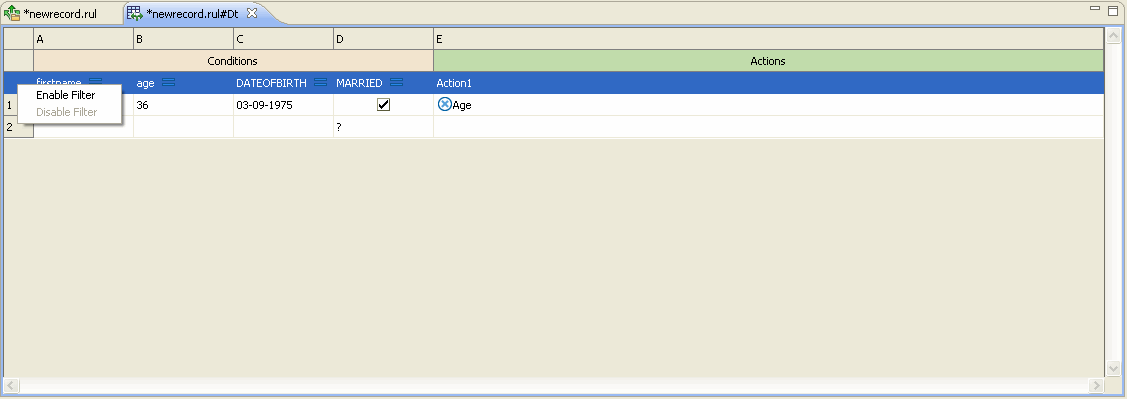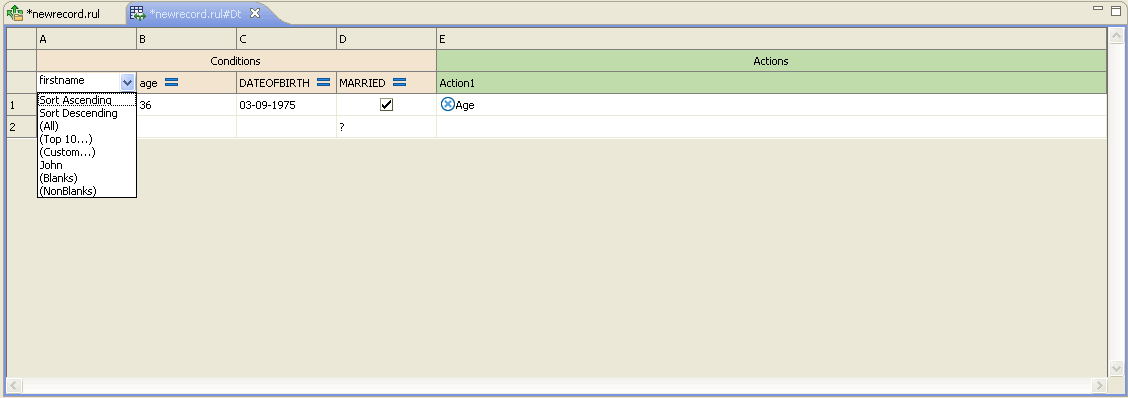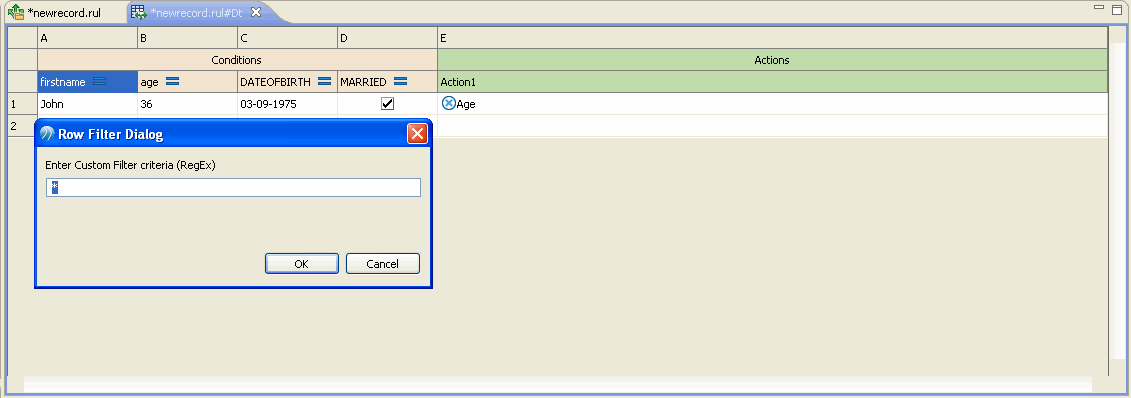Filtering and Sorting Rows
Procedure
- Select the Header containing the variable name along with operator symbol and right-click mouse. Click Enable Filter.
- Double-click on the column header which you want to sort or filter. The decision table displays the drop-down list with the sort order and the filtering options.
- You can sort by ascending or descending order. You can filter by ALL, Top 10, By values, Blanks or NonBlanks, and by Custom filter. If you select custom filter, a custom Row Filter Dialog box is displayed.
- Enter the custom filter criteria in the Enter Custom Filter Criteria (RegEx) field. The filter criteria should be a regular expression.
- Click OK.
Copyright © Cloud Software Group, Inc. All rights reserved.