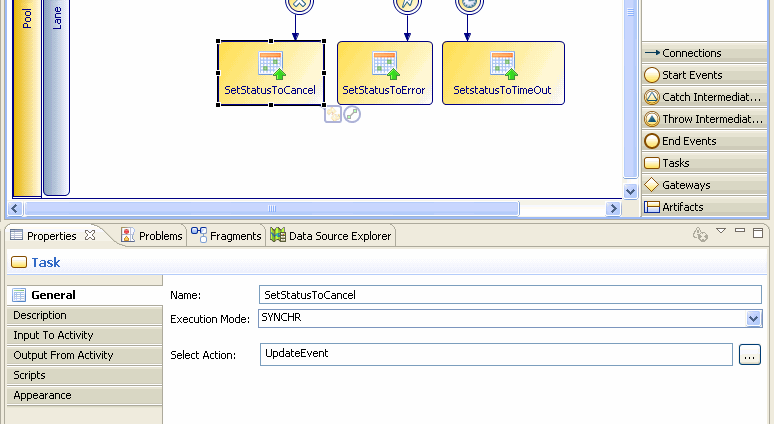Modifying Exit Conditions from the Main Process
In this section, we modify the Cancel Handler to handle cancellation from any point in the process.
Procedure
- Click on the Cancel Handler - its properties will be displayed in the Properties Window below.
- Enter a name in the Name field, for example, "SetStatusToCancel".
- Select the Execution Mode from the drop-down list, for example "SYNCHR".
-
Click the Select
 button against
Select Action.
button against
Select Action.
- In the Select Activity Action dialog that is displayed, select UpdateEvent and click OK.
Copyright © Cloud Software Group, Inc. All rights reserved.