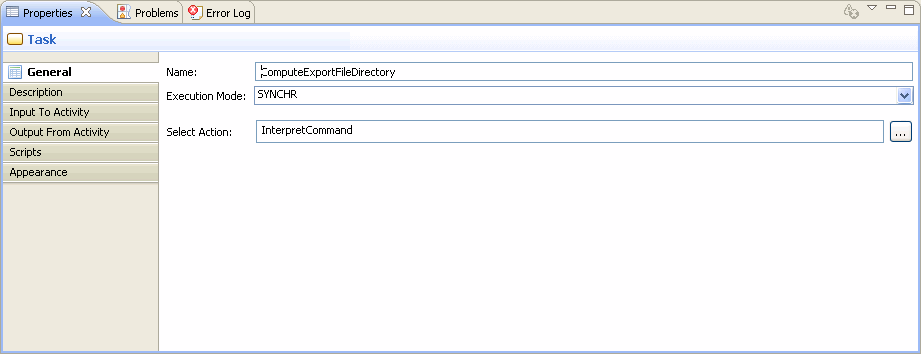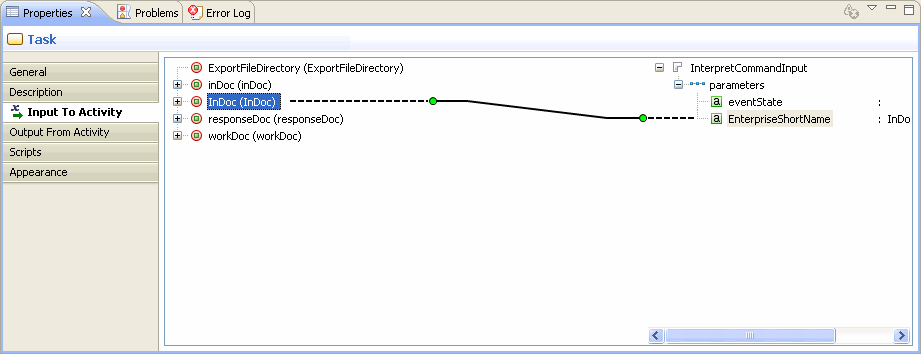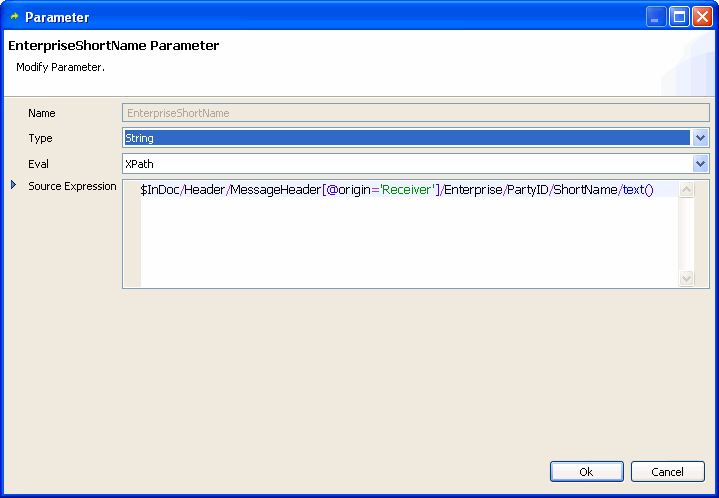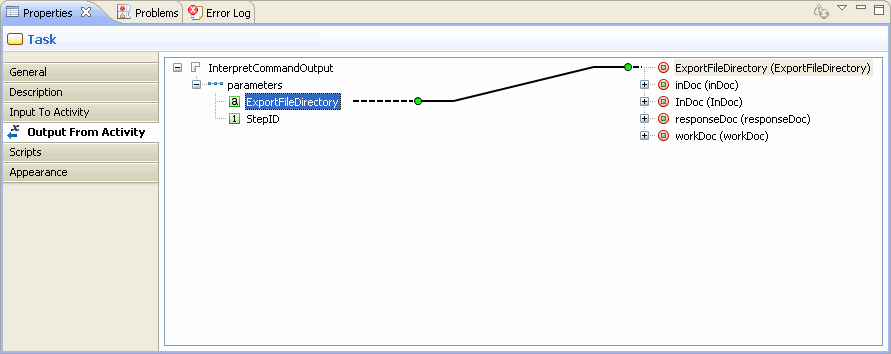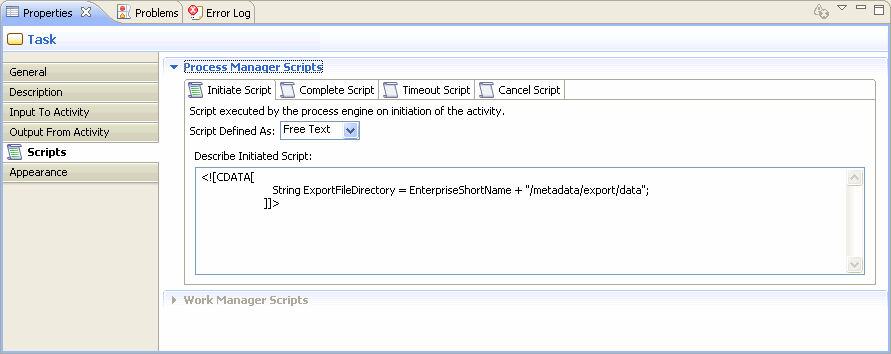Example - InterpretCommand
Procedure
- Select the InterpretCommand activity from the list of activities in CimActivities under Service Descriptors. Drag the activity into your flow diagram.
- In the Properties window, go to the Input To Activity tab, drag the InDoc variable to the EnterpriseShortName input parameter. To create parameter with EnterpriseName, see Adding and Modifying Custom Parameters.
- Double click on the EnterpriseShortName parameter and select Xpath from Eval drop-down list. Enter the source expression in the source expression editor and click OK.
- In the Properties window, go to the Output From Activity tab, drag the ExportFileDirectory variable to the ExportFileDirectory output parameter.
- In the Properties window, go to the Scripts tab, and select Free Text in the Script Defined As drop-down. You can then enter your script.
Copyright © Cloud Software Group, Inc. All rights reserved.