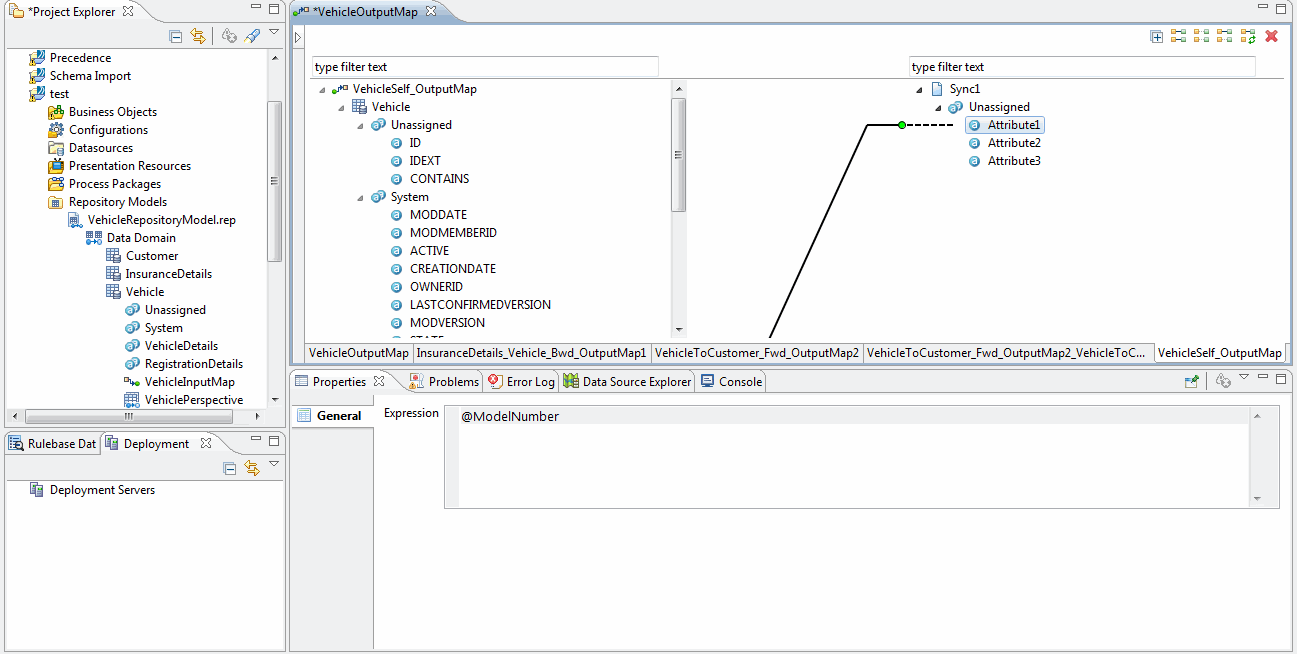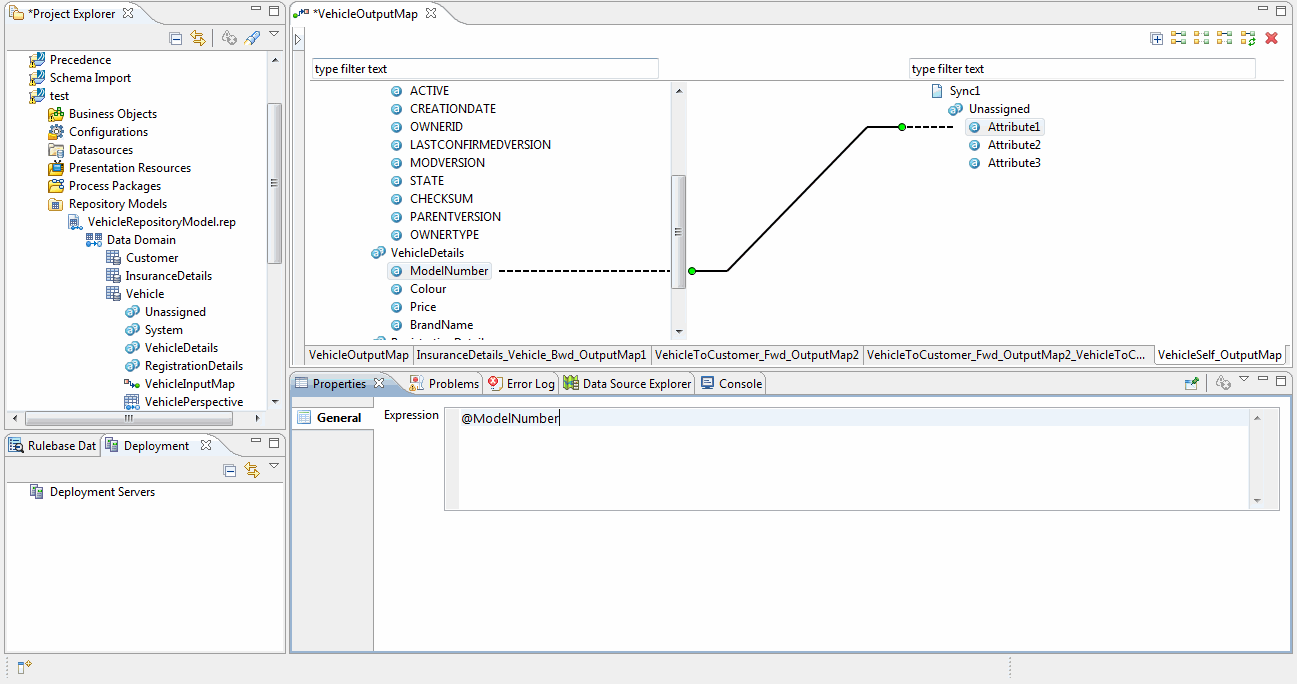For Repository Attributes
Procedure
- To manually map the output map, Drag and drop the Repository Attribute (Output Map tree on the left side of the editor) to Synchronization format attributes (Sync format tree on the right side of the editor).
-
To automatically map the output map, click
 .
.
- To enter the source expression for the Repository attribute, click on the mapping. The text expression editor will appear in the property section.
-
Enter a valid SQL expression in the
Expression
text field. The rules applicable to an expression entered are:
- All expressions entered in the expression text field must be valid SQL expressions.
- If you include a column name from an SQL table, ensure that the name, entered exists and is as specified in the SQL table.
- For constant value mapping, enter integers directly, but embed String values in single quotes (’<string’). For example, For Integer, CASE WHEN price > 50 THEN 50*3 ELSE price END. For String, CASE WHEN state = 'CONFIRMED' THEN 'CONF' ELSE state END.
Copyright © Cloud Software Group, Inc. All rights reserved.