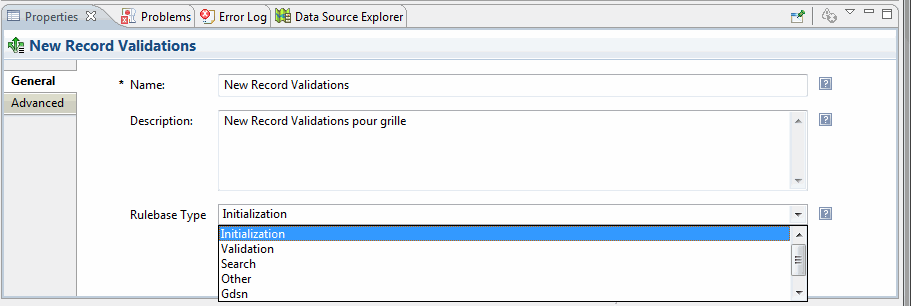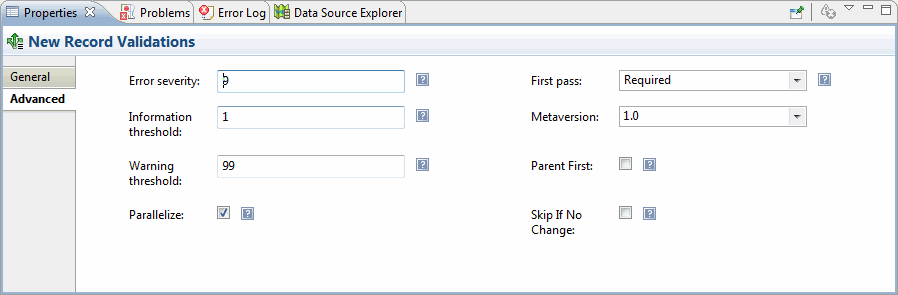Rulebase Properties
Double click the rulebase (.rul) file under the Rulebase Models folder in the Project Explorer to view or change the properties.
Advanced Properties
The following properties are displayed here:
- Error Severity: Defines the default severity for the rulebase and is set to 9 by default. All validations with severity less than the set value are considered errors. All validations with severity greater than the set value are considered warnings. You can override this rulebase level setting by going to an individual constraint and changing its Severity.
- Information Threshold: Information threshold, set to 1 by default.
- Warning Threshold: Warning threshold, set to 99 by default.
- Parallelize: Indicates that this rulebase does not depend on order of execution of other rulebase within record hierarchy and can be executed in parallel.
- First Pass: When saving records, a rulebase is executed twice. The first time the rulebase handles propagations and the second time, assignments or validations are done. Set this value to Required if the parent record needs to propagate values to a child. Skip is the default option ( no propagations defined in the rulebase).
- Metaversion: The version of the file.
- Parent First: If there are one or more parents in the hierarchy, evaluate the parent rulebase first. This is usually used to indicate, the child record has a dependency on the parent or higher level parent and parent record rulebase has to be processed prior to child.
- Skip If No Change: Indicates that for a record in the hierarchy, if records are not modified, no validation be done. This directives applies only for operations which modify record (merge, modify, delete).
Copyright © Cloud Software Group, Inc. All rights reserved.