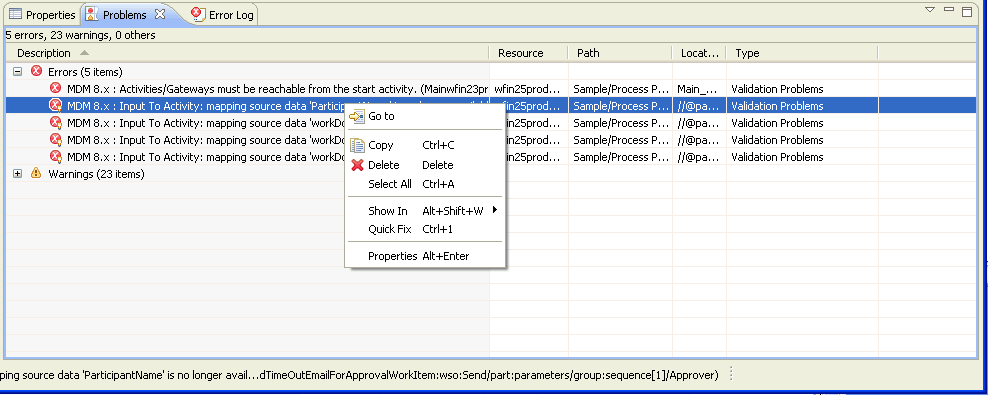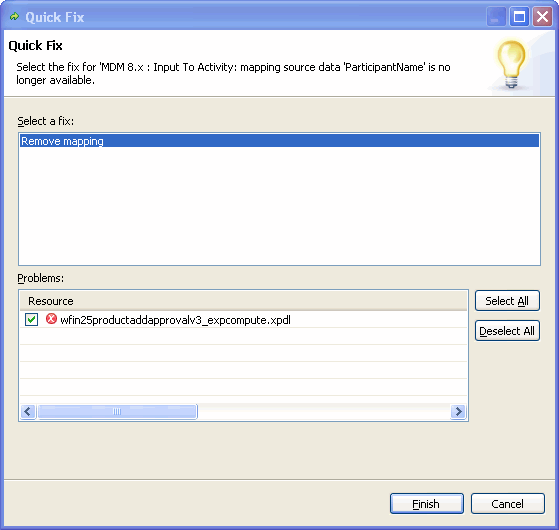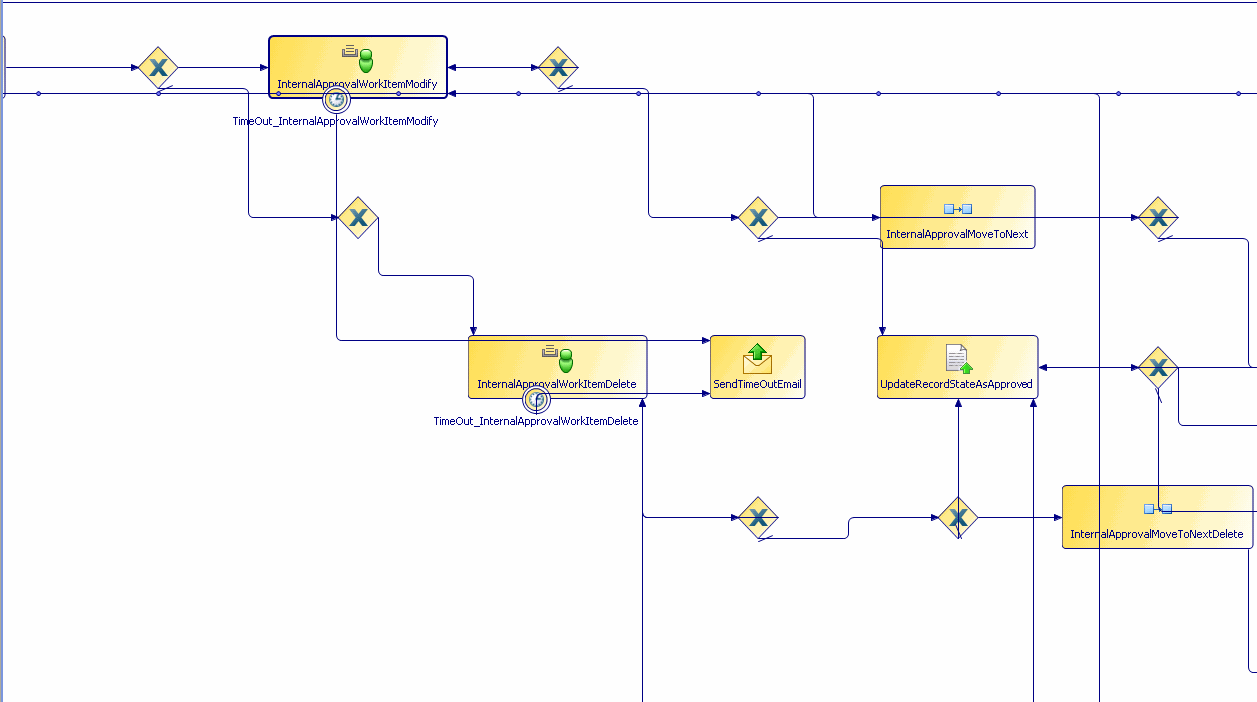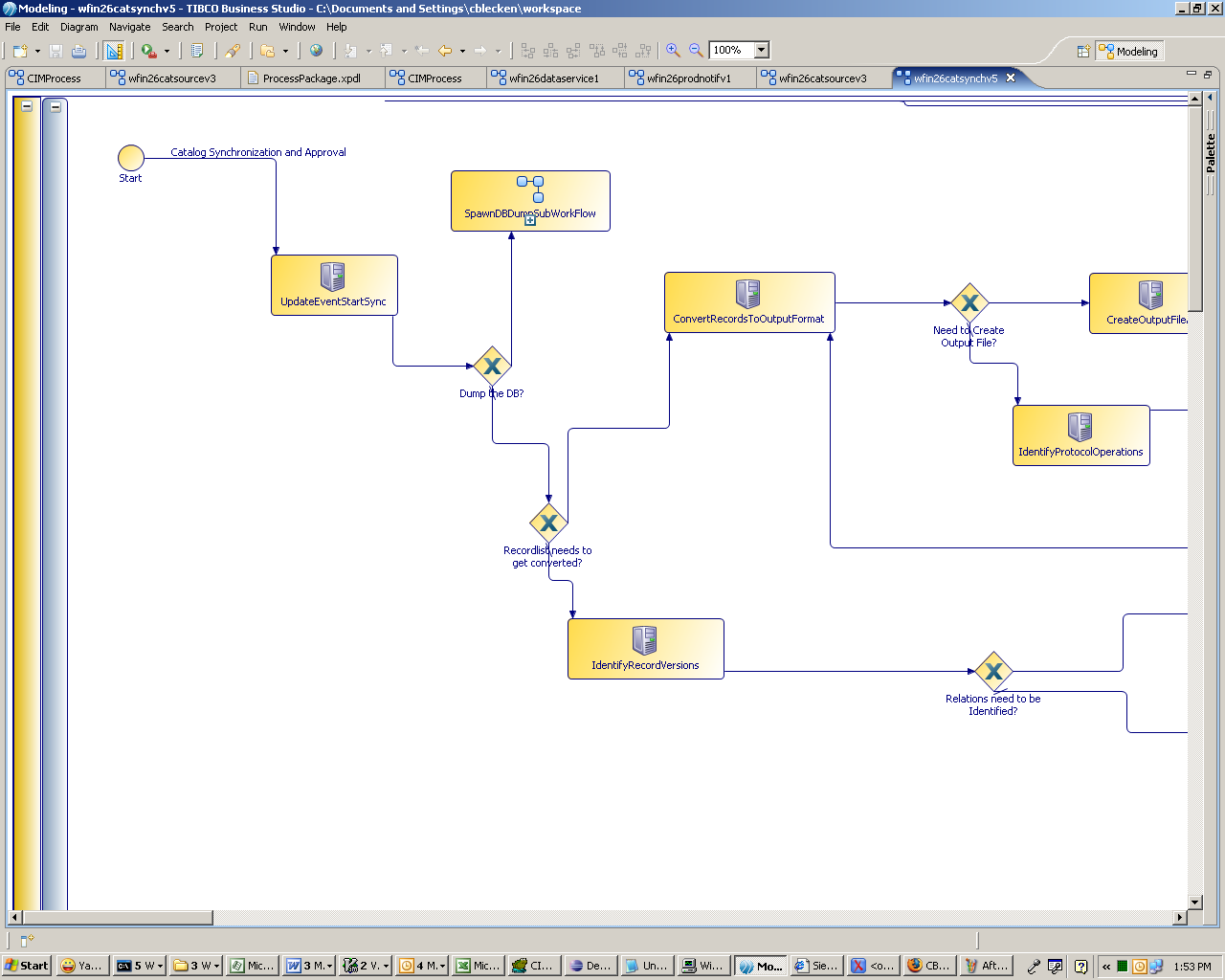Clean Up an Imported Process
You can clean up an imported process to avoid overlapping tasks and transitions.
When you import a process into MDM Process Designer, there may be some overlap in the flow elements, for instance, you may have one task over the other or overlapping transitions and annotations. You may need to manually move some of the elements to have the process look as intended. Here are some tips on how to clean up the process.
Transition Names
- Shorten names for transitions and activities.
- Move the position of transition names.
- Make transition names multi line where required.
Rearrange Transitions
Connect Isolated Activities
Connect any unconnected (isolated) activities or delete them altogether. In case of MDM workflows imported into Process Designer, if there are any activities unnconnected by transitions (isolated activities), you need to either delete such activities or manually connect them via transitions. If you ignore an unconnected activity, you will get an error when you attempt to export the process.
Ensure all activities are connected by transitions and that any isolated activities are deleted before you attempt to export the process.
Connect/Remove broken parameter mappings
In case of MDM workflows imported or migrated into Process Designer, if there are any broken parameter mappings, you need to either remove such mappings or add the parameter(s) in the wsdl using the Quick Fix.
Click the Quick Fix option (available on right clicking a mapping validation error in the Problems tab.)
The Quick Fix dialog will display the problem and applicable resources. Click Finish.
Link Events
Activity Placement and Names
For instance, if your original workflow has duplicate exception handling activities, one of these will be ignored, and as a result the inner process will not have an exception handler. If you require this, you need to create it manually.
Sample of an imported process before cleanup
Sample of an imported process after cleanup