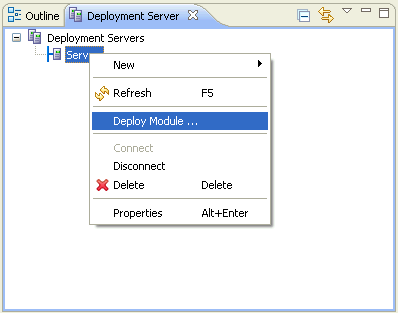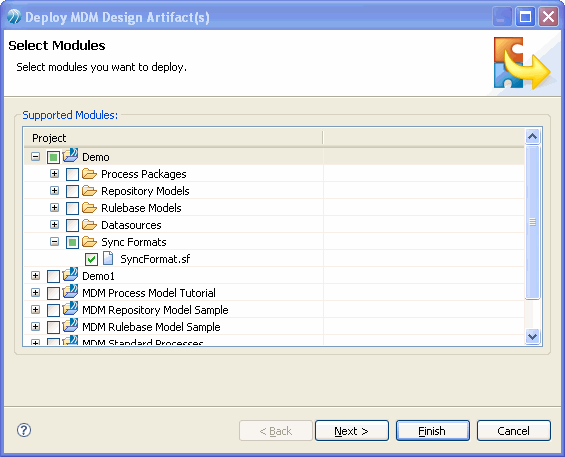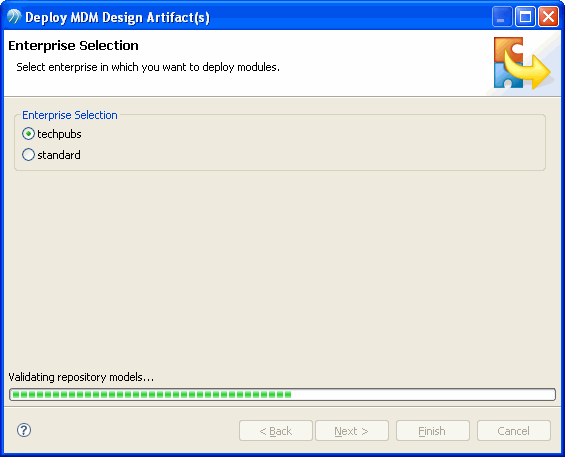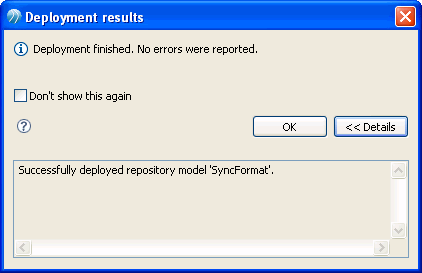Deploying a Synchronization Format
In deployment wizard, sync formats are listed under Sync Formats folder and can be deployed independent of repository model. When a repository model (.rep file) is deployed, all the corresponding synchronization formats are also deployed.
Procedure
Copyright © Cloud Software Group, Inc. All rights reserved.