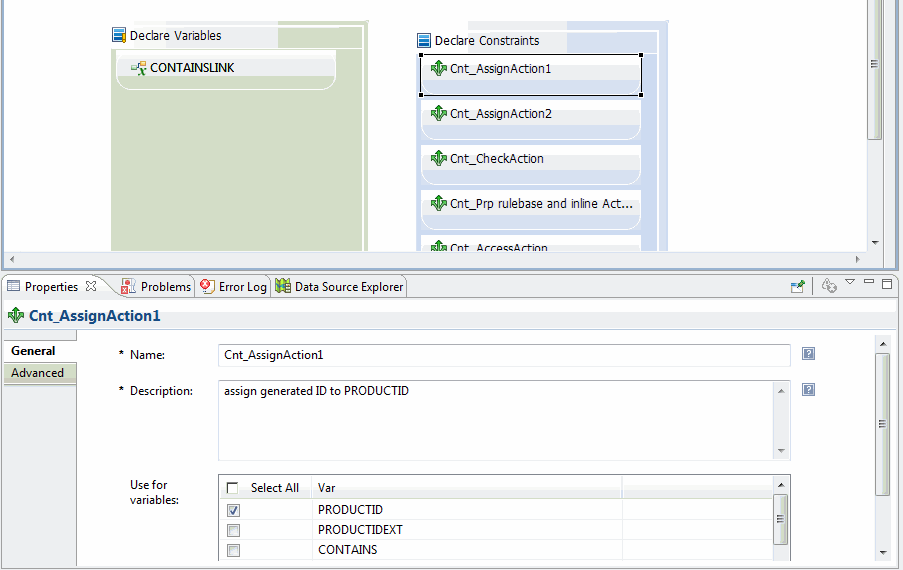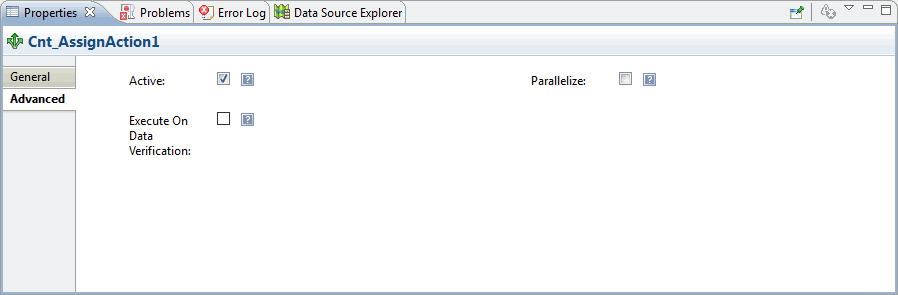Constraint Properties
Click an added constraint to see its properties in the Properties Pane.
The following properties are displayed for constraints in the Properties Pane, General tab:
- Name: Any logical name to identify the constraint.
- Description: A short text description of the constraint.
- Use for Variables: This specifies which attribute(s) the rule applies to.
- Active: indicates the active constraint to be evaluated during rulebase execution. To disable the contraint, uncheck the active flag.
- Parallelize: indicates that this constraint does not depend on order of execution and can be executed in parallel with other constraints in rulebase.
- Execute On Data Verification: identifies that the particular constraint is defined for data verification and should be run only when the data verification is executed.
Double click a constraint in the main rulebase diagram to open up the Constraint diagram which lists Conditions and Actions. For details see, Expressions and Access Action.
Copyright © Cloud Software Group, Inc. All rights reserved.