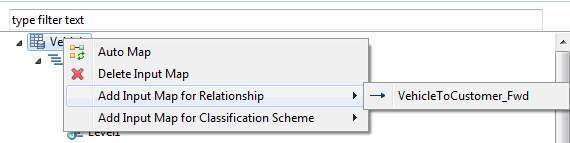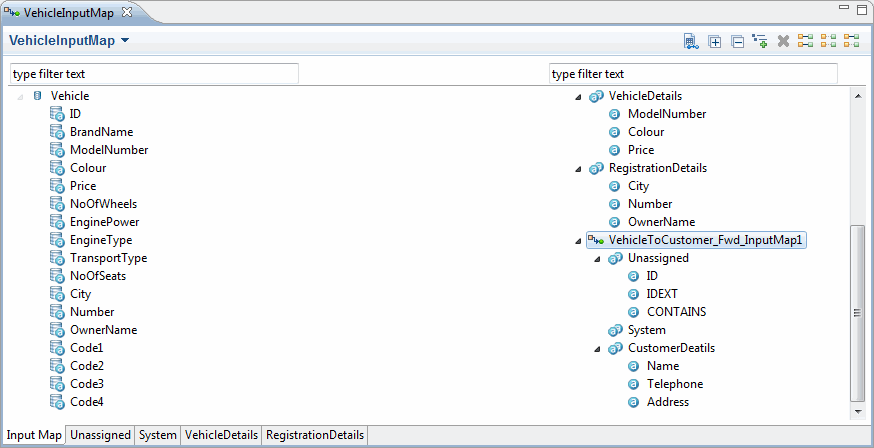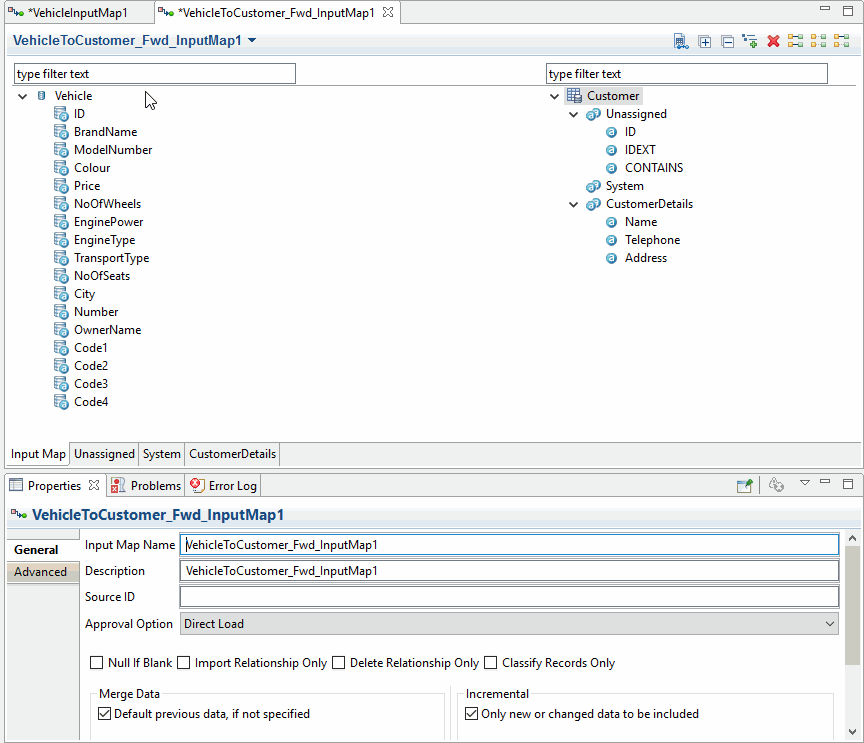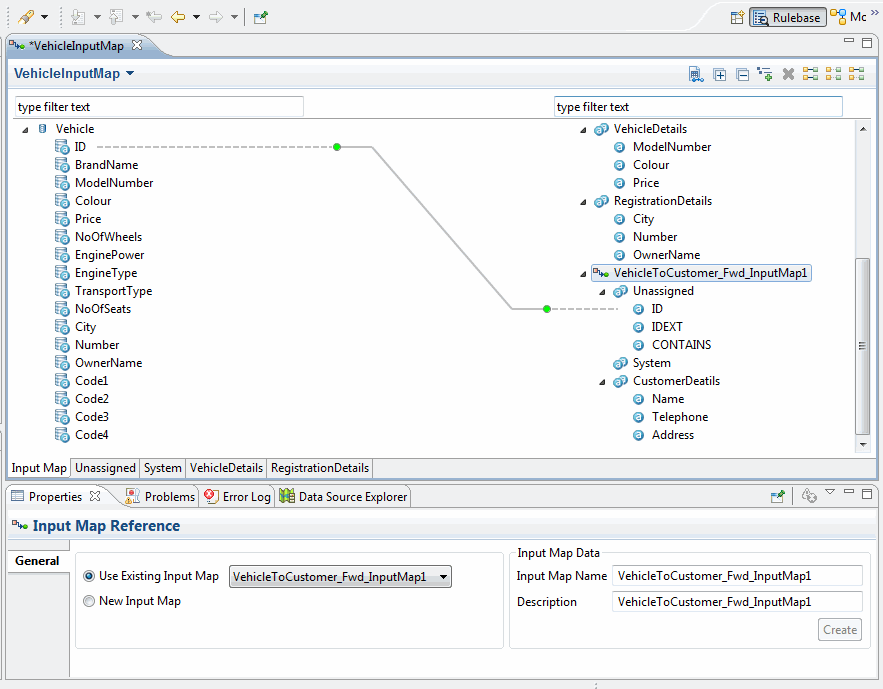Creating an Input Map with a Cross-repository Relationship
At times, there is a need to capture data spread across data sources into multiple logically related repositories. To achieve this purpose, Input Maps of one repository can be related to Input Maps of other repositories to distribute data across related repositories.
To relate input maps of any two repositories, it is essential that there exists a predefined relationship between these repositories. Related input maps must be based on same or subset of data sources selected and can be used or associated with other input maps.
Procedure
Copyright © Cloud Software Group, Inc. All rights reserved.