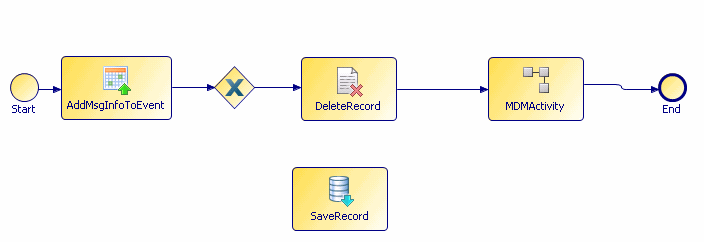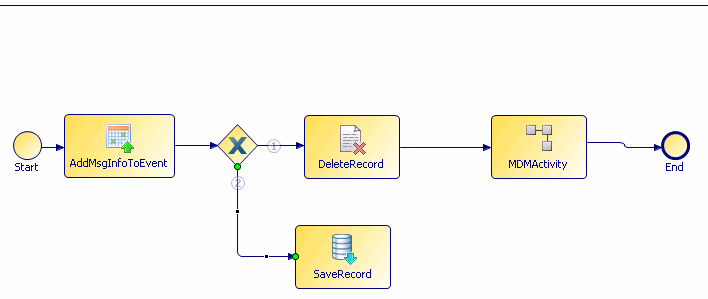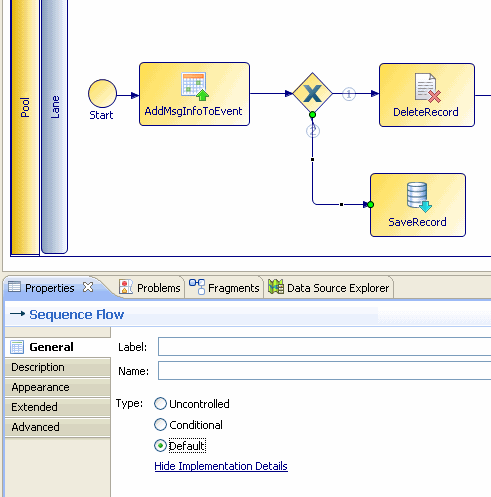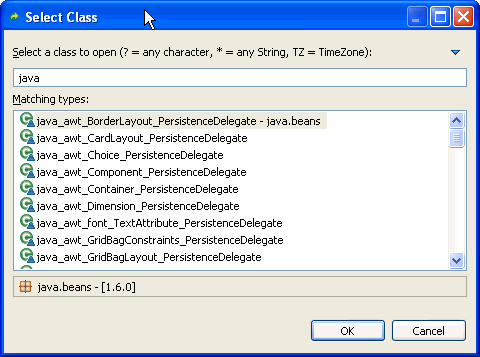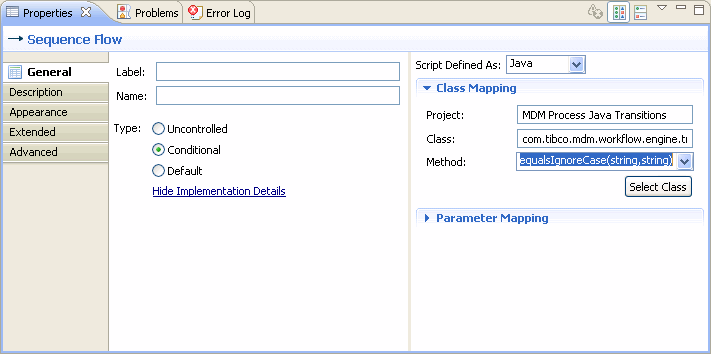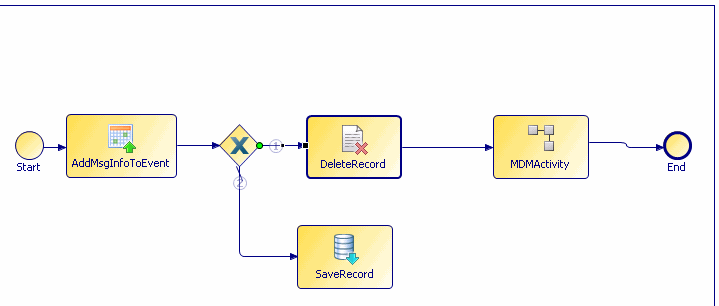Adding Condition Logic
Procedure
- On the Palette, click XOR Data Gateway and place your cursor on the sequence flow between the AddMsgInfoToEvent and DeleteRecord.
- Add a Sequence flow from the XOR Gateway to the Save Record (by selecting the Sequence Flow tool under connections in the Palette).
- Mark the transition from the XOR gateway to SaveRecord as default by selecting the transition and then selecting Default in the Properties Windows, Sequence Flow, General tab. The transition to the SaveRecord task will then get a small slash to indicate it is default.
- Click the sequence flow to the DeleteRecord task.
Copyright © Cloud Software Group, Inc. All rights reserved.