Run the Setup Program
To run the setup, perform the following.
Procedure
-
Go to
Start -All Programs-TIBCO-<Installation Environment> and click
Uninstall.
-
This will start up the Universal Installer through which you can uninstall Business Studio and the MDM Studio.
-
Select
Uninstall Products From Selected TIBCO Home Location and click
Next.
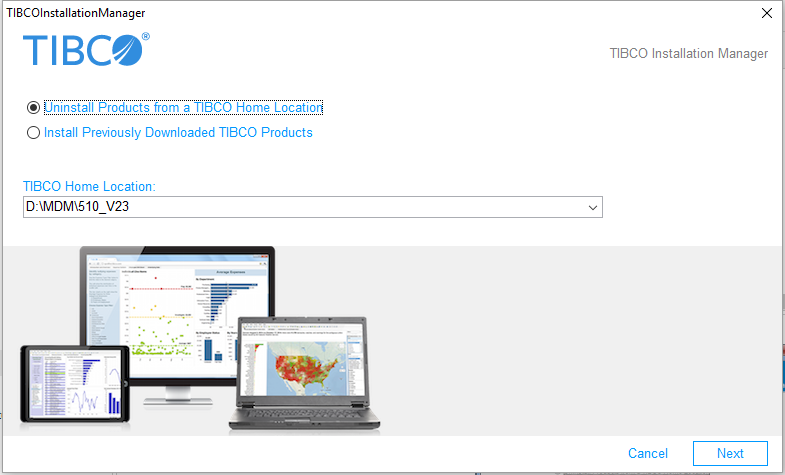
After a short delay while the installer initializes, the Welcome dialog is displayed. Review the information in the Welcome dialog and click
Next.
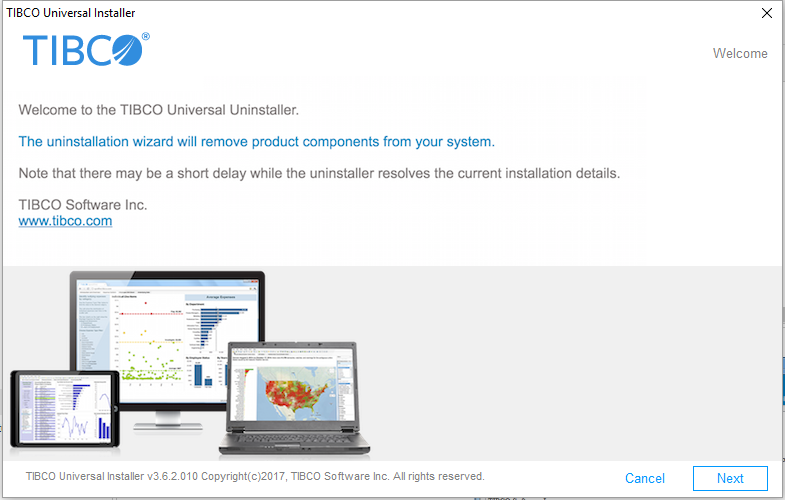
Copyright © Cloud Software Group, Inc. All rights reserved.