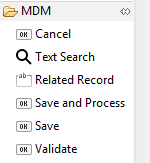MDM
The MDM category widgets are pre configured widgets which are used for MDM specific actions such as Cancel, Related Record, Save and Process, Save and Validate.
| MDM | |
| Cancel
The Cancel button cancels the changes on page. |
|
| Text Search
The Text Search widget is used for quick search of records using TIBCO Patterns Engine. This widget is a textbox in which you can type and the records are retrieved as you type. |
|
| Related Record
The Related record widget is used when you have one-to-one relationship between root and child records. This widget requires manual configurations in the property and you need to put the attributes and relationship manually. Related record widget can also be configured automatically just like data grid. While dragging and dropping a relationship, in the dialog window select Group/Field Set option instead of Datagrid. |
|
| Save and Process
The Save and Process button is a specialized button widget which when clicked saves the data on the server. |
|
| Save
The Save is very similar to Save and Process except that it does not process the data in the MDM. |
|
| Validate
The Validate button is a specialized button widget which when clicked validates the data on the server. |
|