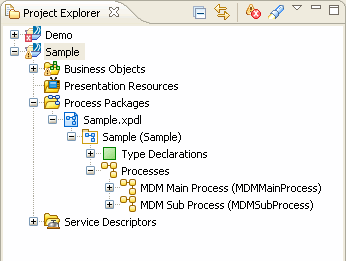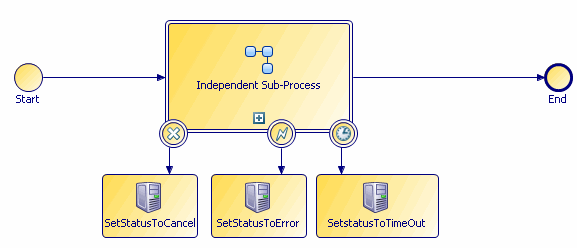Sample Flow Layout and Project Components
The newly-created Project is displayed in the Project Explorer. You can expand the Project to display the Process Package and Processes; expand the Processes to see a MDM Main Process and a MDM Sub Process.
Double-click the MDM Main process in the Project Explorer to display the process diagram in the Process Editor. The Process Editor is where you create your business process; it provides a modeling view where you can see all components in the process. It also includes a Palette with tools you can use to create your Process diagram.
This is a modeling view of the main process which contains:
Copyright © Cloud Software Group, Inc. All rights reserved.