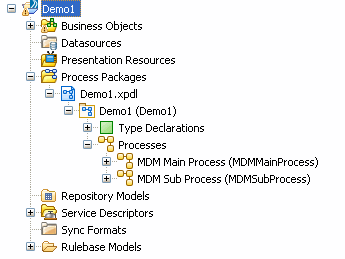Project skeleton using the MDM Template
You can use MDM template to create a basic process skeleton without any business logic.
When you create a new Project using the MDM template, a new package with two processes (a main process and a sub process) is created.
When you use the MDM template to create a new project, you will see the project details and components in the Project Explorer. The project contains a Process packages folder, which in turn contains an XPDL file. You will see two separate processes, a main MDM process, and a sub process.
If you double-click the Main MDM process in the Project Explorer, the flow details are displayed in an editor that comes up on the right; this is the primary editor that allows you to graphically layout your process.
Copyright © Cloud Software Group, Inc. All rights reserved.