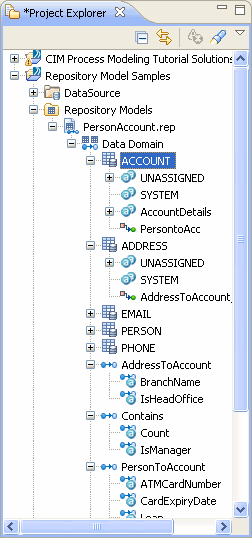MDM Project
The MDM project contains a Repository Models folder.
When you create a new (empty) repository model .rep file (see Creating a new Repository Model), the repositories you define (along with attributes and attribute groups) and relationships (along with relationship attributes and relationship attribute groups) are contained in a Data Domain within the .rep file. The Data Domain can be renamed by right clicking 'Data Domain' in the Project Explorer.
Expanding the Repository Models folder and all elements under it provides a hierarchical tree view and you can clearly see the constituents (repositories, inputs maps, attributes, relationships and so on) of your repository model.
If you double click the Repository Model in the Project Explorer, the editor shows an empty drawing canvas in which you can design your repository.
If you double click any other element, for example an attribute, the editor will open up (if not already open) with the selected element highlighted in the design view and its details will show in the Properties tab.