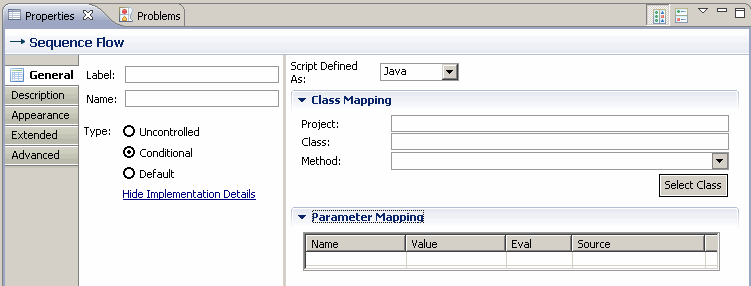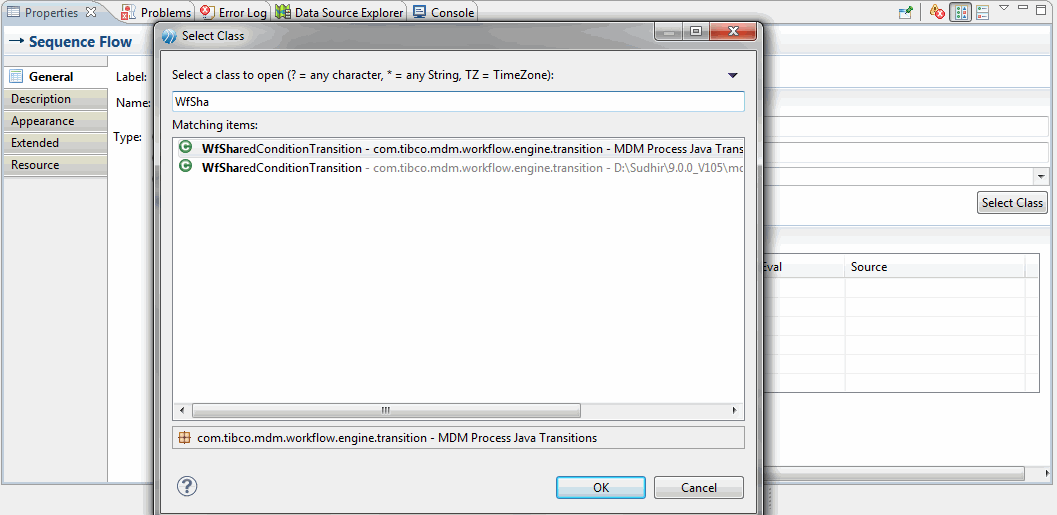Compiled Transitions
When you define a conditional transition using Java, the code is not defined in the process flow itself, but the java class loading mechanism is used.
The condition only contains a class and method reference to the code to be invoked and the parameters needed for invocation.
The Java Grammar option for a conditional transition allows you to input a java class containing the condition code, which should be predefined in an eclipse java project. You can create a java project to hold the transition using the New Java Project wizard () in Business Studio.
Once your condition (class) is ready, you can reference it from within the Properties tab of the Conditional transition by using the Class Picker (the Select Class button) to select the class from an existing java project.
The selected class will be embedded into the XPDL document only by name. The code has to be explicitly exported and merged in the .EAR file.
Once you select the class, the Project, Class, and Method textboxes get populated with read only values. Condition methods will be populated (read-only) as a string in the Method drop down box.