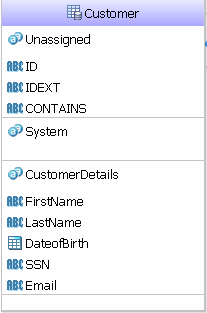Creating Customer Repository
Procedure
-
Select the
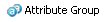 icon from the Palette and click in the Customer repository (either at the top or bottom of the Repository) to add an Attribute Group. Call the group
CustomerDetails.
icon from the Palette and click in the Customer repository (either at the top or bottom of the Repository) to add an Attribute Group. Call the group
CustomerDetails.
-
Select the
 icon in the Palette and click within the newly created CustomerDetails attribute group. Call the attribute
FirstName and keep the default string attribute type.
icon in the Palette and click within the newly created CustomerDetails attribute group. Call the attribute
FirstName and keep the default string attribute type.
- Similarly, create the following additional attributes within the CustomerDetails attribute group:
Copyright © Cloud Software Group, Inc. All rights reserved.