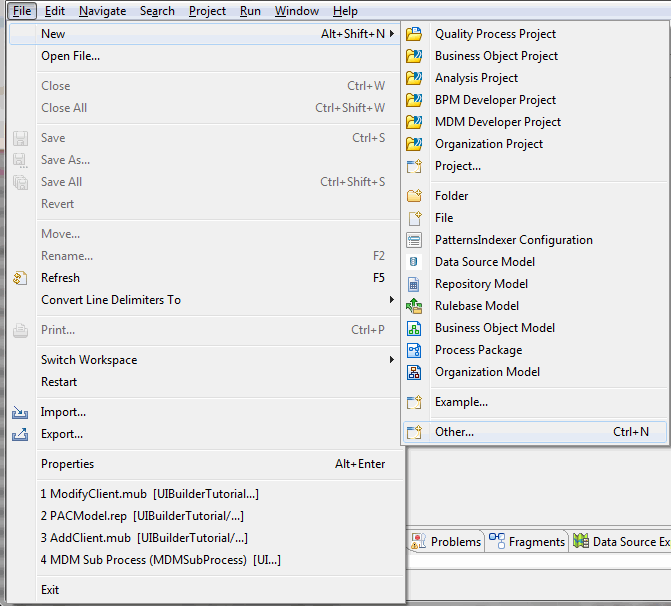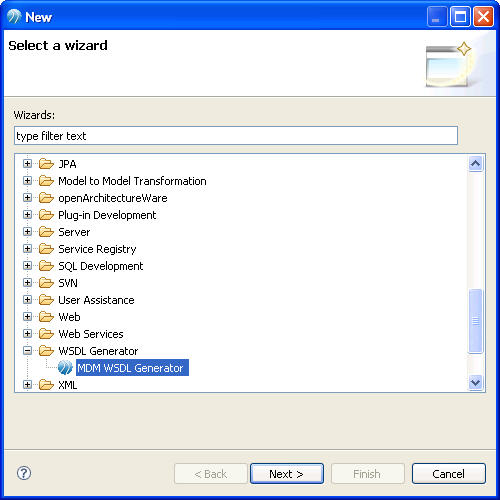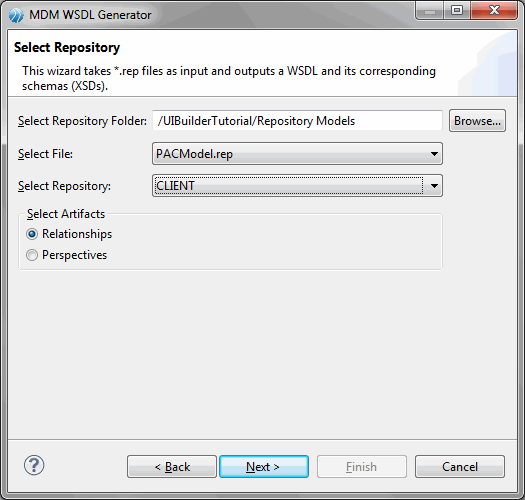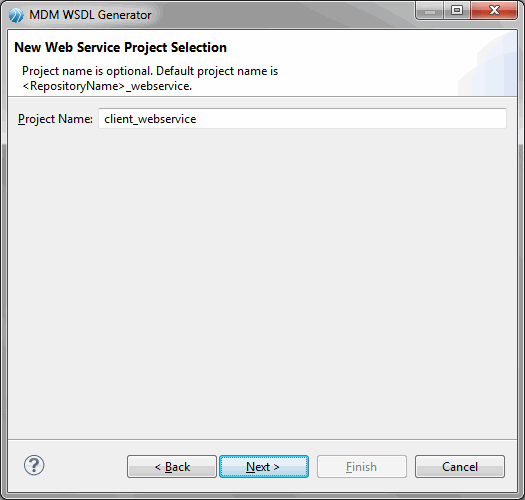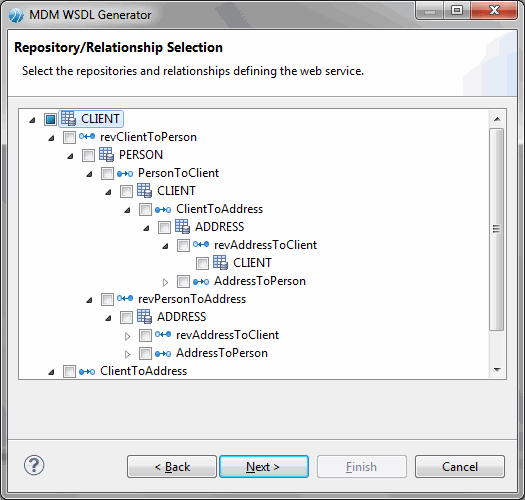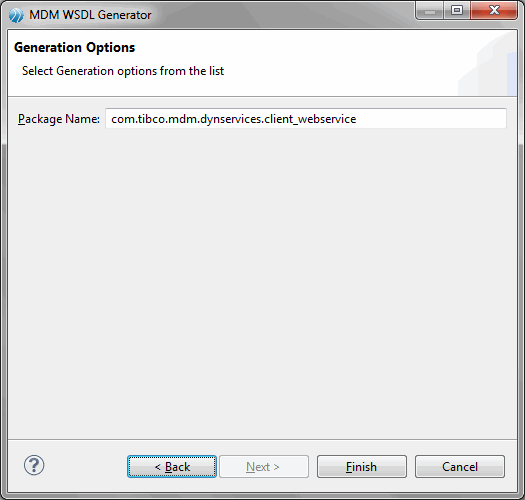Generating WSDL
You can now Generate WSDL for the Client repository.
Procedure
- Using the WSDL Generator wizard, generate WSDL for the Client repository. Follow the wizard to complete the web service project creation.
- Navigate to File > New > Other.
- Navigate to File > New > Other.
- Select WSDL Generator from the WSDL Generator tree node and click Next.
- The wizard to select the repository is displayed.
- Browse to the repository folder in the project. From the Select File field, select the PACModel.rep. Similarly, from the Select Repository field, select the Client repository.
- Select the Relationship option from the Select Artifacts section and click Next.
- The New Web Service Project Selection screen is displayed.
- Type the appropriate project name in the Project Name field. By default, the project name is <repository name_webservice.
- Click Next. The Repository/Relationship Selection screen is displayed.
- Select the relationship depth, UI Builder supports multiple levels of relationship.
- Click Next. The Generation Options screen is displayed.
- Type the appropriate package name in the Package Name field. By default, a package name is provided. The package name convention is com.tibco.mdm.dynservices.webservice.<repository name>_webservice.You can modify the package name.
- Click Finish.
Copyright © Cloud Software Group, Inc. All rights reserved.