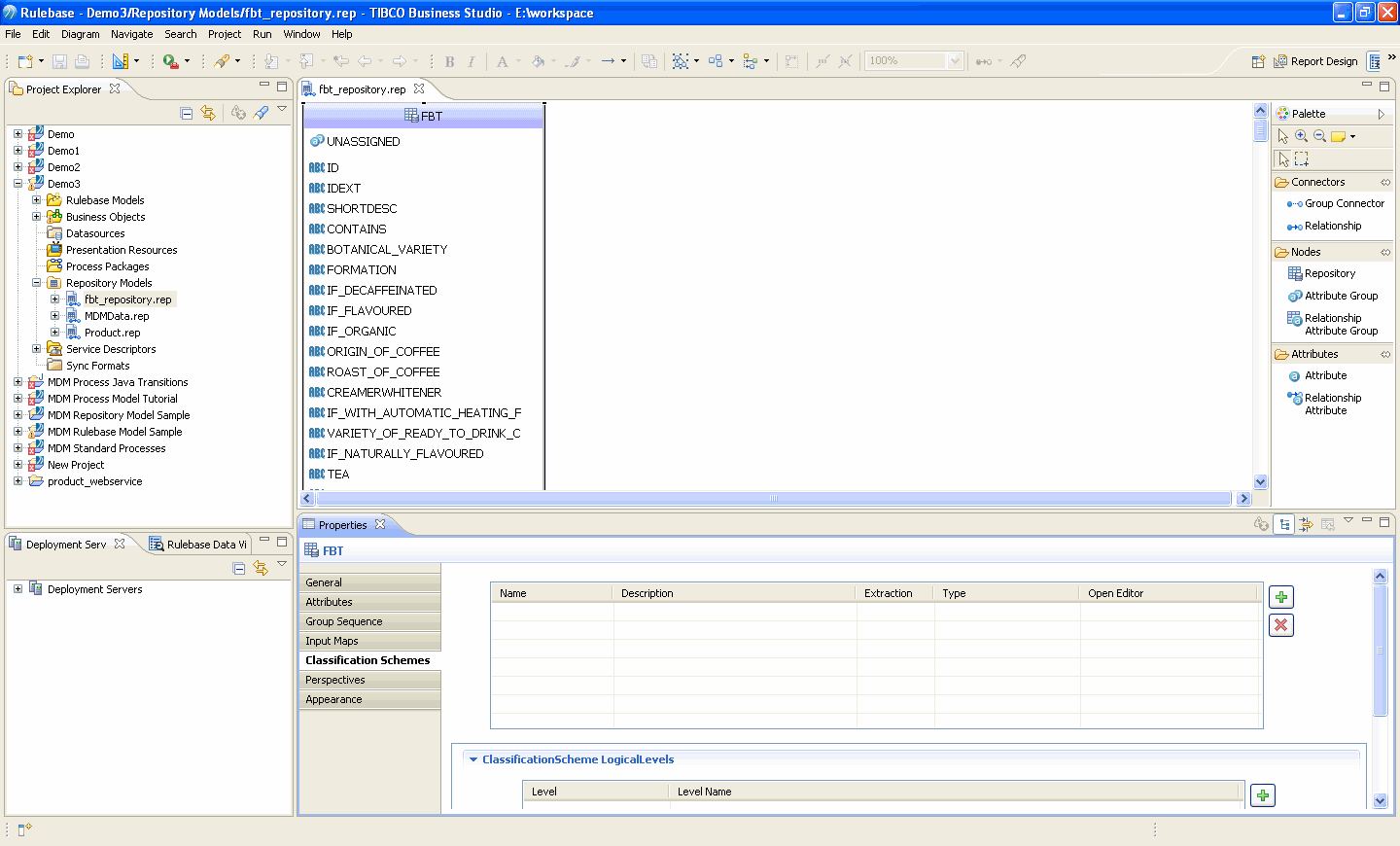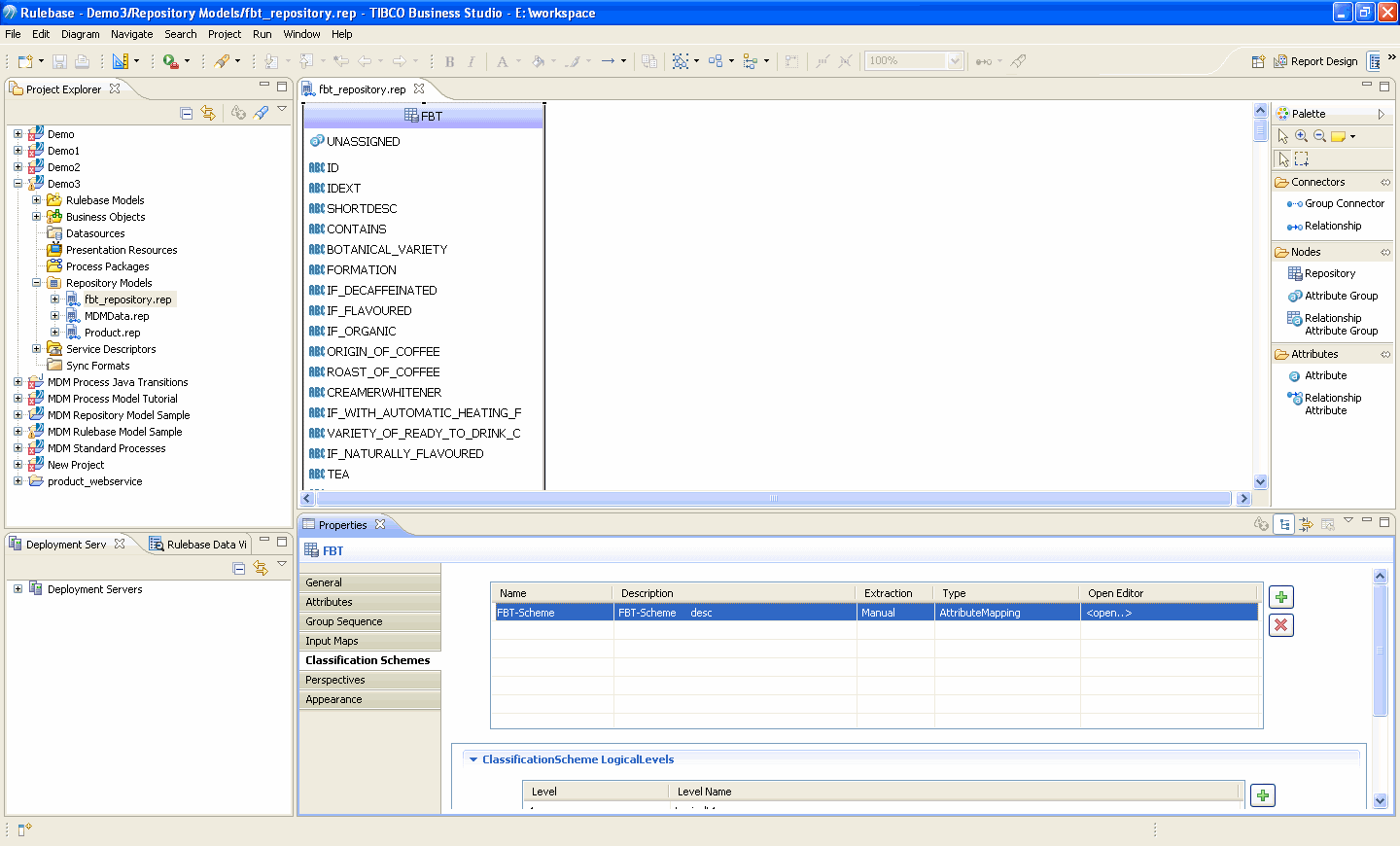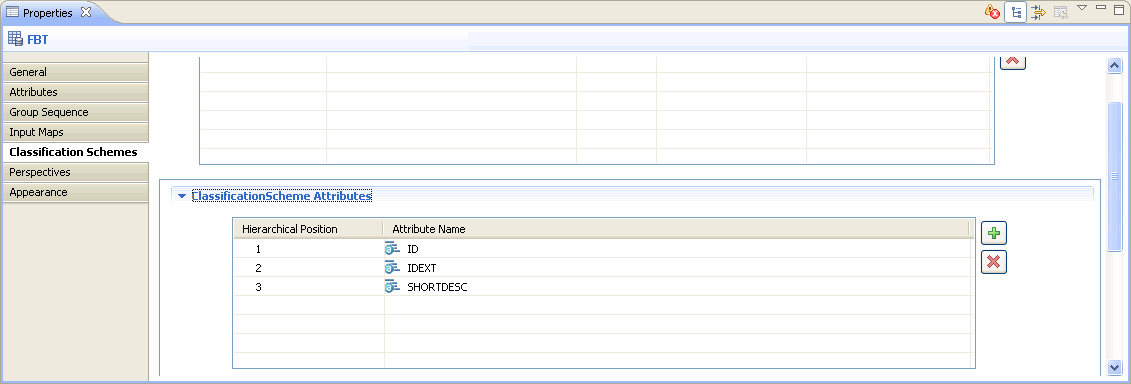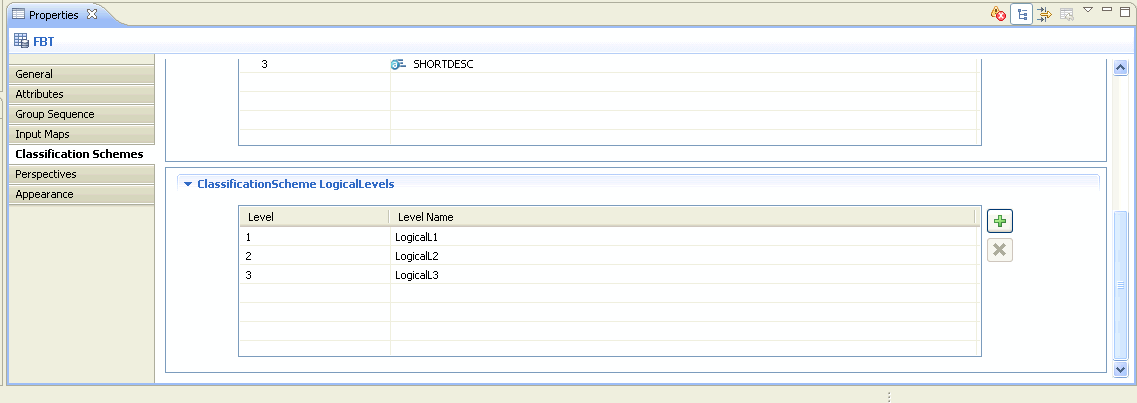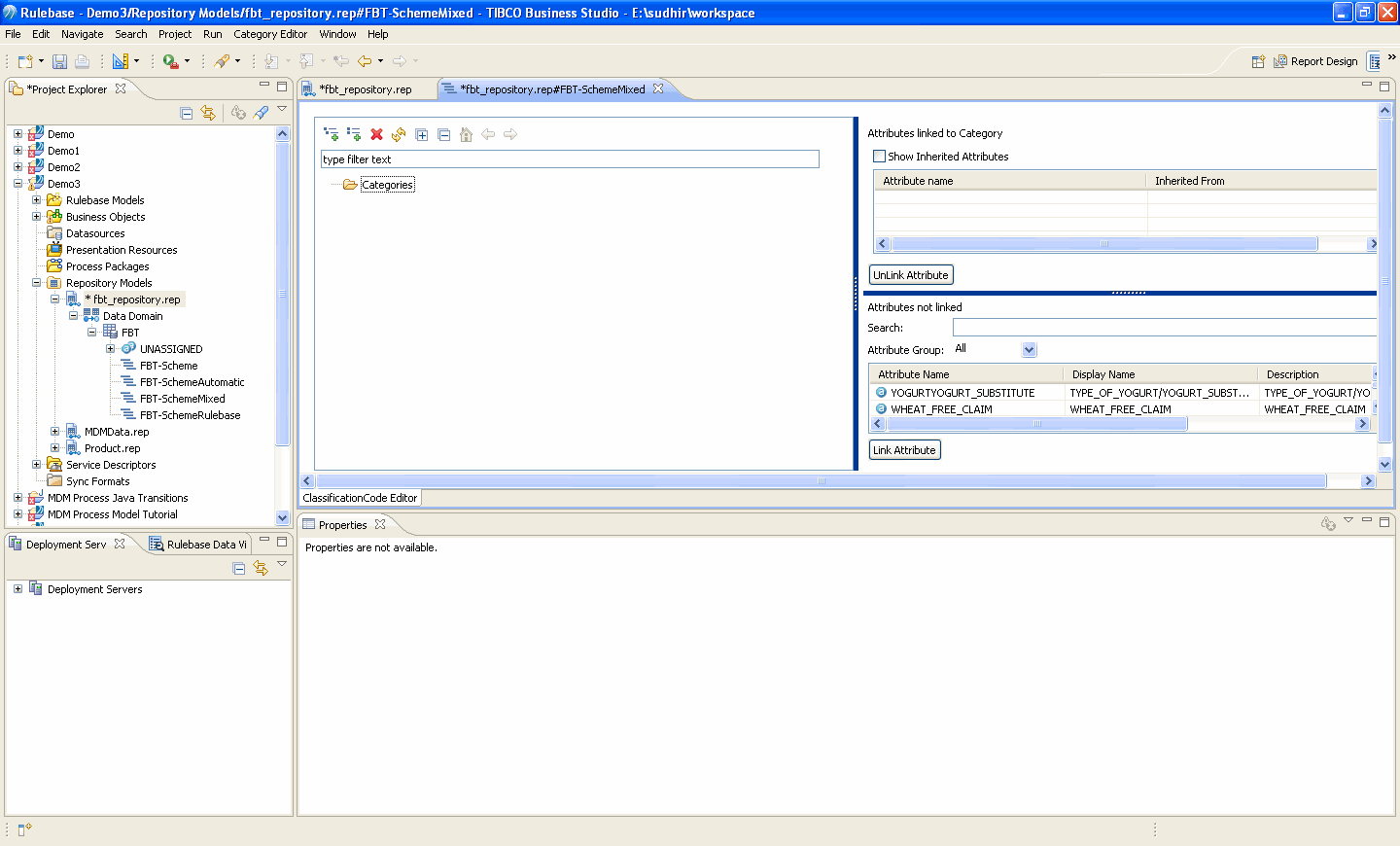Using Classification Scheme Property Section
Procedure
- Select the Repository for which you want to create the Classification Scheme and click the Classification Schemes tab.
-
The editable table with the classification parameters is displayed. Click
 to add new classification scheme. Enter the appropriate Classification Scheme name in the
Name column.
to add new classification scheme. Enter the appropriate Classification Scheme name in the
Name column.
- Enter the appropriate description for the Classification Scheme in the Description column.
- Select the appropriate extraction type from the drop-down. The available options are Manual, Automatic, and Mixed.
-
Select the classification type from the drop-down. The available options are
AttributeMapping and
Rulebase.
- AttributeMapping: The attributemapping type classification scheme support all the three extraction types Automatic, Manual and Mixed.
- Rulebase: This Rulebase classification type supports automatic and mixed extraction type. On selecting the Rulebase classification type, click on the Browse button and select the already defined rulebase. The selected rulebase is displayed.
-
Create the Classification Scheme Attributes. Click
 to create Category Specific Attributes. By default, the Hierarchial position of the Classification Attribute are displayed. Select the Category Specific Attribute from the drop-down list.
to create Category Specific Attributes. By default, the Hierarchial position of the Classification Attribute are displayed. Select the Category Specific Attribute from the drop-down list.
-
Create the Classification Scheme Logical Levels. Click
 to create logical levels. By default, the logical levels and Logical Level names are displayed. You can modified the Logical level names.
to create logical levels. By default, the logical levels and Logical Level names are displayed. You can modified the Logical level names.
-
To delete the attributes select the attributes and click
 .
.
- Click Save.
- Click <open..> in the Open Editor column. The newly created Classification Scheme is displayed in the Classification Scheme Editor. The Classification Scheme Editor is displayed on click open link.
- Using the Classification Scheme Editor you can create the classification code hierarchy. For more information on creating Classification Code, refer to Creating Classification Code Hierarchy.
Copyright © Cloud Software Group, Inc. All rights reserved.