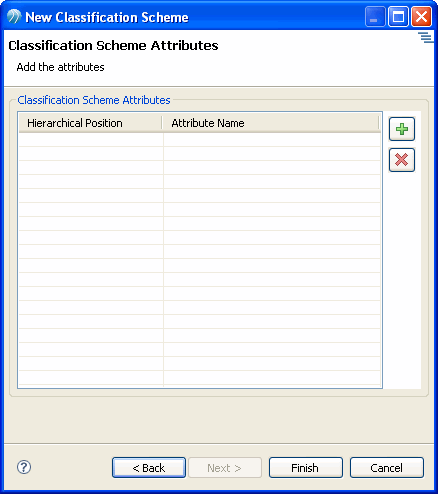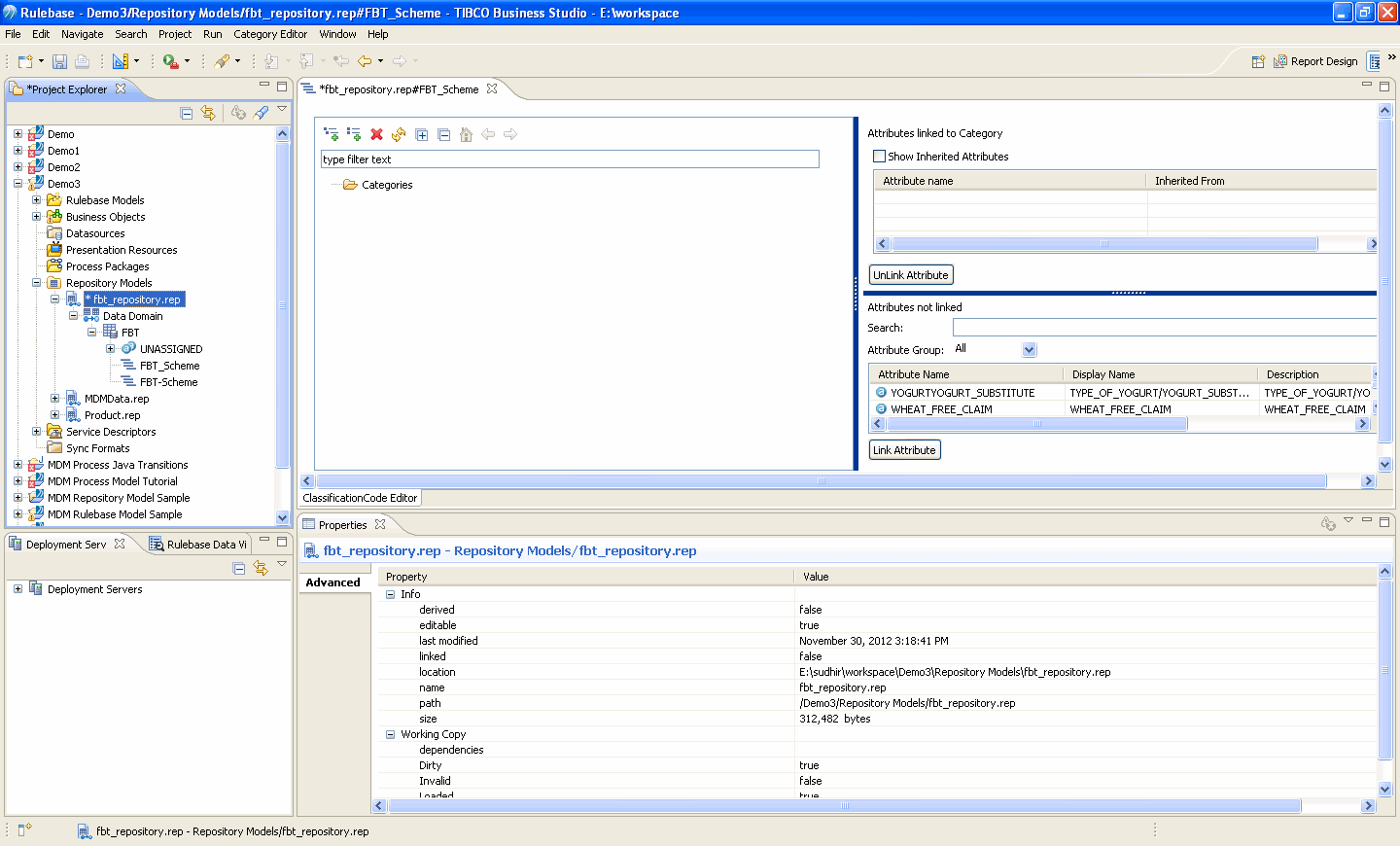Using Classification Scheme Wizard
Procedure
| Field | Description |
|---|---|
| Root Repository Name | The repository name for which the classification scheme is created. The Root repository name is view only field if we select the particular repository. However, if we select repository model file having more than one repository then we can change the repository. |
| Name | Name of the Classification Scheme. The Classification Scheme Name cannot exceed 78 characters. The Classification Scheme name is mandatory. |
| Description | The description for the Classification Scheme. The classification description is mandatory. |
| Extraction Type | Select the appropriate extraction type from the drop-down. The available options are
Manual,
Automatic, and
Mixed. By default,
Manual is displayed.
Manual: Use this option to manually define Classification Code hierarchy. When record is added, it will not be automatically classified. You have to click on the open link to open to classify record in the Classification Code editor and define the Classification Code. Automatic: Use this option to create Classification Code hierarchy automatically based on repository attribute hierarchy. When the Classification Scheme type AttributeMapping is selected and extraction type is Automatic, the Classification Scheme Attribute section is displayed and you must map the repository defined attributes for each hierarchical position. As attribute definition defines how and where to extract data for forming category hierarchy as well as classifying record. Mixed: Use this option if you want to first classify the records using Automatic extraction type and later on use the Manual extraction type to classify the record manually. On selecting the Mixed extraction type, the Classification Scheme Logical Level section is followed by the Classification Scheme Attribute section. |
| Types | Select the classification type from the drop-down. The available options are
AttributeMapping and
Rulebase. This field is enabled only for Automatic and Mixed Classification Scheme.
AttributeMapping: The AttributeMapping type classification scheme support all the three extraction types Automatic, Manual and Mixed. Rulebase: The Rulebase classification type supports Automatic and Mixed extraction types. |
| Use Predefined | Select the
Use Predefined check box to select the predefined classification scheme.
The Name field is enabled and all the other field are read-only. The available options are GPC and UDEX. If you select Use Predefined checkbox, classification attributes are added to the repository as per GPC or UDEX. Select the predefined classification schemes which you want to associate with repository from the available options and click Finish. The Classification Scheme Editor is displayed with predefined classification scheme. |

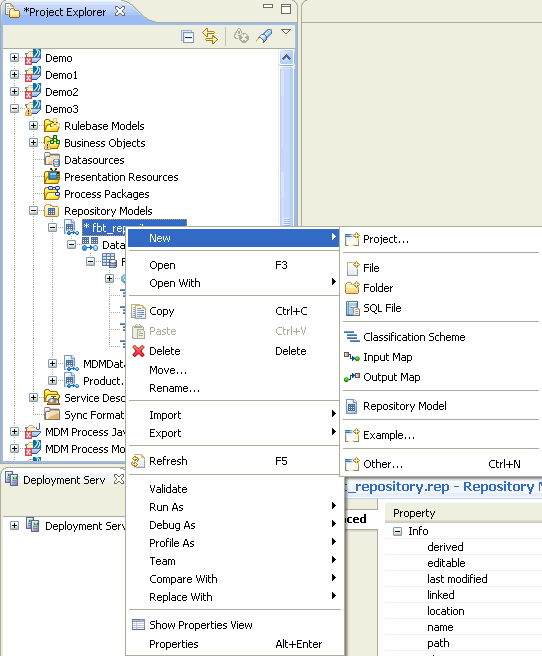
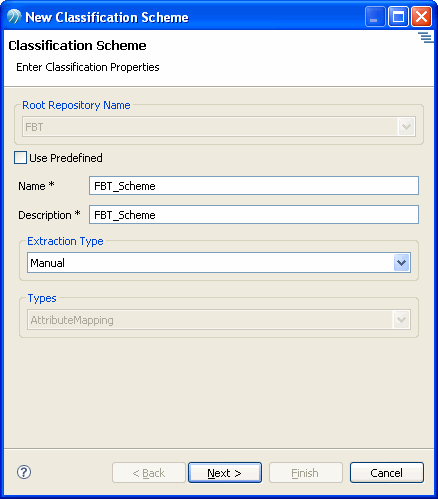
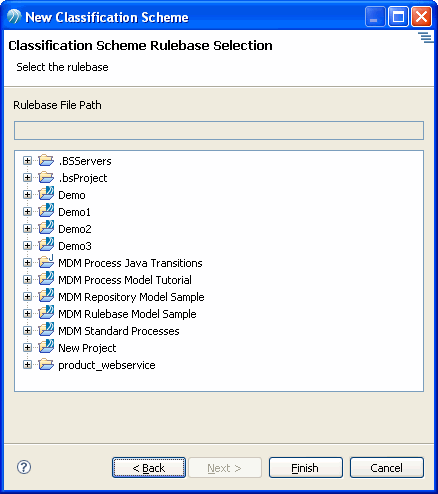
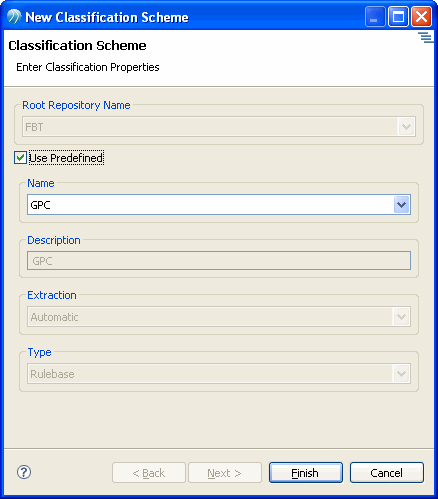
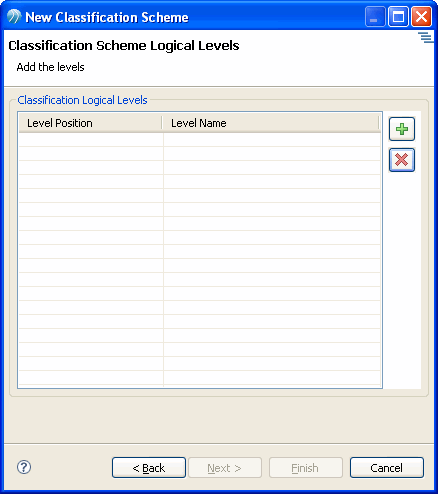
 to add a logical level. It is mandatory to create minimum one logical level.
to add a logical level. It is mandatory to create minimum one logical level.