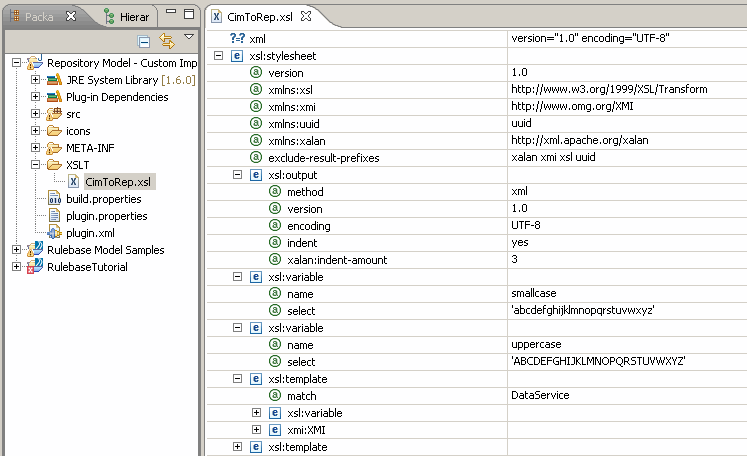Edit the Sample Project
The different import formats can be implemented by changing the xsl file(XSLT/CimToRep.xsl).
Note: The name of the xsl file is fixed (CimToRep.xsl) but can be changed in the RepoImportWizard.java file.
The xslt file can be modified through the Eclipse editor:
The supplied xslt transforms the TIBCO CIM Server 7.2 export meta format into the Repository Designer format.
Copyright © Cloud Software Group, Inc. All rights reserved.