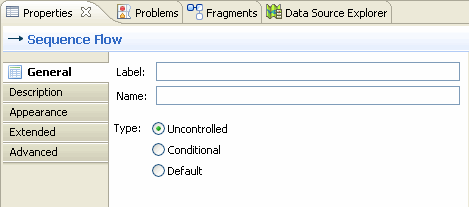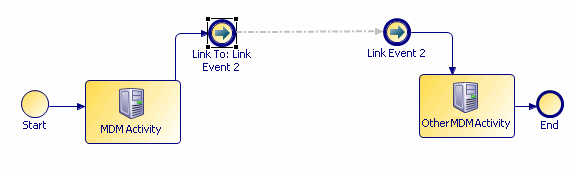Simple Transitions
A simple transition is not governed by any conditions, and it unconditionally connects one activity to another.
In a simple transition, the Sequence Flow is set to type Uncontrolled.
Tip: Use link events to avoid drawing long transitions which may overlap with other items on the drawing pane. You can add link events from the palette (Link Intermediate Event: Link to/from other Link Event).
So for instance, if you want to link ActivityX and ActivityY, you can create a link event under each activity, connect both link events to each other and each of the events to one of the activities.
Copyright © Cloud Software Group, Inc. All rights reserved.