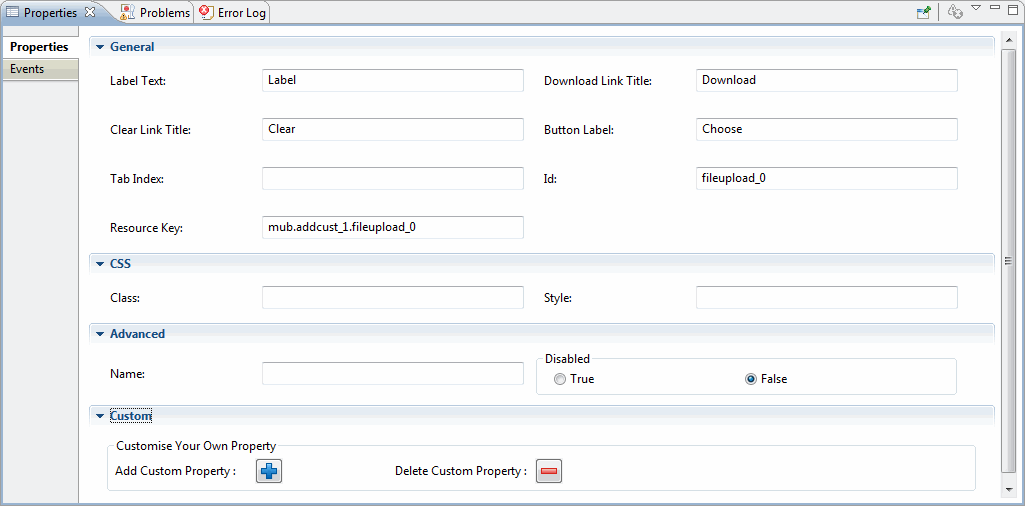Fileupload
The Fileupload widget is used in Add Record and Modify Record operation. It is used to upload selected files.
| Properties | Description |
|---|---|
| General | |
| Label Text: | Specify the display text for the fileupload field. |
| Download Link Title: | Specify the Download Link title for the fileupload field. The uploaded file can be downloaded using the Download link. |
| Clear Link Title: | Specify the Clear Link title for the fileupload field. The Clear link clears the fileupload text box and removes the selected file and the Download link. |
| Button Label: | Specify the button label text for the fileupload field. |
| Tab Index: | Specify the tab order of an element (when the 'tab' button is used for navigating) |
| Button Text: | Specify the text to display on the trigger button. |
The Fileupload widget is used in Add Record and Modify Record operation. It is used to upload selected files. The Fileupload supports File type attributes.
The limitations of the Fileupload widget are the following:
- You cannot upload multiple files simultaneously.
- You cannot cancel the fileupload action after it is initiated.
- Multivalue fileupload is not supported.
- Relationship fileupload is not supported.
- You can either drag and drop the repository having File type attributes to the Tree Outliner Viewer or drag and drop the Fileupload
- widget.
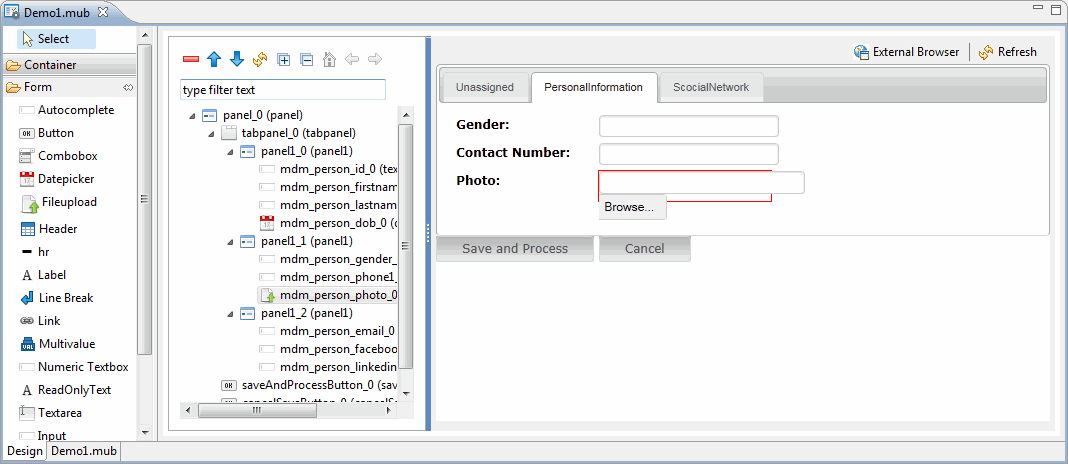
- Using the Fileupload you can select an individual file by clicking the
Choose button.
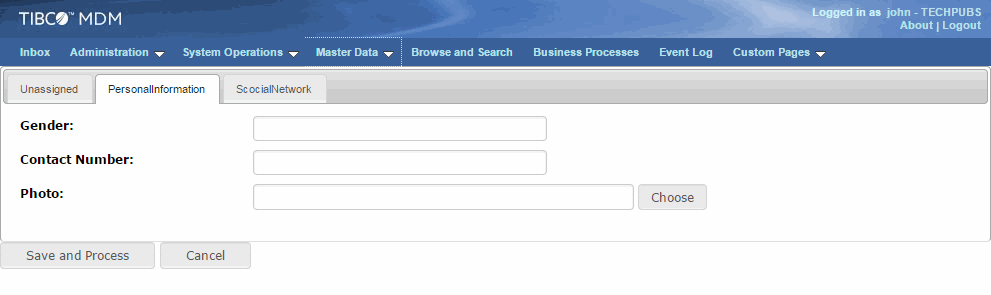
- The selected file name is displayed in the field. If you select an image for uploading, the thumbnail view of the upload file is displayed on the screen.
- If you want to download the selected file click
- and to clear the current selection click
- .
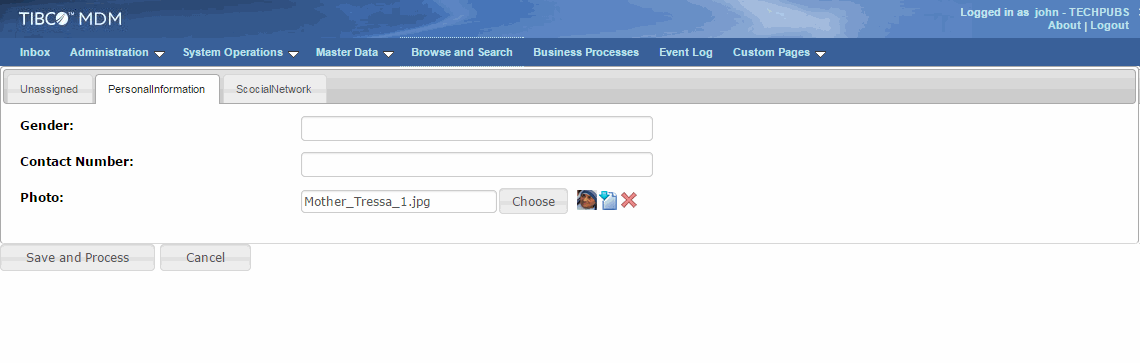
Copyright © Cloud Software Group, Inc. All rights reserved.