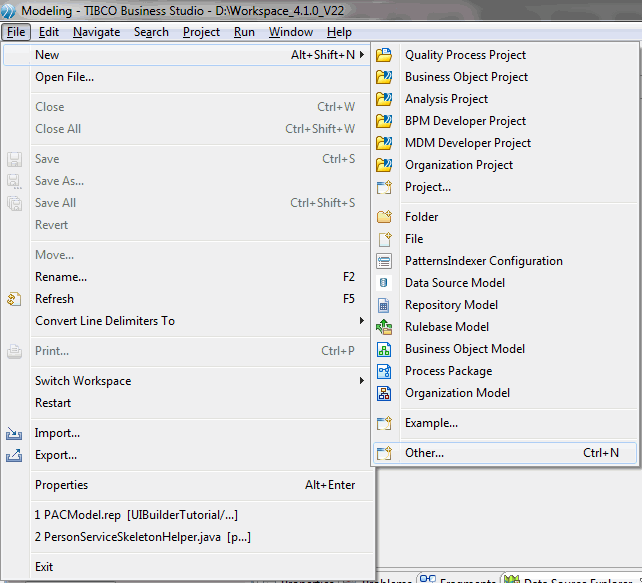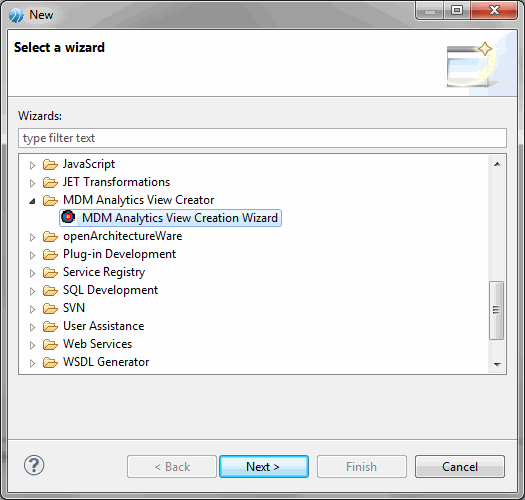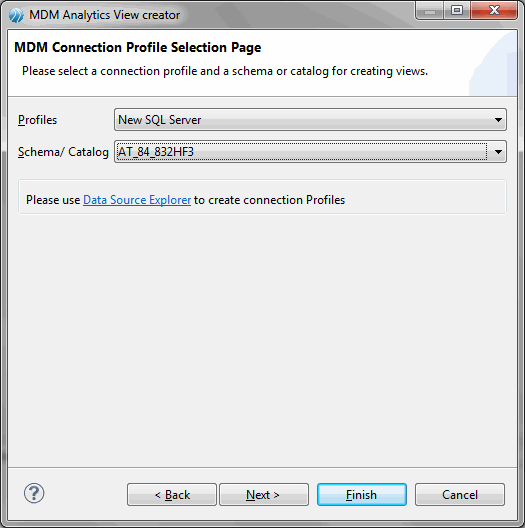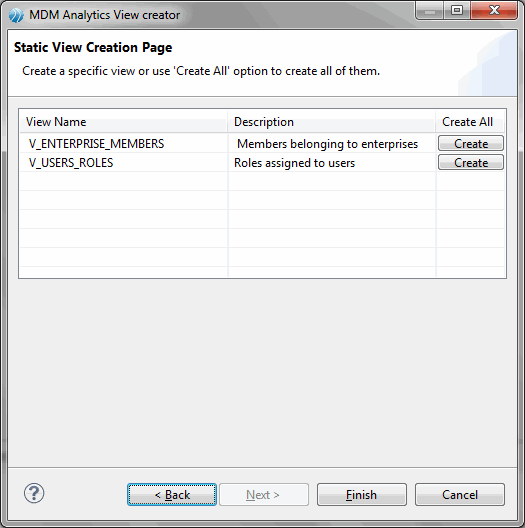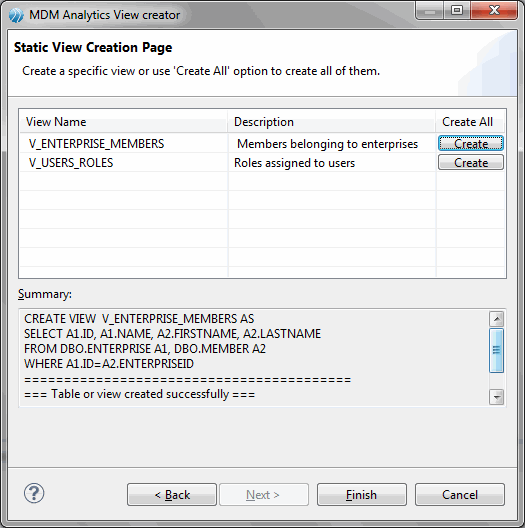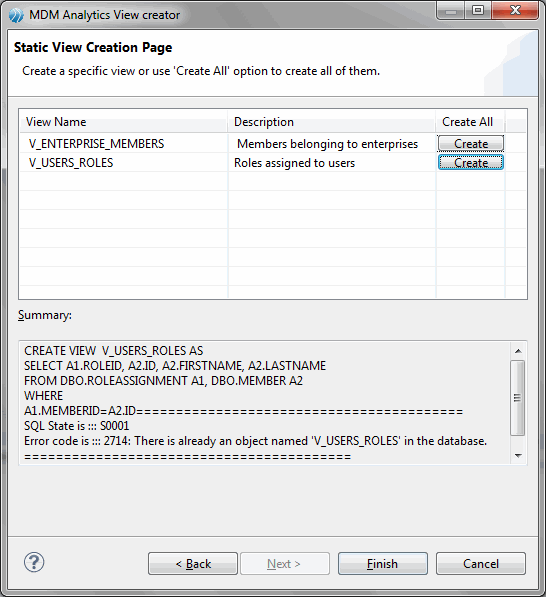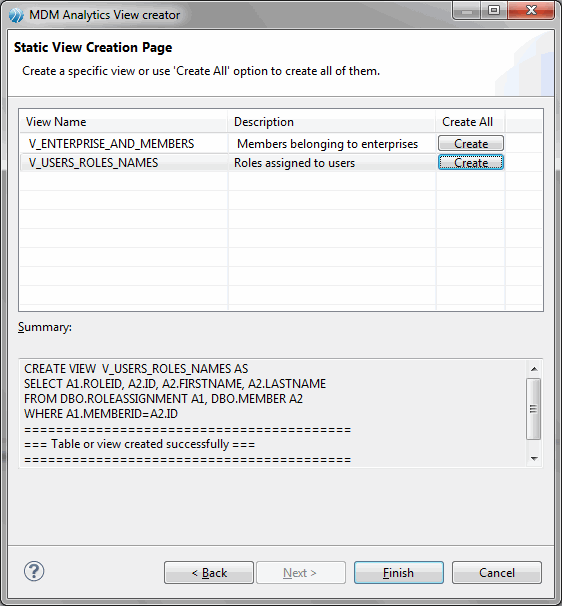Creating a View on Database for MDM Analytics
You can create a view on a database.
For more information on creating connection profiles, refer to Appendix A - Data Source Explorer in Repository Designer User Guide.
To create views, you must have administrator privileges on the database.
Procedure
Copyright © Cloud Software Group, Inc. All rights reserved.