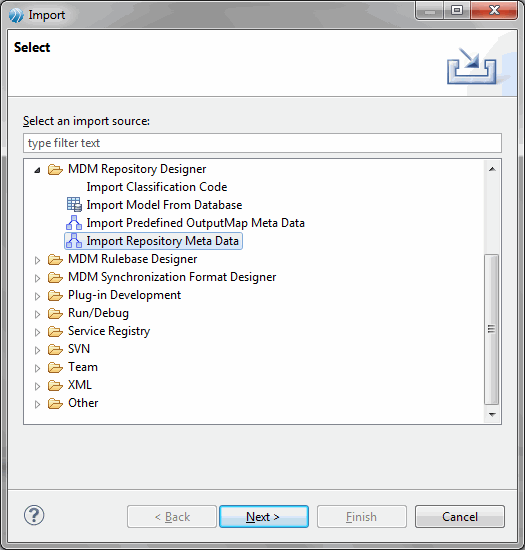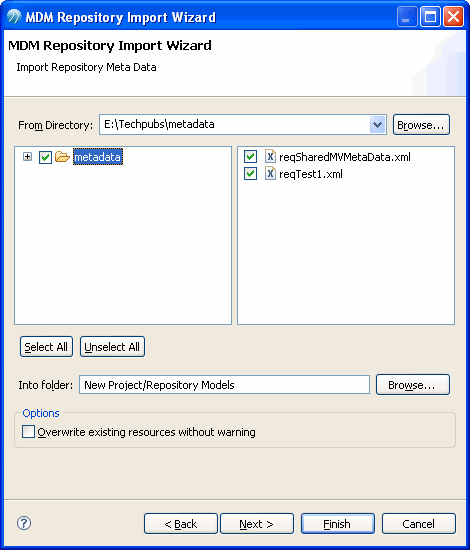Importing your MDM Repository
Note: This section presumes that you have defined a repository in MDM (with or without artifacts such as attributes, relationships and so on), exported it by inputting the request XML (with the repository name) through the Export Metadata UI in MDM, and taken the JAR file generated (containing the meta data XML).
Procedure
Copyright © Cloud Software Group, Inc. All rights reserved.