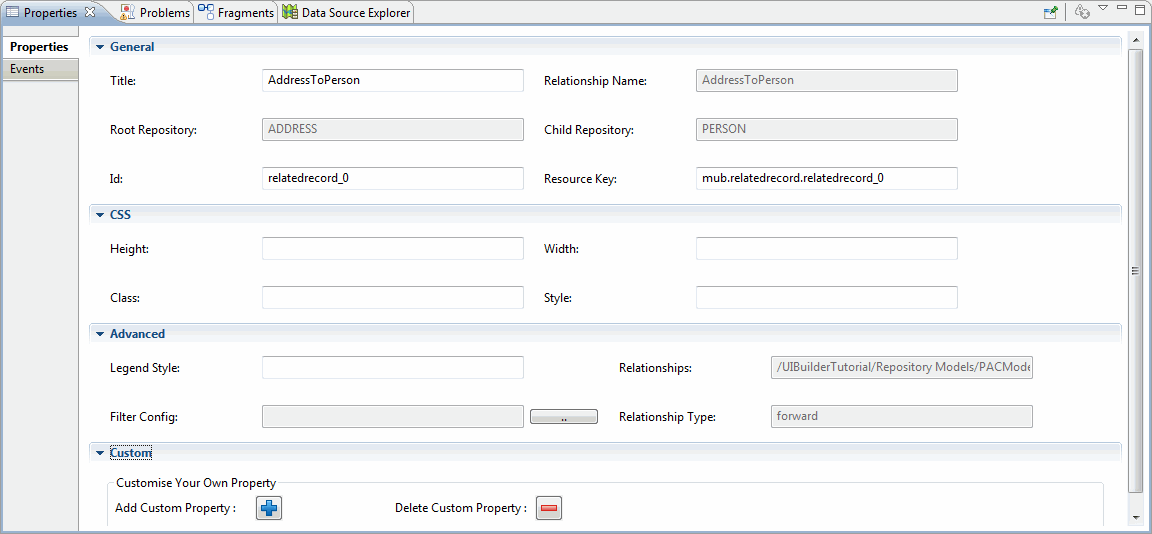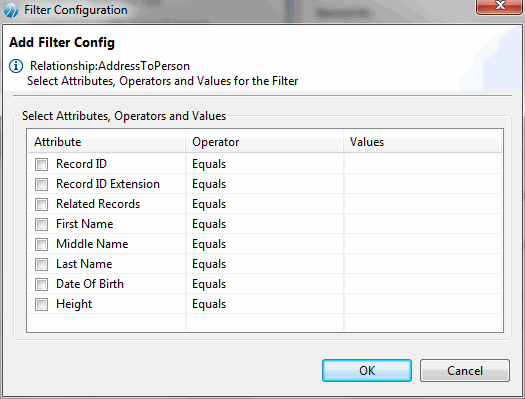| General |
| Title: |
Specify the title of the fieldset of the widget. |
| Relationship Name: |
Displays the MDM relationship name. |
| Root Repository |
Displays the parent repository name. |
| Child Repository |
Displays the child repository name. |
| Advanced |
|
| Legend Styles: |
Specify the CSS for the header. |
| Relationships |
Displays the path of the selected relationship. This is an non editable field. |
| Filter Config |
The Filter Config button allows you to configure the filters.
- On clicking the Filter Configure button, the Filter Configuration page is displayed.
- Select the checkbox corresponding to the attributes for which you want to define the filters from the Attribute cloumn.
- Select the appropriate operator for a filter from the Operators column. For a multi-value attribute operator, specify the list of values as comma separated.
- Specify the filter values in the Values cloumn.
- Click OK.
|
| Relationship Type |
Displays the relationship type. For example, forward or reverse. This is an non editable field. |