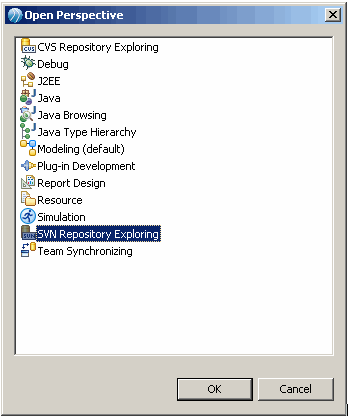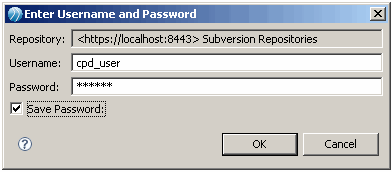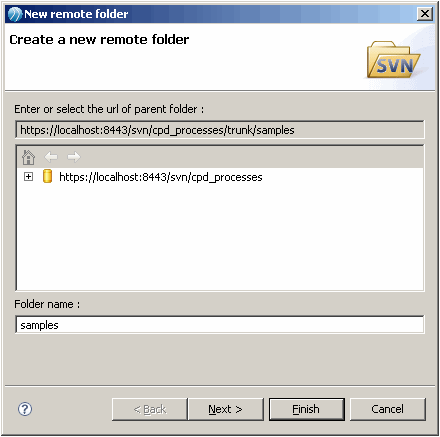Setting up MDM Process Designer to use the Subversion Repository
Procedure
- Start the MDM Process Designer. In the menu bar, select Window > Open Perspective > Other. In the Open Perspective dialog box that is displayed, select SVN Repository Exploring.
- In the SVN Repository view displayed (initially empty) right click and select New > Repository Location.
- Enter the http base address, the username, and password for your SVN server in the dialog that is displayed. Select the Save Password checkbox. Click OK.
- In the tree that is displayed, open the repository location and navigate to trunk. Right click it and select New > New Remote Folder. Name this folder appropriately (here we use the name 'samples') and optionally add a commit comment. This is the folder you will share your process projects in.
Copyright © Cloud Software Group, Inc. All rights reserved.