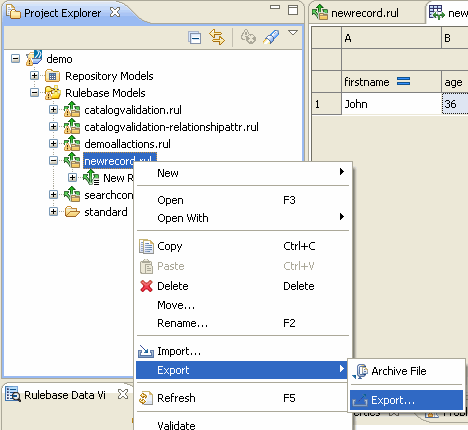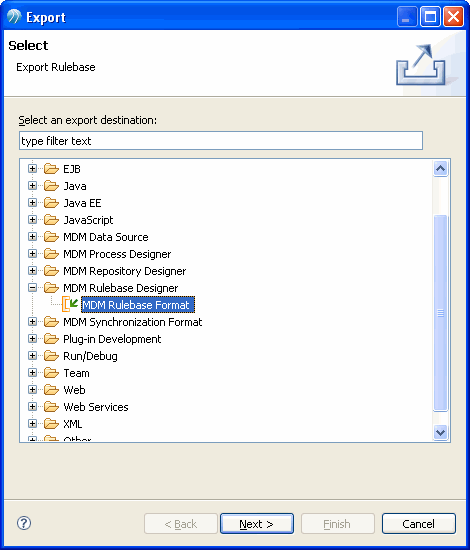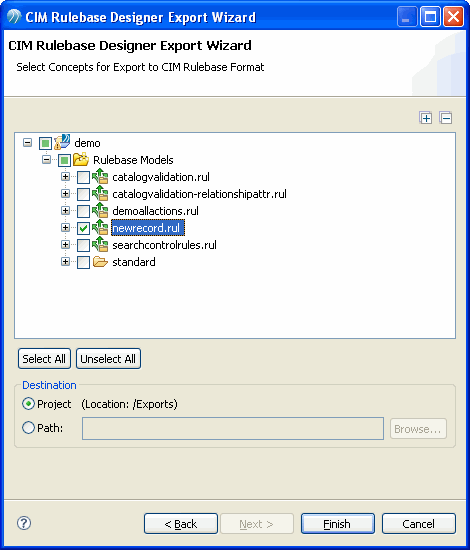Exporting a Decision Table
Procedure
- Right-click the rulebase file in the Project Explorer and click Export > Export.
- The Export Wizard is displayed. Expand MDM Rulebase Designer from export destination list, select MDM Rulebase Format, and click Next.
- Select the rulebase file which you want to export. By default, the rulebase file is exported to /Exports directory which is in the same project.You can change the location by specifying a different destination path. Select the Path option and browse to the folder in which you want to export the rulebase XML file and click Finish.
- The Exports folder in the explorer displays the DT XML, Actions XML, and the <rulebase filename>.xml files.
Copyright © Cloud Software Group, Inc. All rights reserved.