Creating Relationship Attributes for CustomerToAccount
Procedure
-
Select the
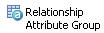 icon from the Palette and click in the canvas above or close to the
CustomerToAccount relationship to place the attribute group.
icon from the Palette and click in the canvas above or close to the
CustomerToAccount relationship to place the attribute group.
-
Select the
 icon from the Palette and click in the relationship attribute group.
icon from the Palette and click in the relationship attribute group.
- Call the new attribute AccountType and keep the default String type.
- Create a second relationship attribute MinimumBalance. Double click the attribute and change the Type to Amount in the Properties window.
- Create a third relationship attribute NoOfAccounts of type Integer.
- Create a fourth relationship attribute NewCustomer of type Boolean.
Copyright © Cloud Software Group, Inc. All rights reserved.
