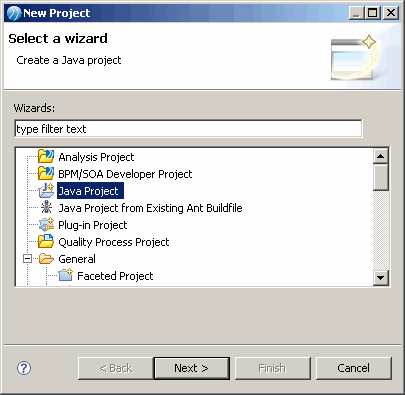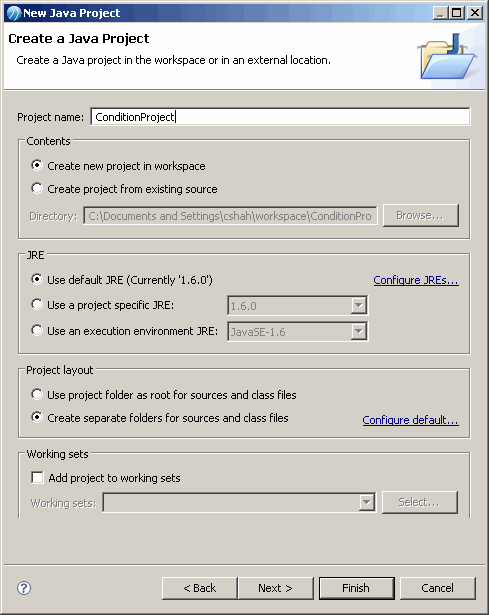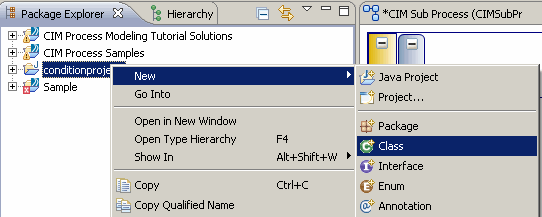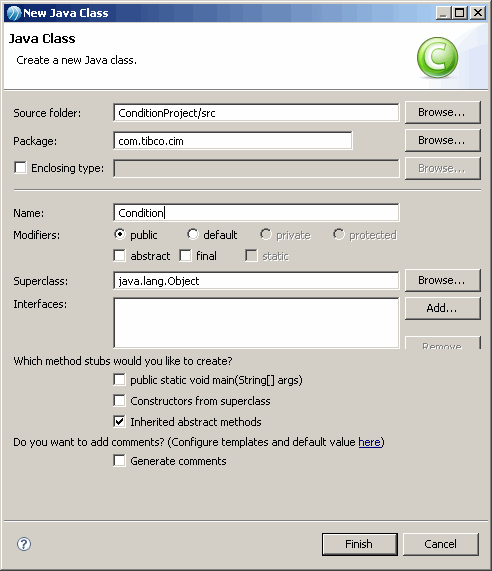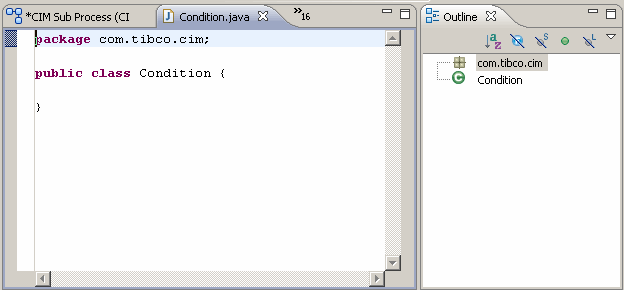Creating a Java Transition Project
Create a new Java Project for the transition condition.
Procedure
- Use the Project wizard File > New > Project > Java Project. Click Next.
- Enter a project name and click Finish.
- Add a new java class to the project by right clicking the project and selecting New > Class.
- Provide a name for the class (for example, Condition) and the package (for example, com.tibco.cim).
- Click Finish. The eclipse java class editor will be displayed with an empty stub of the class.
-
Enter your transition logic here or as an example, copy the following class text and replace the empty stub:
package com.tibco.cim; public class Condition { static public boolean evaluateCondition(String a, String b){ return true; } static public boolean evalRule(String subdoctype,String splitImportBatch){ boolean result = ((splitImportBatch != null) && (splitImportBatch.equalsIgnoreCase("Split/Approval Required"))); return result; } static public boolean evaluateResult(Long ParticipantID){ boolean result = (ParticipantID != null); System.out.println("Transition from ConflictResolutionGoToFirstC To ConflictResolutionWIConfirmed : id= " + ParticipantID + "----result - "+result); return result; } }
Copyright © Cloud Software Group, Inc. All rights reserved.