Repository Excel File Format
To import excel file into the repository model, you need to follow specified file formats and editing rules.
The sequence of the sections must be 'Repository', 'Attributes', 'Relationship' and 'RelationshipAttributes'. Each section must be terminated by specifying "END" in first column. The order of the predefined columns must also be same according to each section.
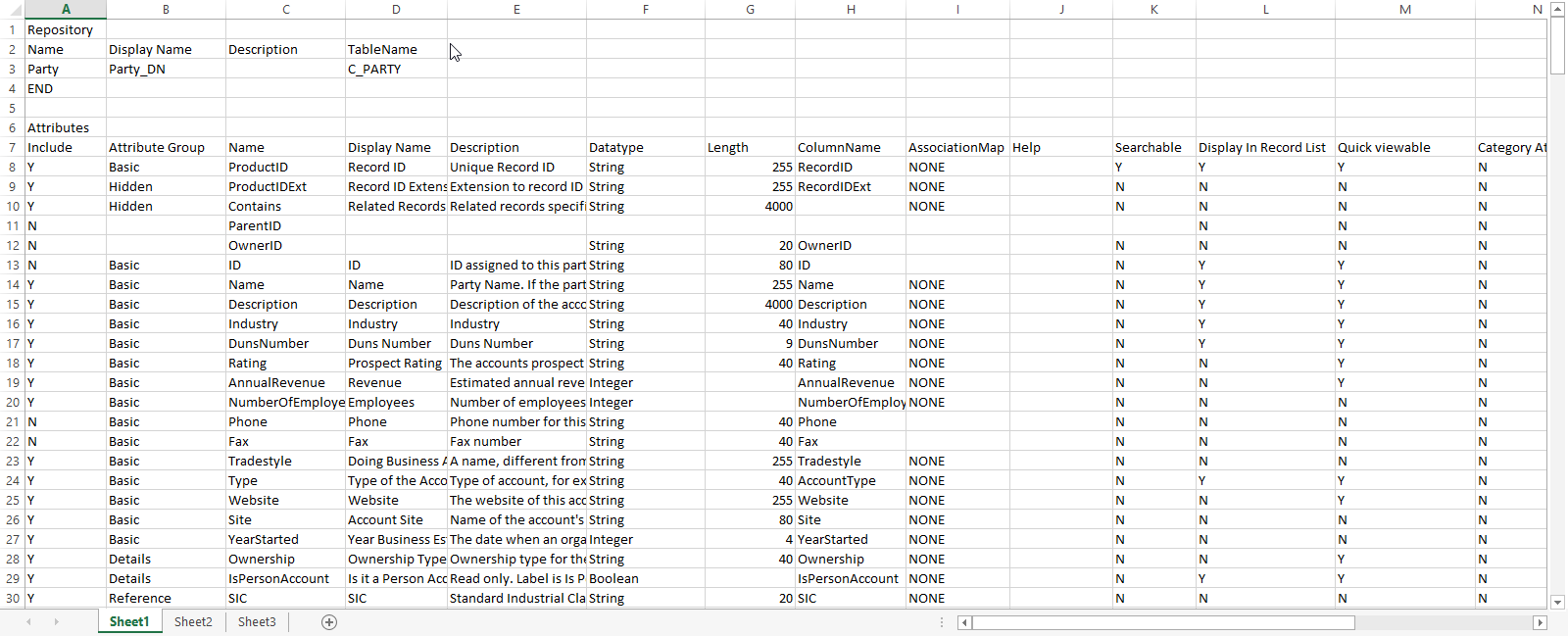 Relationship Section
Relationship Section
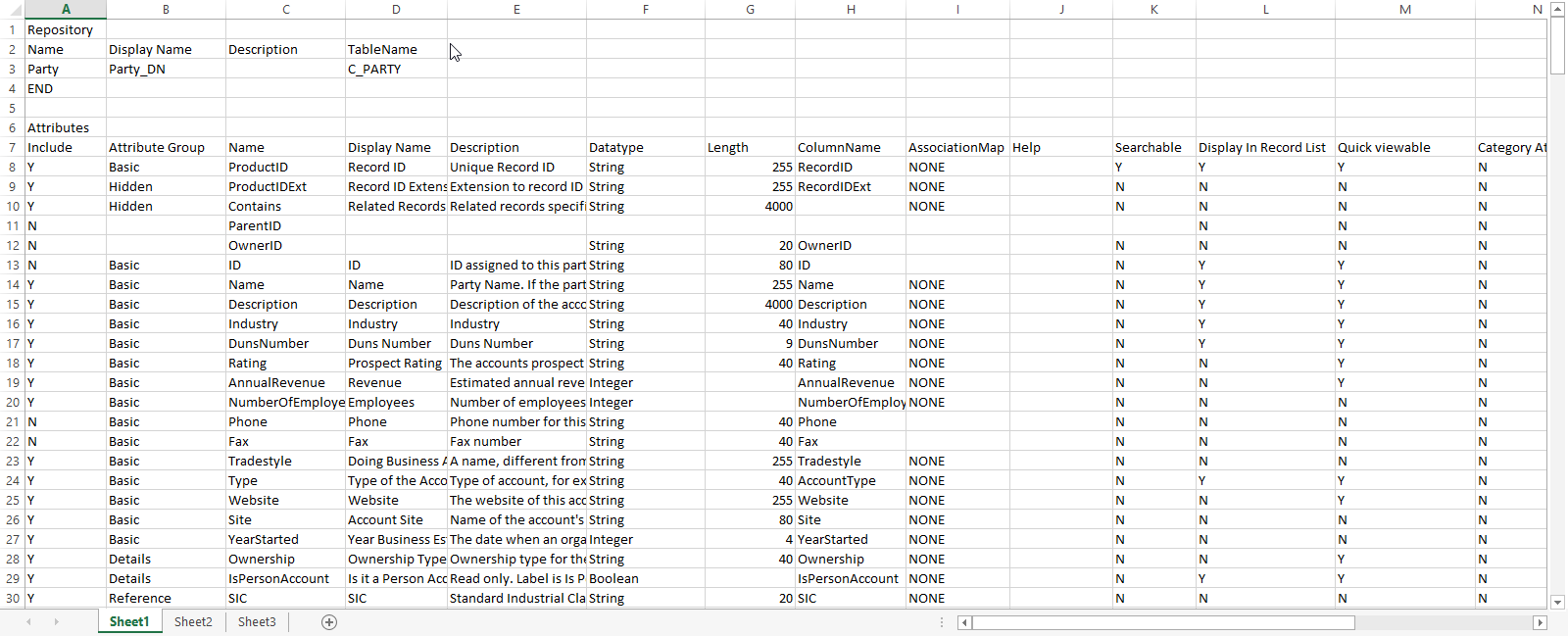
Repository Section
Attribute Section
- This section starts with 'Attributes' in the first column.
- The Attribute Group and Name fields are mandatory, if left blank error occurs.
- Columns A-S must be used to specify attribute fields.
- The Display Name, Description, Column Name, Help, AssociationMap, MultiValued table names are optional fields.
- The valid values for the Searchable, Multivalued, Use Common Table, Display in Record List, Quick Viewable, Category Attribute, and Partition key are either 'Y' or 'N'.
- The Data Type field is mandatory and must contain valid MDM data types.
- The Length field is optional, however, it is recommended to specify length for each attribute. The length must be provided as a numeric value.
- The Position field is optional. If specified, all the attributes in the repository must have their position specifed. The position must be provided as a numeric value.
- End the section with the text 'END' in the first column.
- The Include column indicates whether the row should be skipped or not. Specify 'Y' if you do not want to skip this row or specify 'N' to skip the row.
- This section starts with 'Relationships' in the first column.
- Columns A-F must be used to specify relationship fields.
- The Name, Description, Reverse Name and Reverse Description fields are optional. If fields are not provided then it assigns default names and descriptions with respect to target repository name. For example, if the Target Repository Name is Contact then the default relationship names are, Name - ContactFwd and Reverse Name - ContactBwd.
- The Target Repository Name field is mandatory and must contain valid Repository Name.
- End section with the text 'END' in the first column.
- The Include column indicates whether the row should be skipped or not. Specify 'Y' if you do not want to skip this row or specify 'N' to skip the row.
Relationship Attribute Section
- This section starts with 'RelationshipAttributes' in the first column.
- Columns A-M must be used to specify relationship attribute fields.
- The Relationship Name field is mandatory and must be equal to the Relationship Name.
- The Name field is mandatory and must contain a unique Relationship Attribute Name.
- The Display Name, Description, Column Name, Help, AssociationMap properties are optional.
- The valid values for the Searchable and Display in Record List fields are either 'Y' or 'N'.
- The Data Type field is mandatory and must contain valid MDM data type.
- The Length field is optional, however, it is recommended to specify length for each attribute. The length must be provided as a numeric value.
- The Position field is optional. If specified, all the attributes in the repository must have their position specifed. The position must be provided as a numeric value.
- End section with the text 'END' in the first column.
- The Include column indicates whether the row should be skipped or not. Specify 'Y' if you do not want to skip this row or specify 'N' to skip the row.
Copyright © Cloud Software Group, Inc. All rights reserved.
