Slice Action Properties
The following properties can be provided for the Slice Action in the Properties window, General tab:
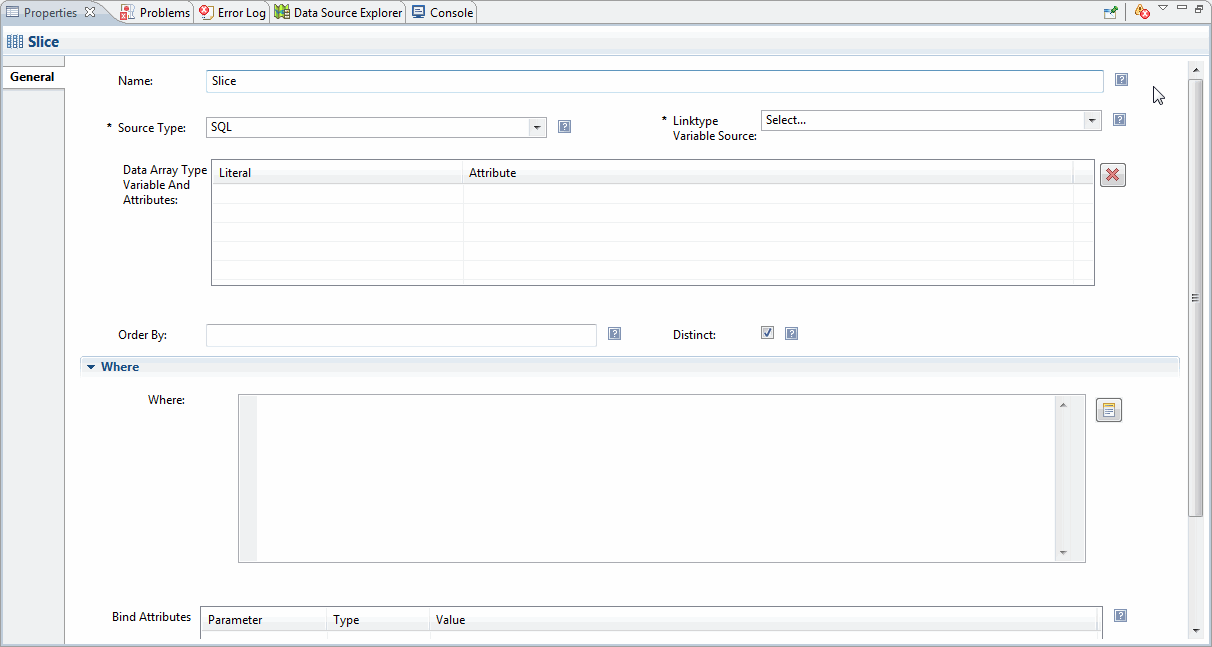
- Name: Any logical name for the Slice action.
- Source Type: Defines the source to retrieve data from. Can be either Datasource or SQL.
- Linktype Variable Source : Lists repositories and datasources based on the selected source type.
- Data Array Type Variable and Attributes: You can select one of these variables to hold the result of the Slice action. If the rulebase has array type output or local variables then the rows of the table are enabled.
- Click on any row in the Literal column. The drop-down list displays all the available array type variables. Select the appropriate variable.
- Click on the row corresponding to the selected literal in the Attribute column. The drop-down list displays all the attributes of the selected Linktype variable source. Select the attribute which you want to assign to selected variable.
- You can select the variable only once. The selected variable is not displayed in drop-down list of other literals.
- To delete a row, double click on that particular row and click

- .
- Order By: Allows sorting the result set based on columns specified.
- Distinct: Filter and display only distinct retrieved values.
- Where: Enter SQL where clause syntax.
- Bind Attributes: Enter the value for the statement parameter.
Copyright © Cloud Software Group, Inc. All rights reserved.
